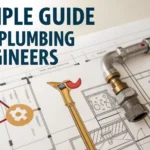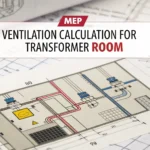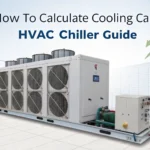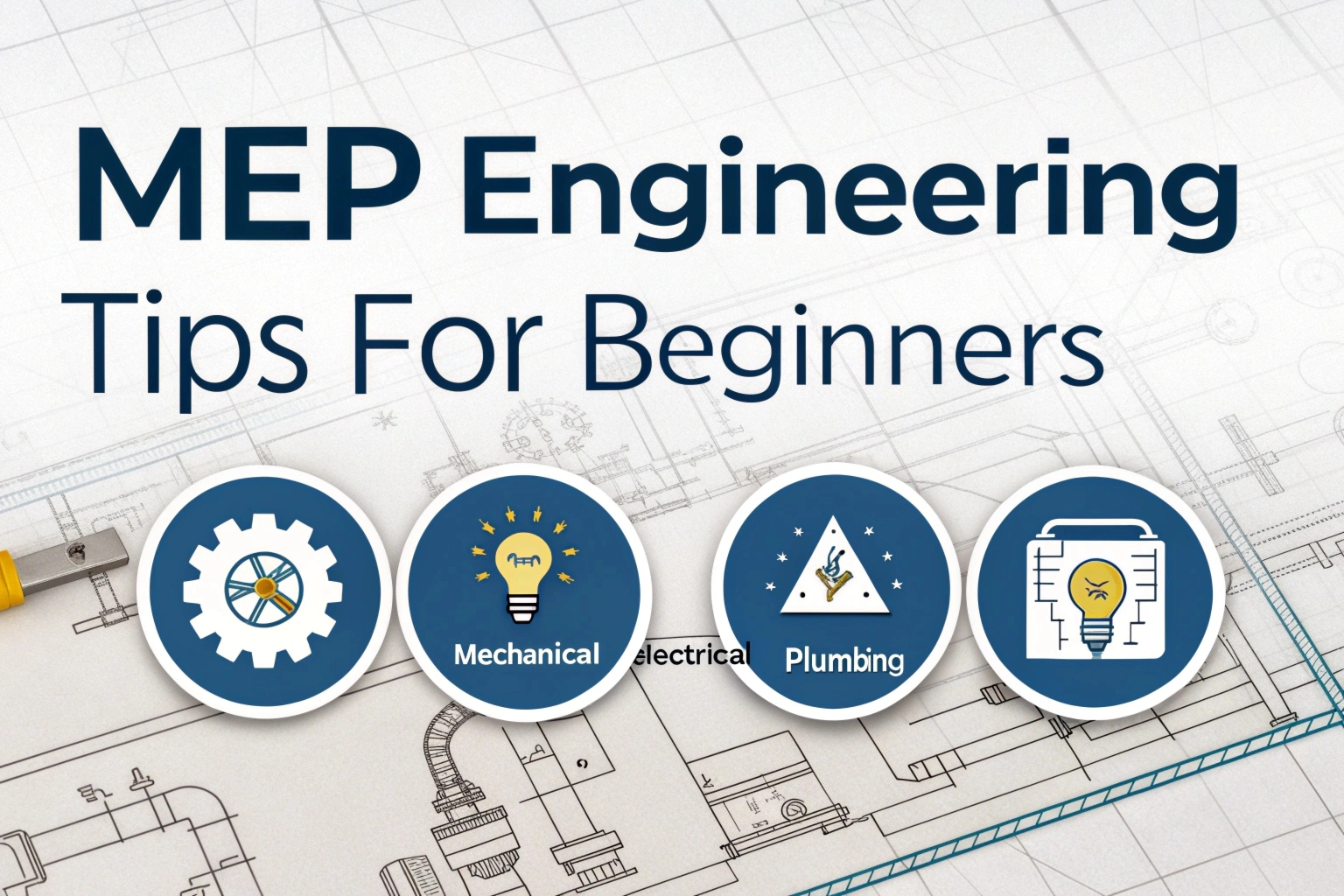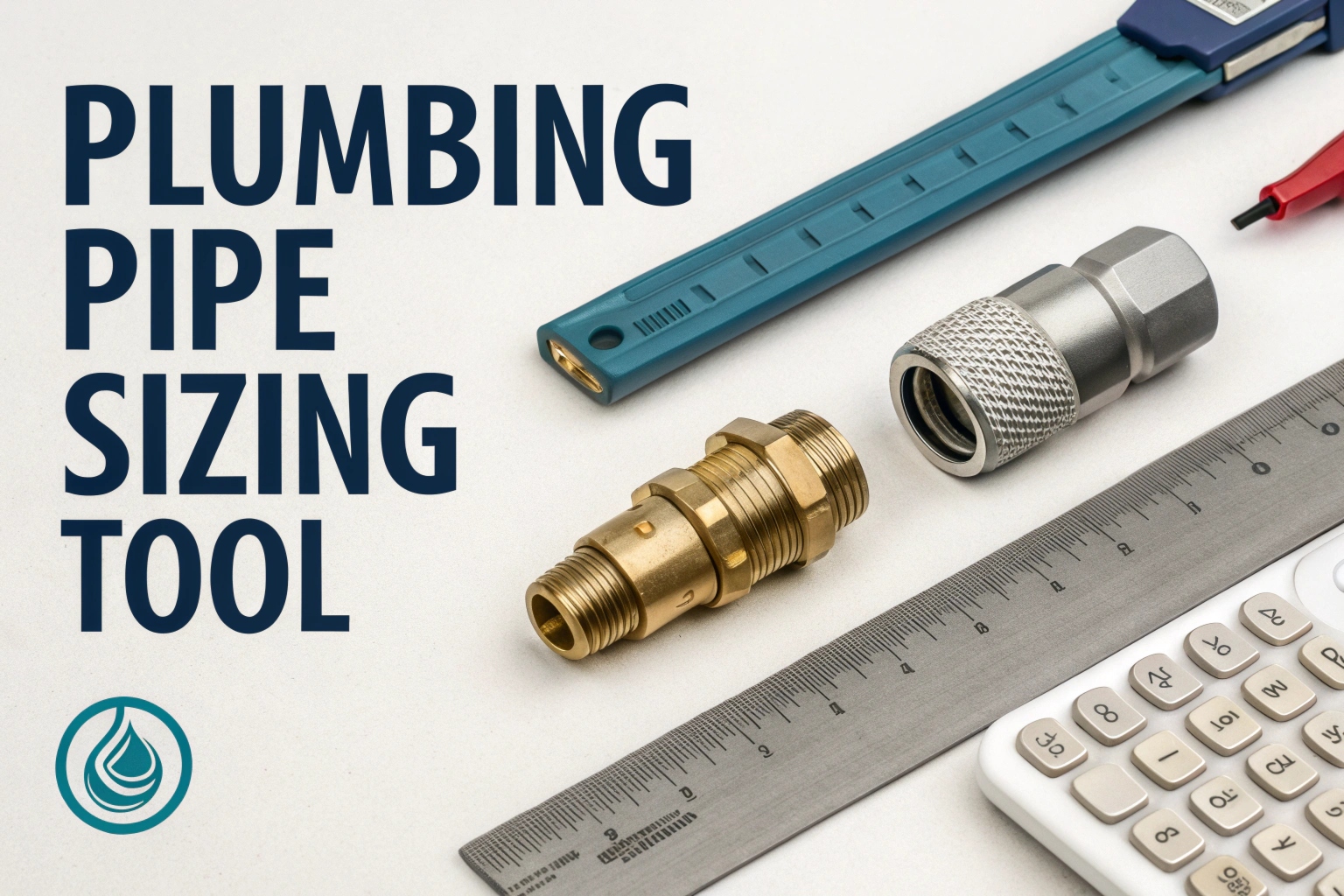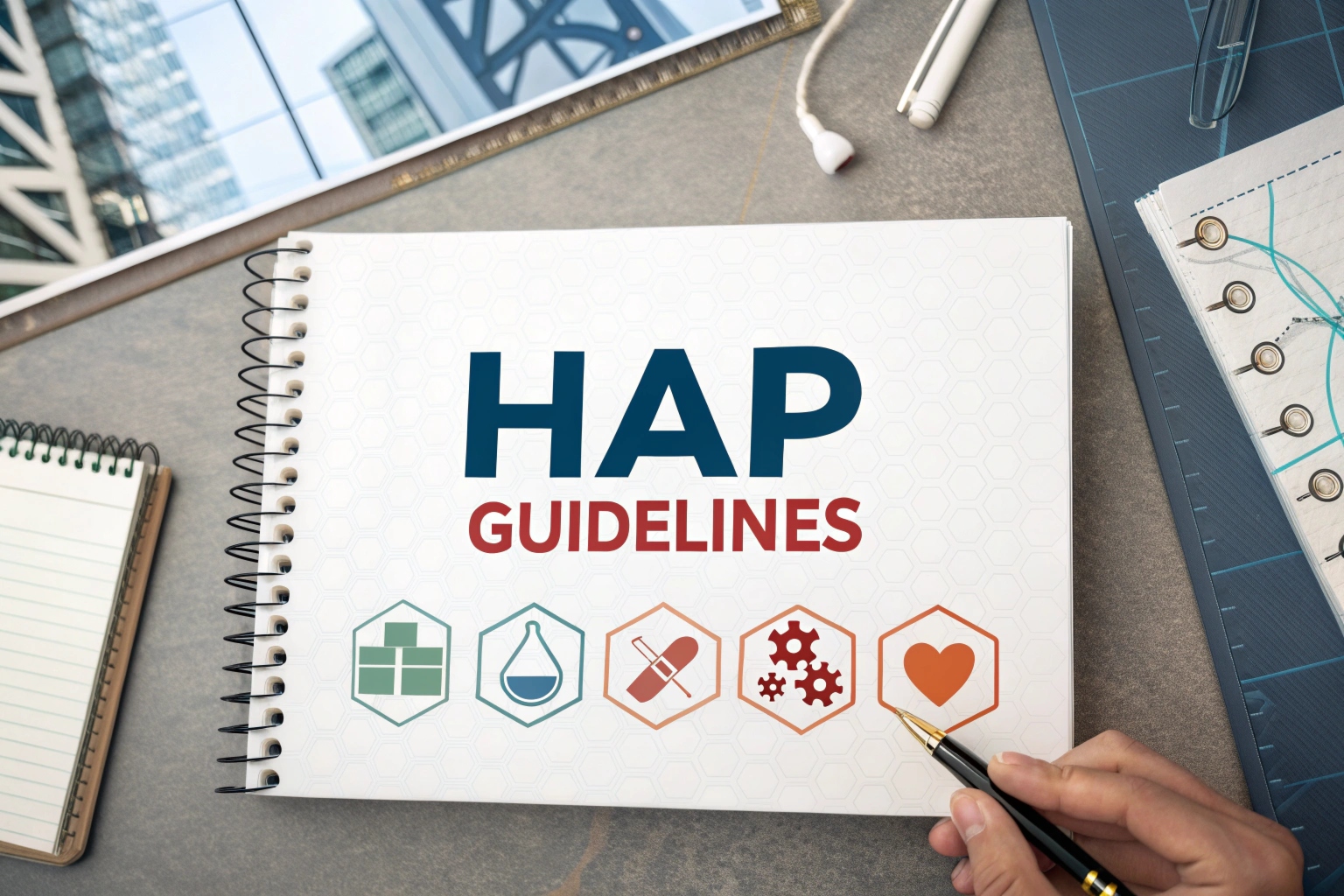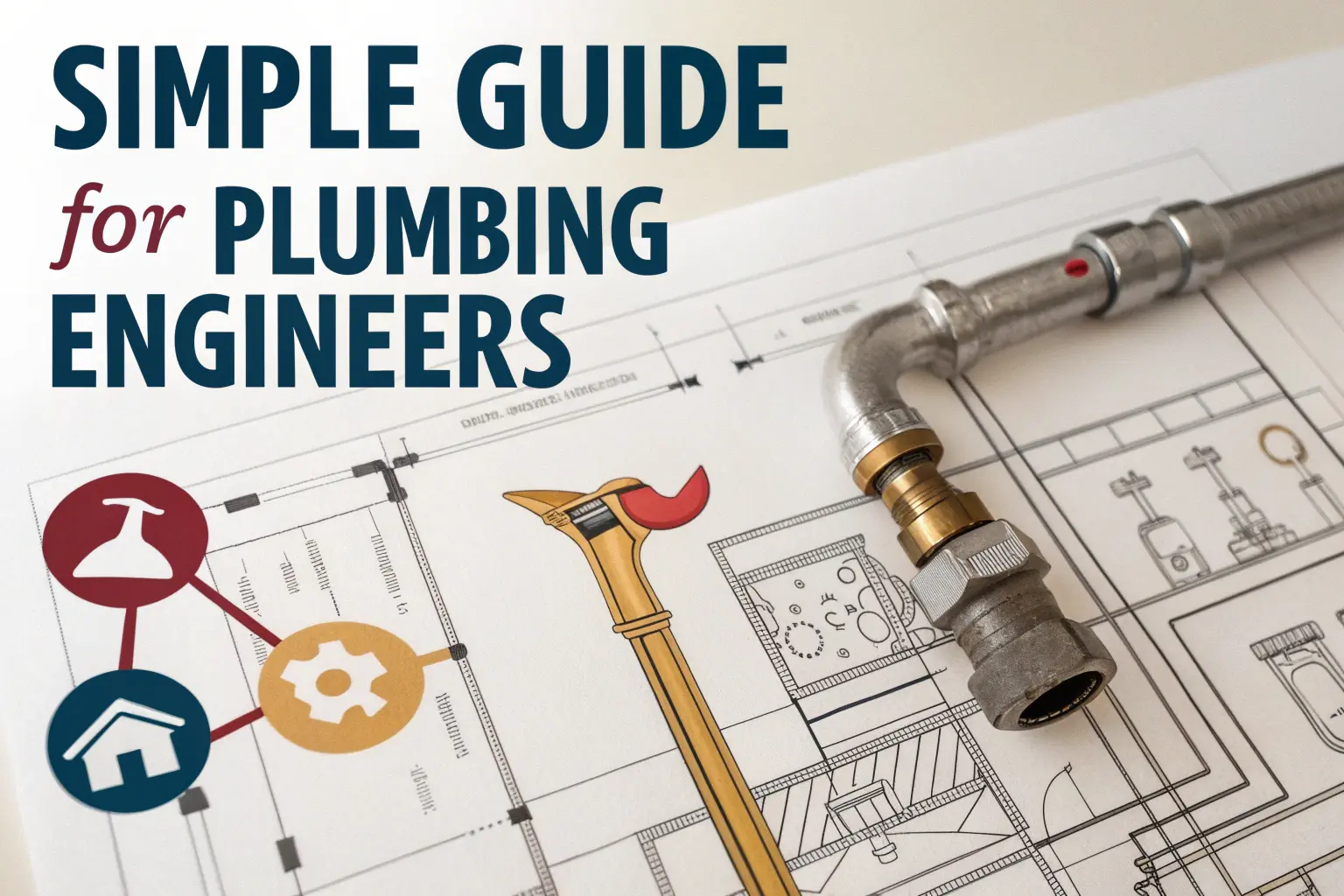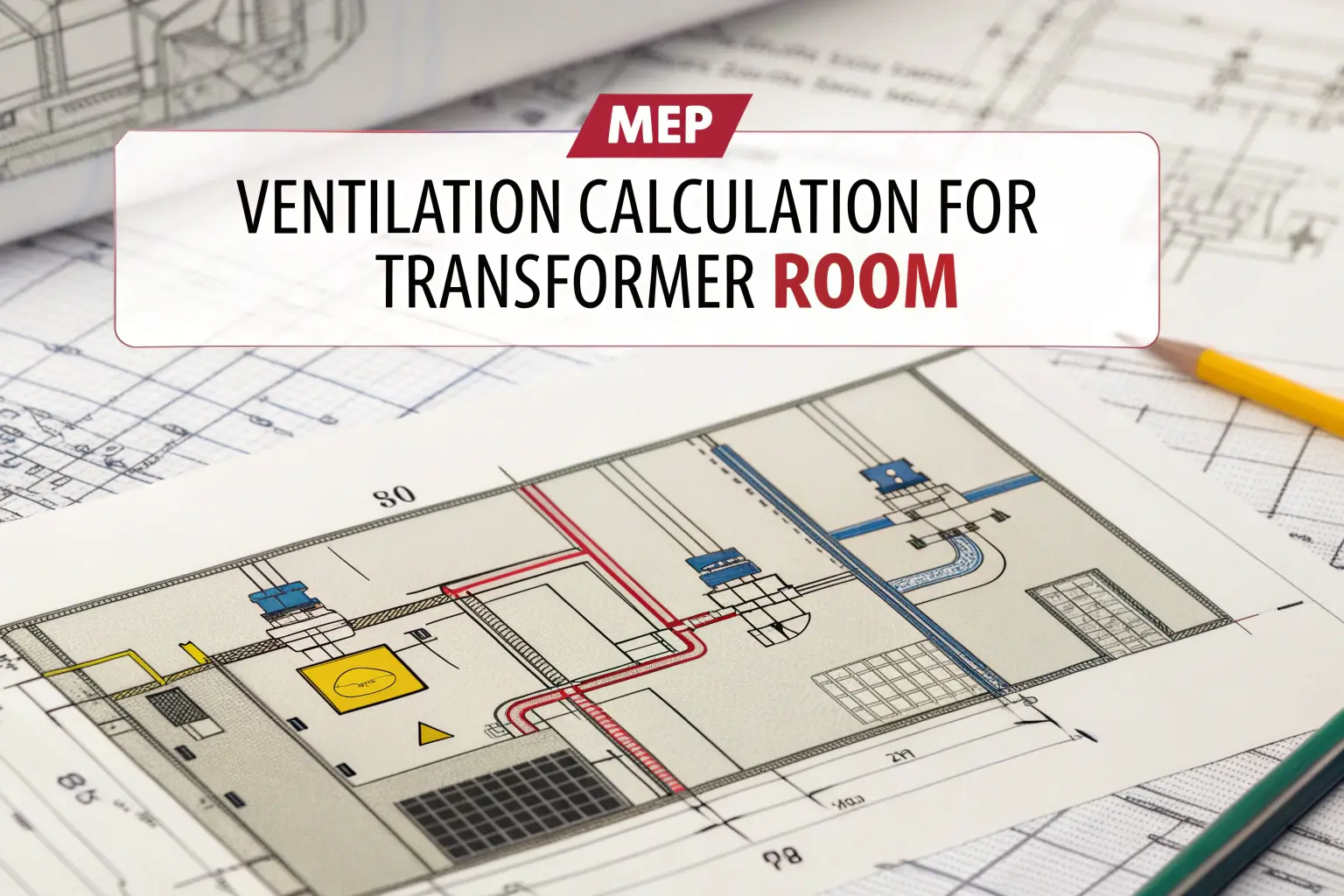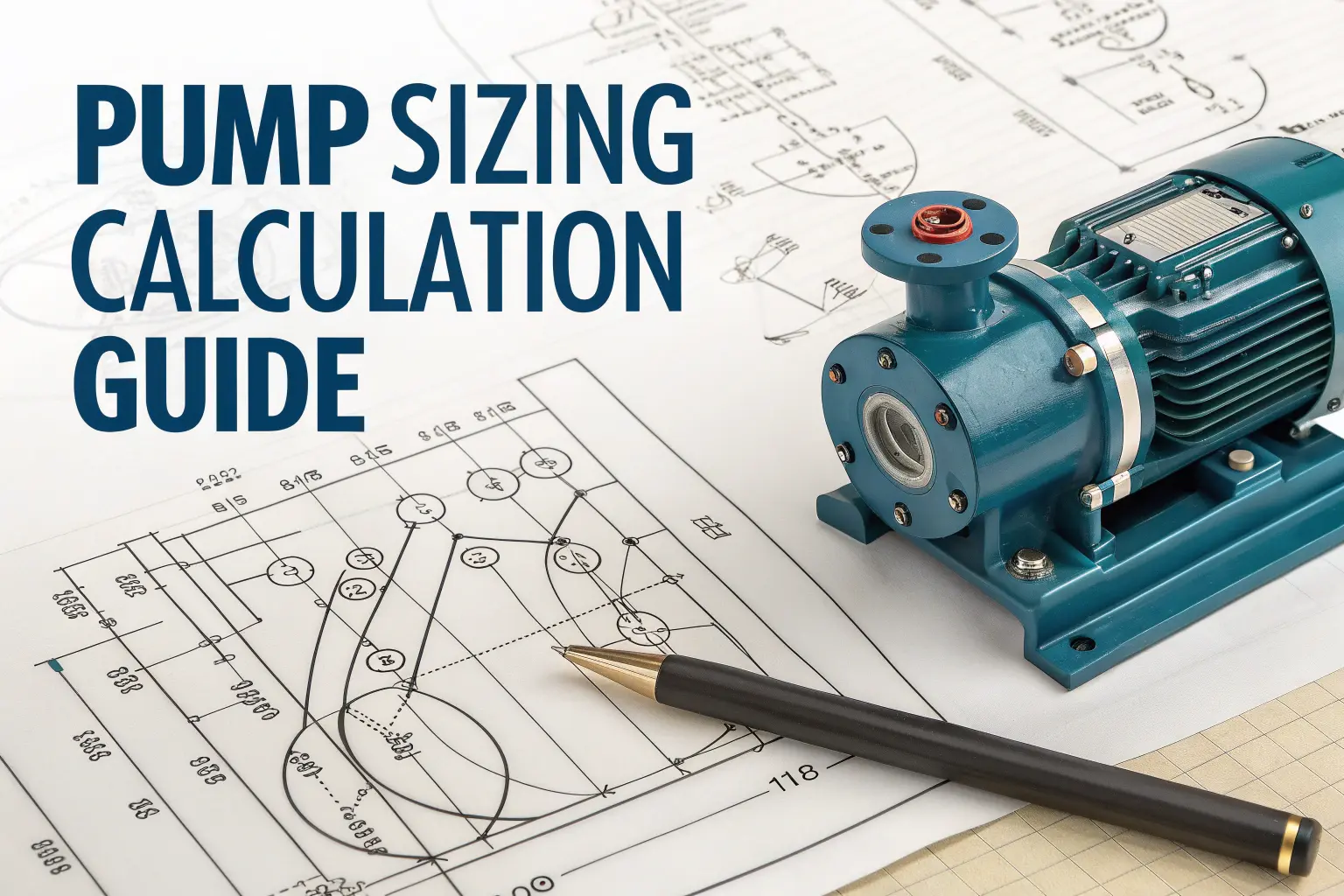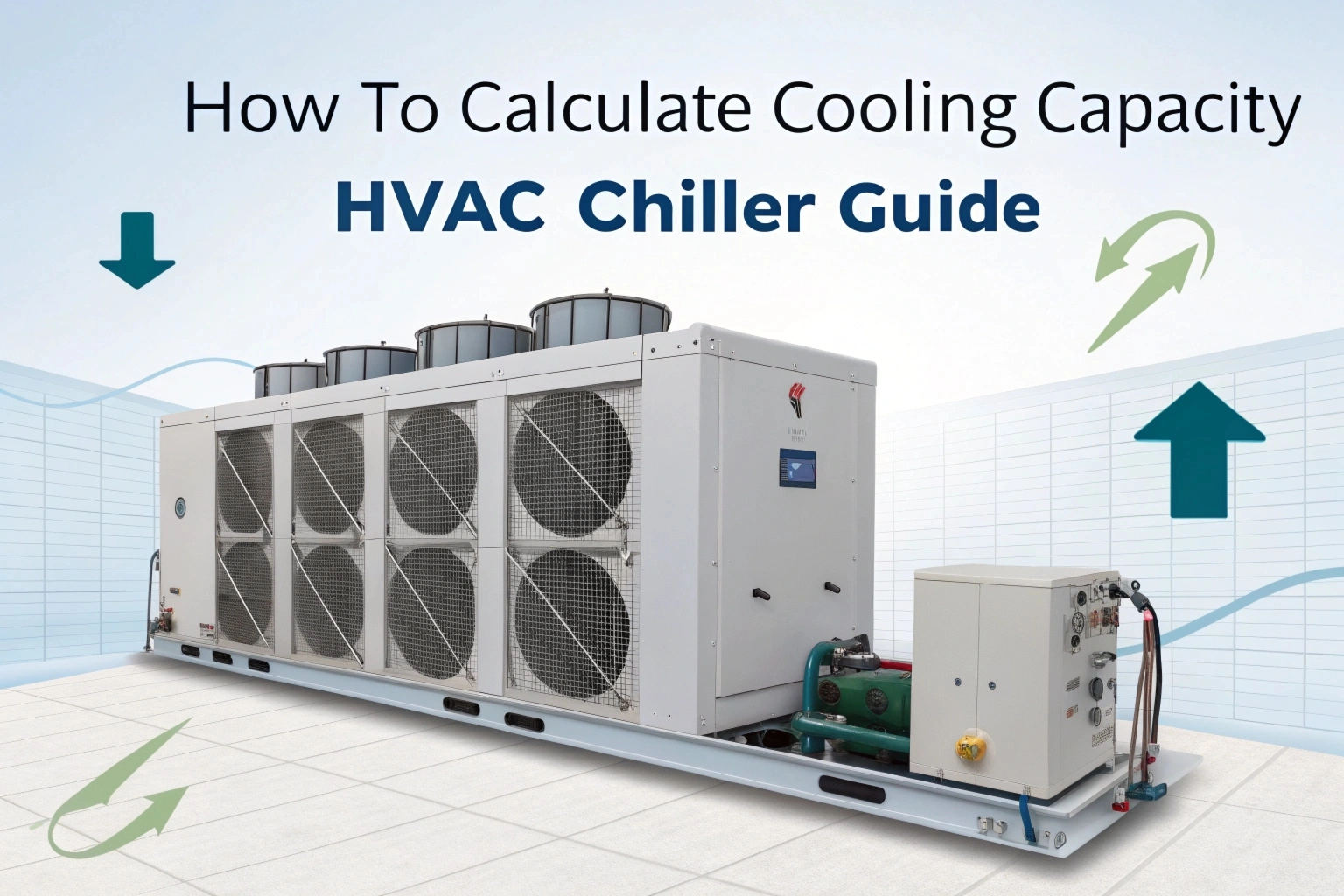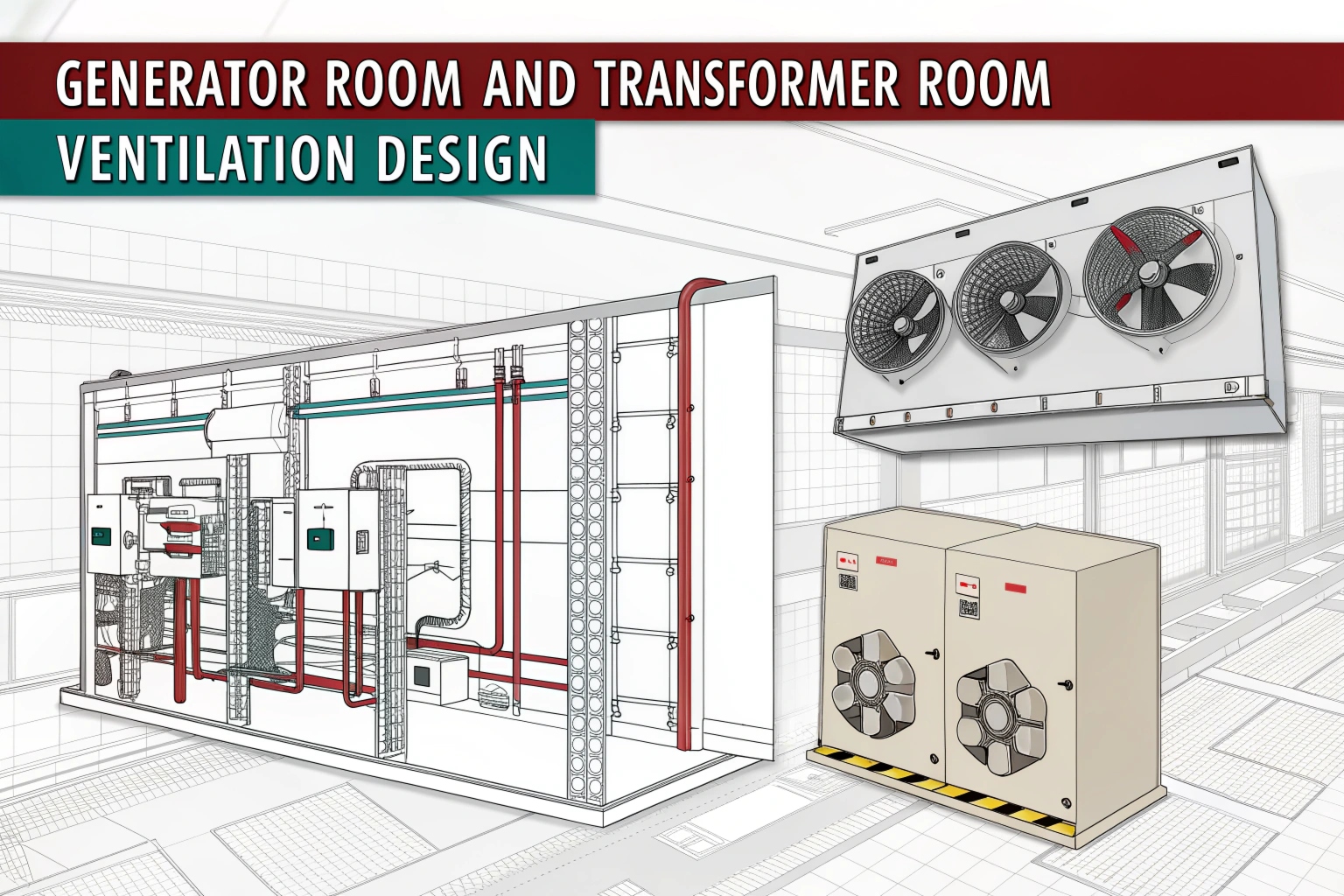Fire Sprinkler Heads Distribution Lisp for AutoCAD: Laying out fire sprinkler heads in AutoCAD is technique which is very boring and take a lot of time to do it manually. Fire Sprinkler Distribution Lisp is tool which make this process easy by spacing and orienting sprinkler head blocks in proper way along the path we select, this is very useful for peoples who work in MEP engineers, fire-protection designers, and CAD drafters. when we run this simple Auto LISP routine we get uniform coverage and we do not have to do copy-paste workflows which is very tedious job.
Key Features
- Equal Spacing:
Specify the number of sprinkler heads or exact interval distance to achieve consistent layout along straight or curved pipes. - Block Compatibility:
Works with any sprinkler head block—whether embedded in the drawing or referenced as an external Xref. - Dynamic Alignment:
Aligns each head perpendicular to the pipe direction, maintaining correct orientation for plan views. - Start/End Offsets:
Define buffer distances from the pipe endpoints to avoid placing heads too close to walls or fittings. - Interactive Prompts:
Guided command-line prompts walk you through selecting the pipe polyline, choosing block name, and entering spacing parameters. - No Installation Hassle:
Simply drag-and-drop the.lspfile into your drawing or load viaAPPLOAD; ready to use immediately.
READ ALSO: Battery Bank & Inverter Sizing Calculator
How to Install & Run
- Download the Lisp File
SaveSprinkDist.lspfrom the link below to your local drive. - Load into AutoCAD
TypeAPPLOADat the Command line, browse toSprinkDist.lsp, and click Load. - Execute the Command
EnterSpikiestin the Command line and press Enter. - Select Pipe Path
- Click on the sprinkler pipe polyline you wish to populate.
- Or type
Pand pick two points to define a custom run.
- Enter Block Name
Type the exact name of your sprinkler-head block (or accept the default). - Specify Spacing
Choose between:- Count Mode: Enter the total number of heads.
- Distance Mode: Enter the spacing distance between each head.
- Set Offsets (Optional)
Provide start and end offset distances to keep heads clear of walls or fittings. - Confirm & Place
Press Enter; the Lisp will insert and orient all sprinkler-head blocks automatically.