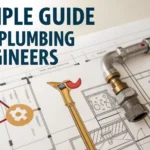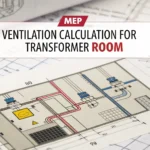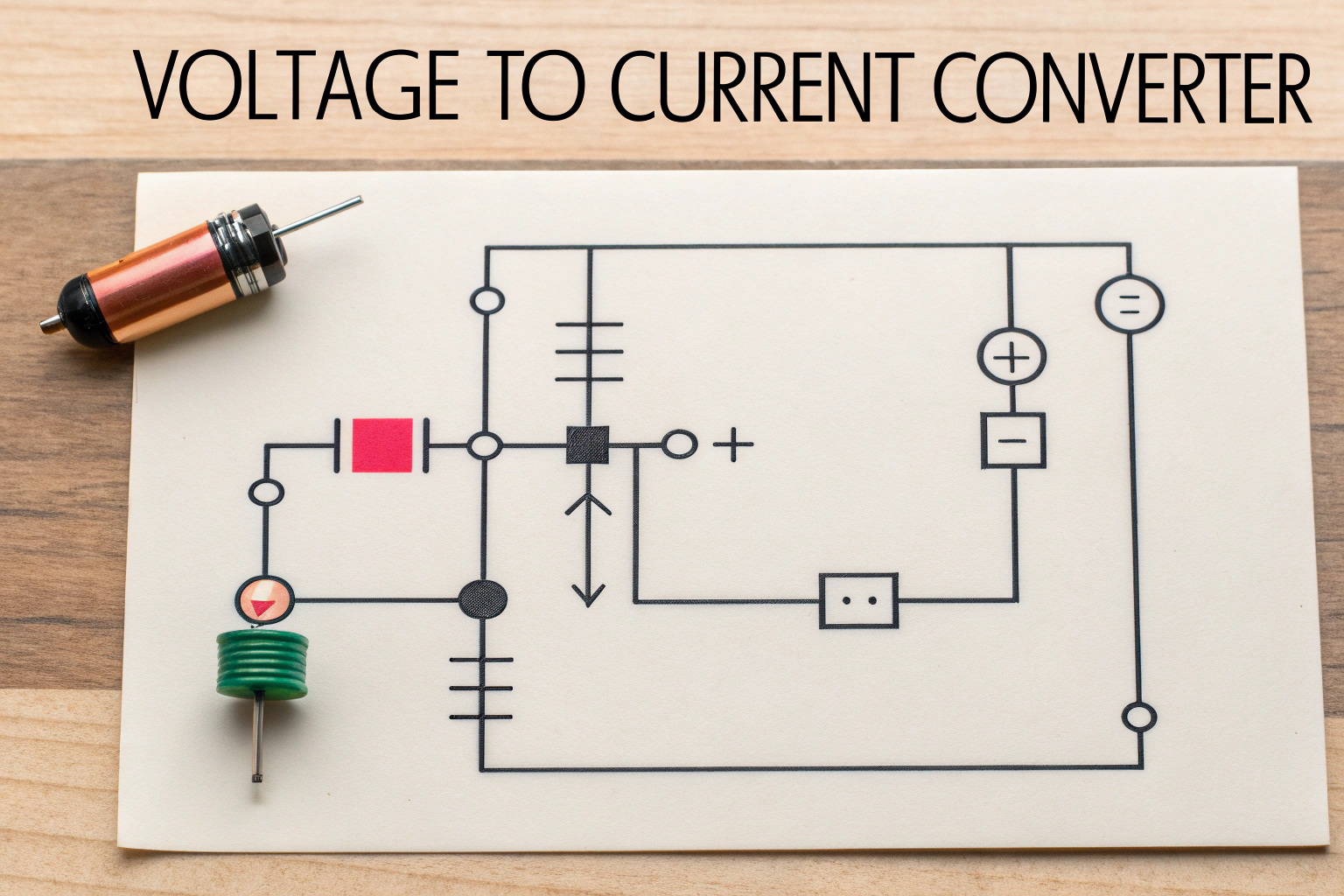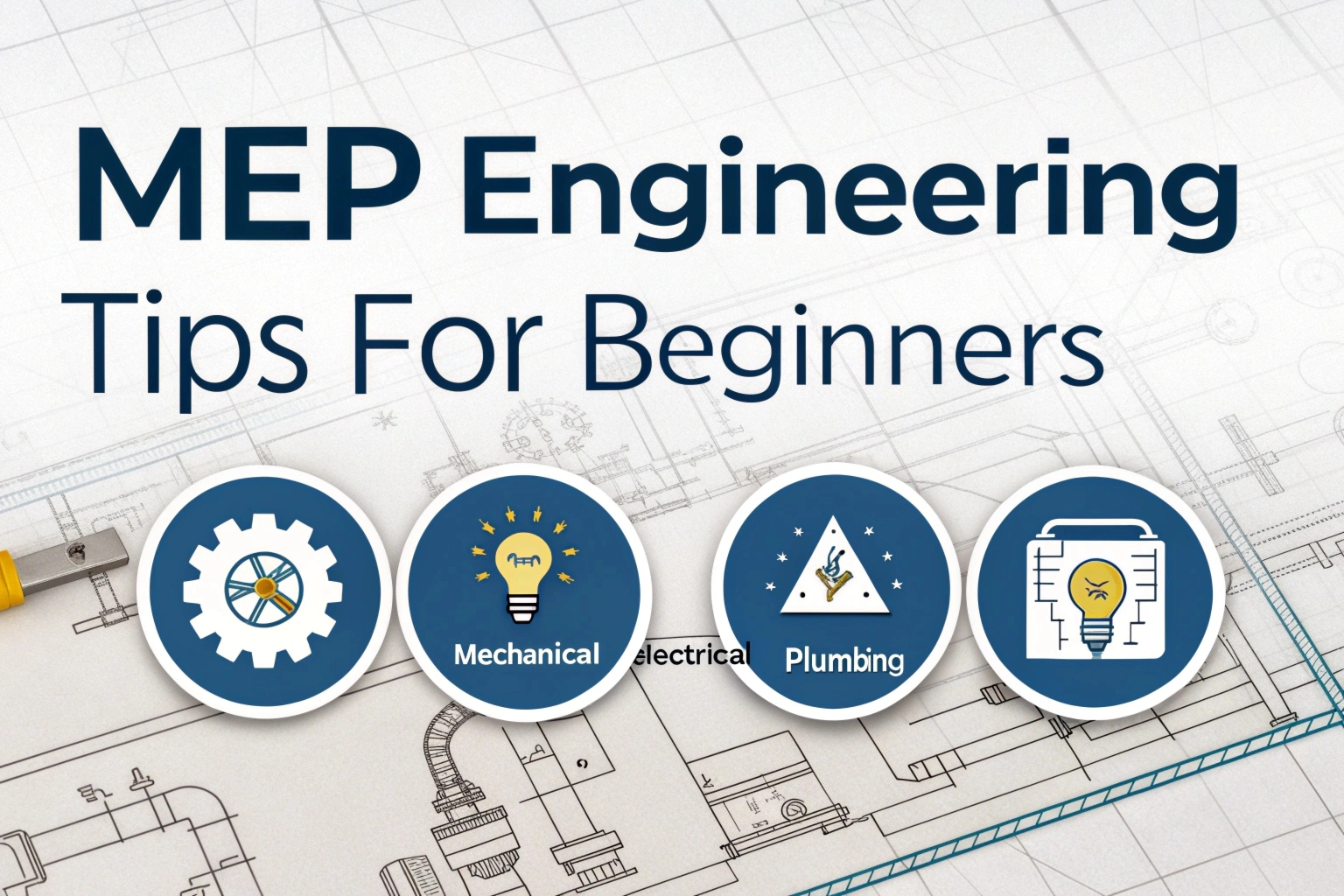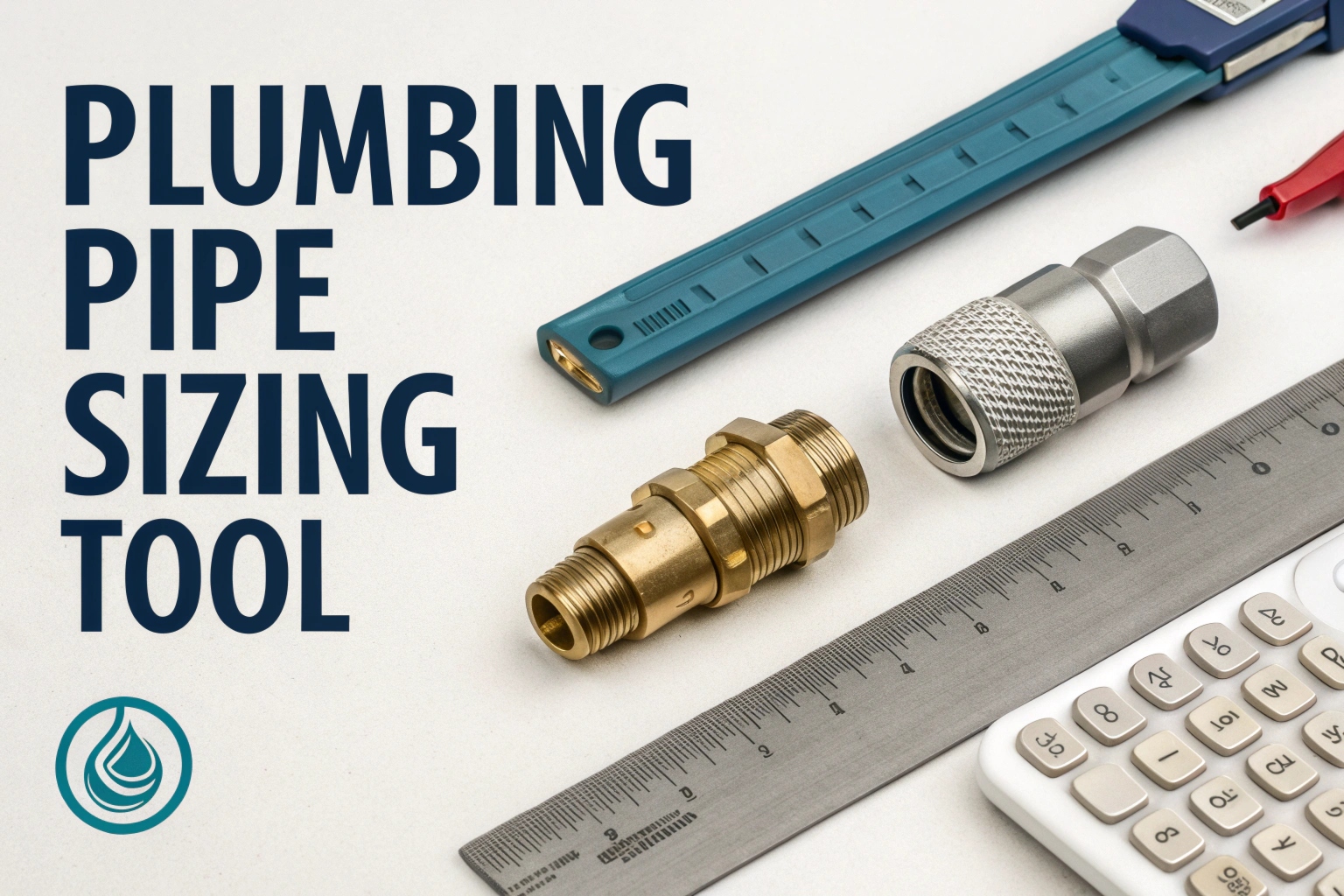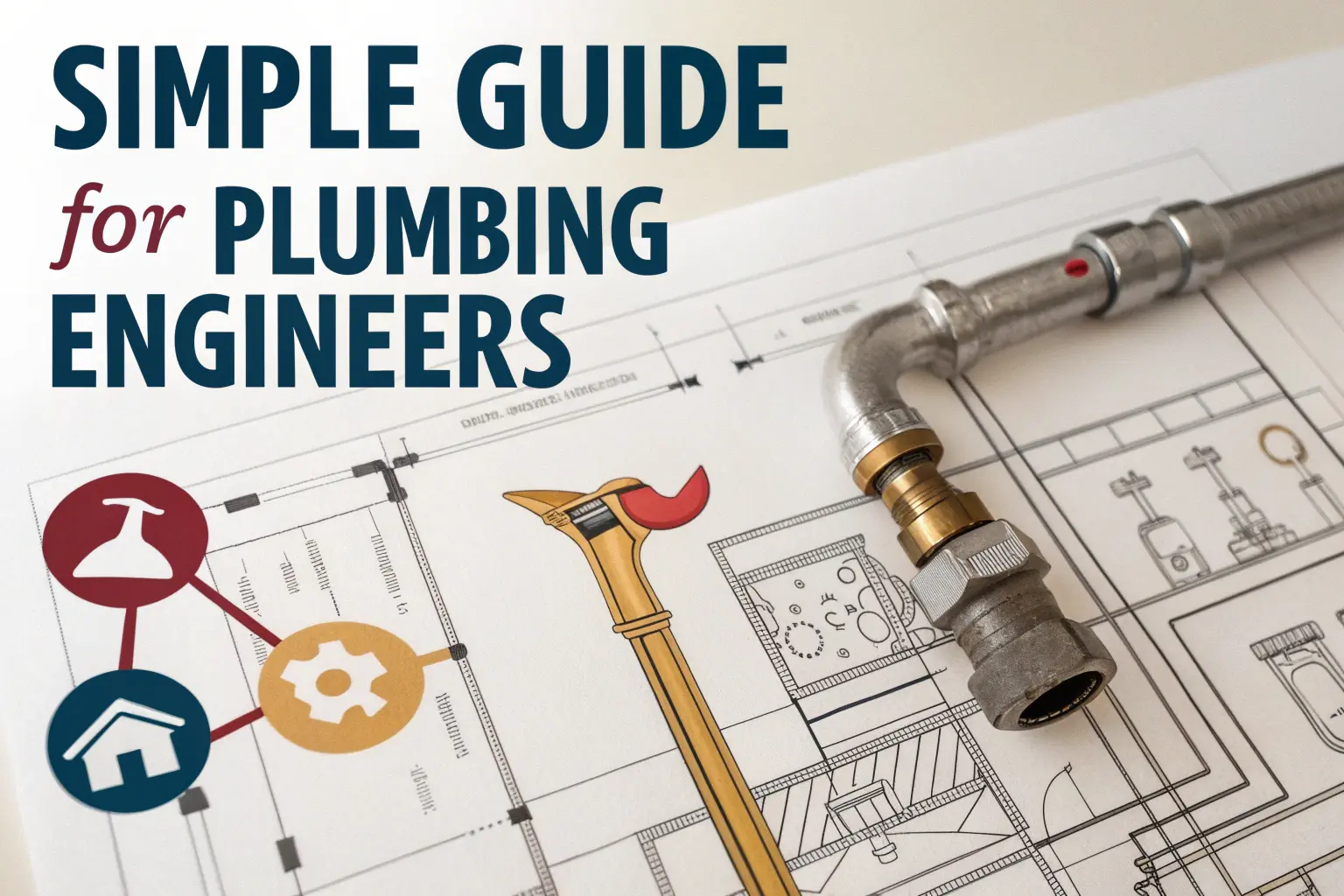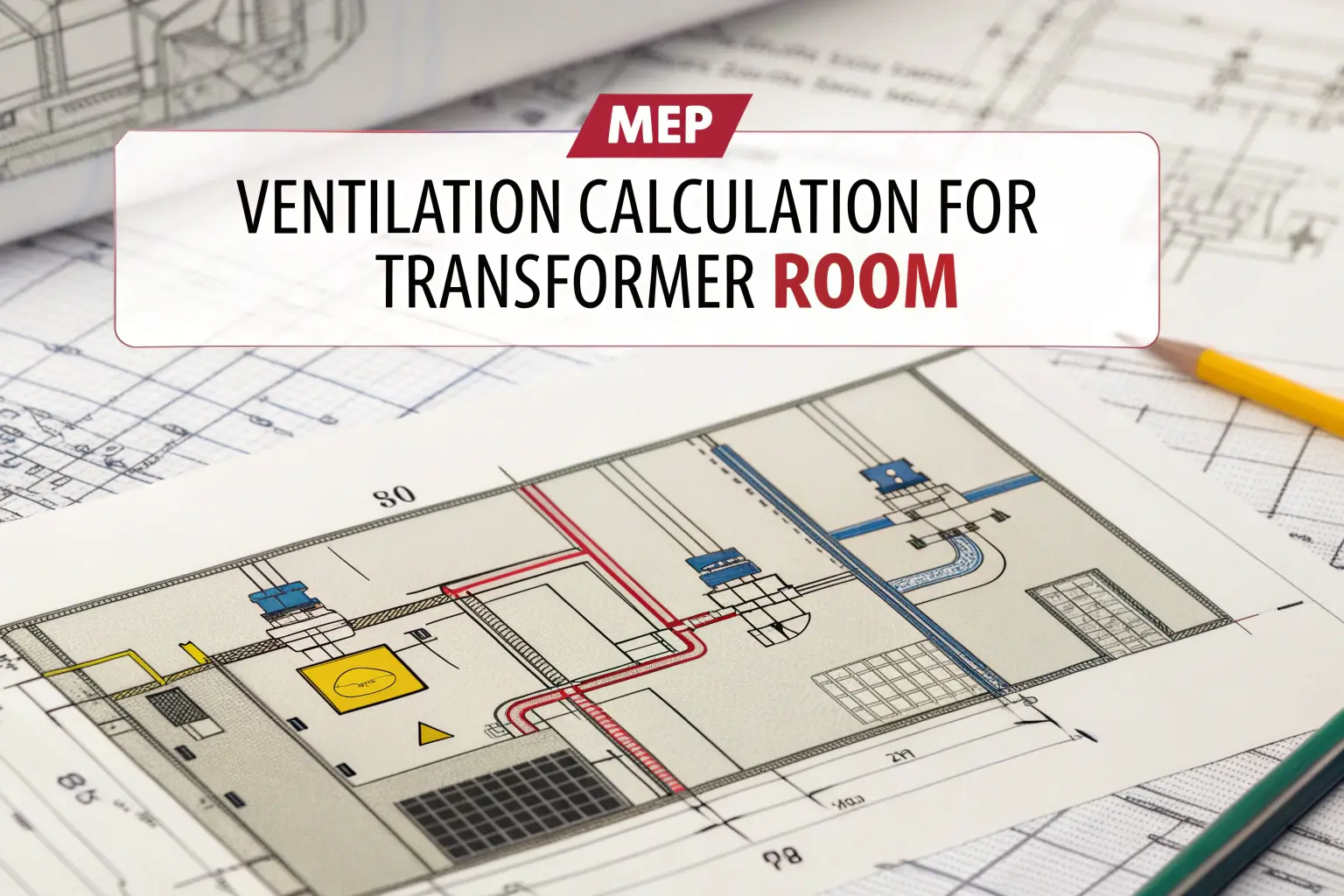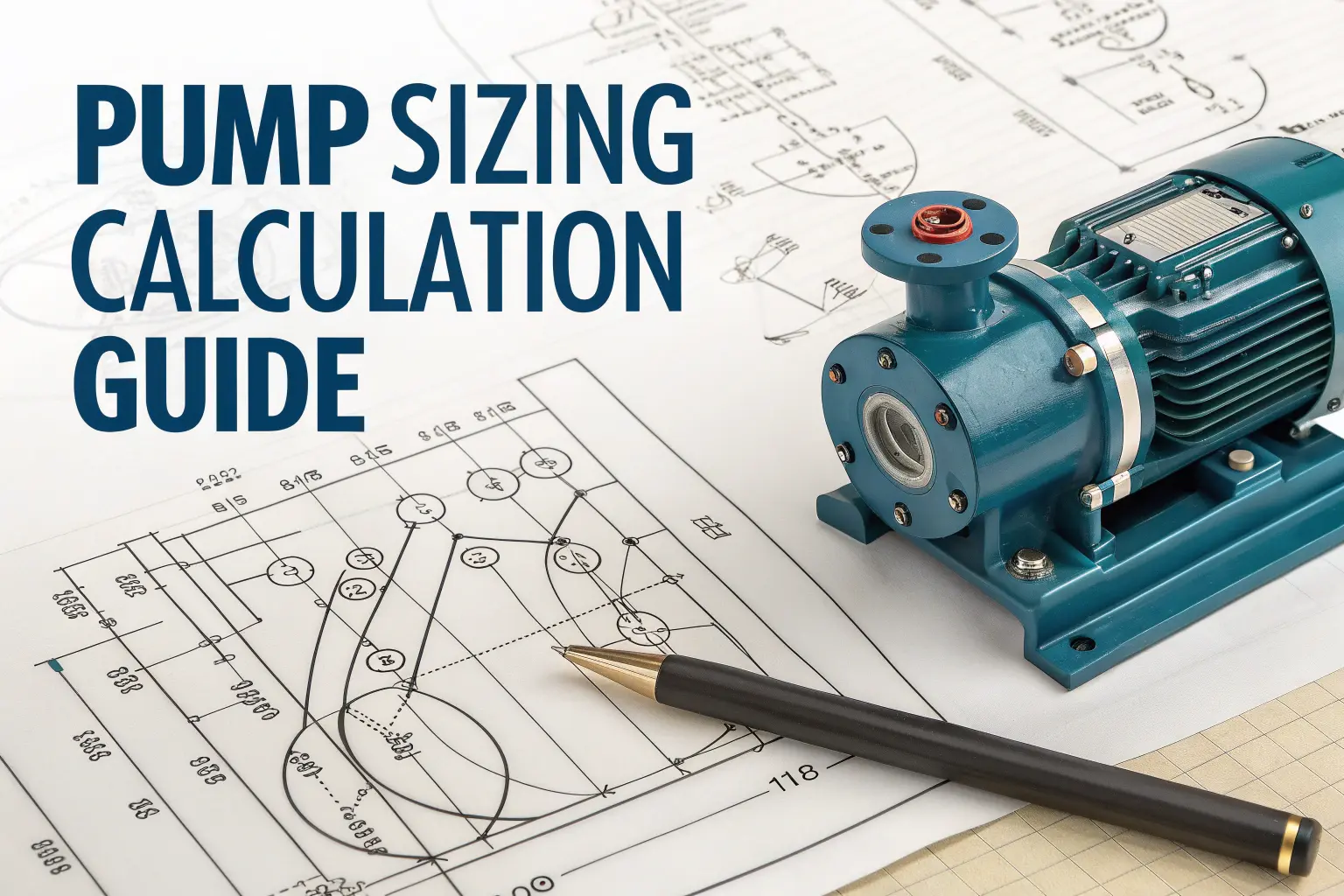Voltage TO Current Converter: A voltage-to-current converter lets you turn a voltage signal into a proportional current. You often need this in control loops or instrumentation. For example, a 0–10 V sensor output can feed a 4–20 mA input on a PLC. By adding a resistor, you change the voltage into a current that your device reads easily.
Working Principle
First, you place a precision resistor across the voltage source. Then, Ohm’s law—I = V ÷ R—converts voltage (V) into current (I). For instance, a 10 V signal across a 500 Ω resistor yields 20 mA because 10 ÷ 500 = 0.02 A. Next, you wire the resistor in series with your current loop so the loop sees the correct mA value. Finally, you choose a resistor that maps your full voltage range into the desired current range.
How to Use the Converter

To size the resistor:
- Identify the maximum voltage, Vmax.
- Identify the maximum current, Imax (in amperes).
- Use the formula:
R = V<sub>max</sub> ÷ I<sub>max</sub> - Select the nearest standard resistor value with at least 1% tolerance.
- Wire it across the voltage output and into your current loop.
After that, test with a multimeter. You should see the expected mA reading at each voltage step. This simple setup lets you integrate voltage-only devices into current-driven systems.
How to change Voltage-to-Current.
A voltage-to-current converter takes a voltage input and turns it into a matching electric current. In this circuit, we use a common op-amp chip called the LM741 to do the conversion.
Here’s how it works in simple terms: you feed a voltage into the op-amp, and the op-amp adjusts its output so that a fixed current flows through the rest of the circuit. This lets you control exactly how much current goes through, just by changing the input voltage.
There are two main ways to build these converters, and each one is explained in detail below.