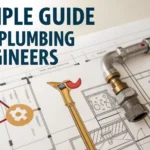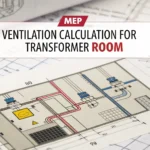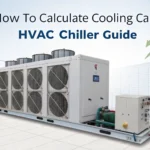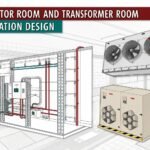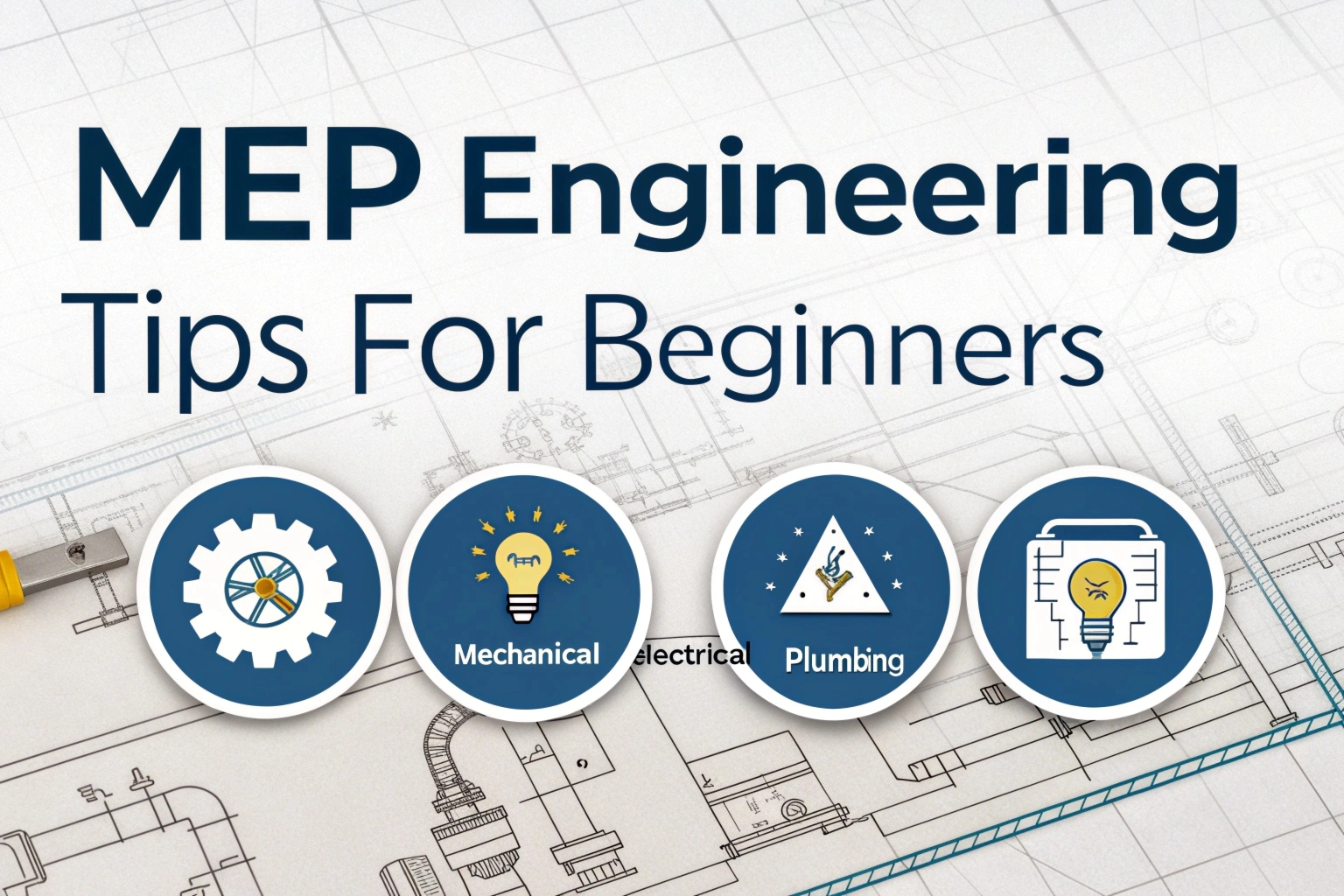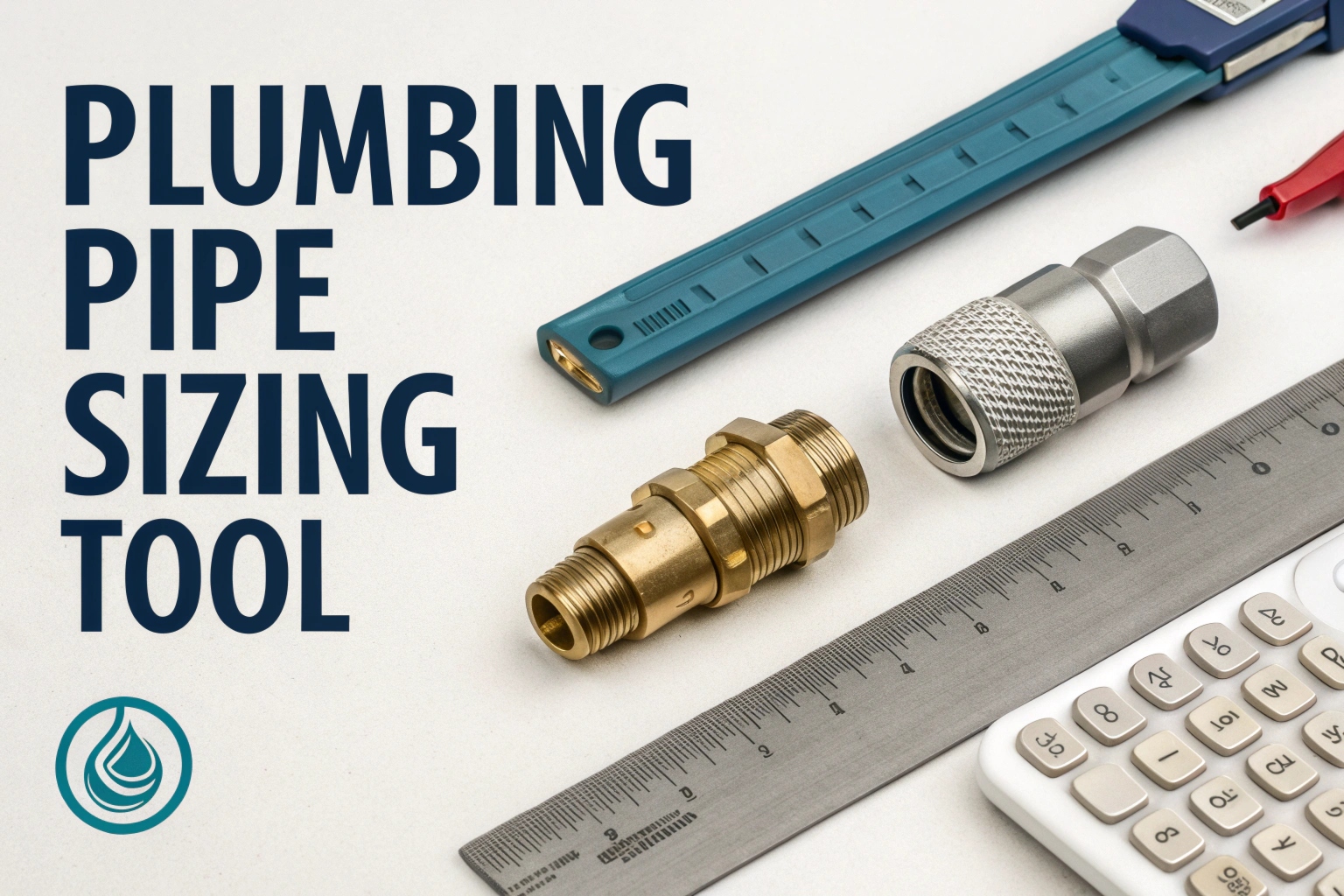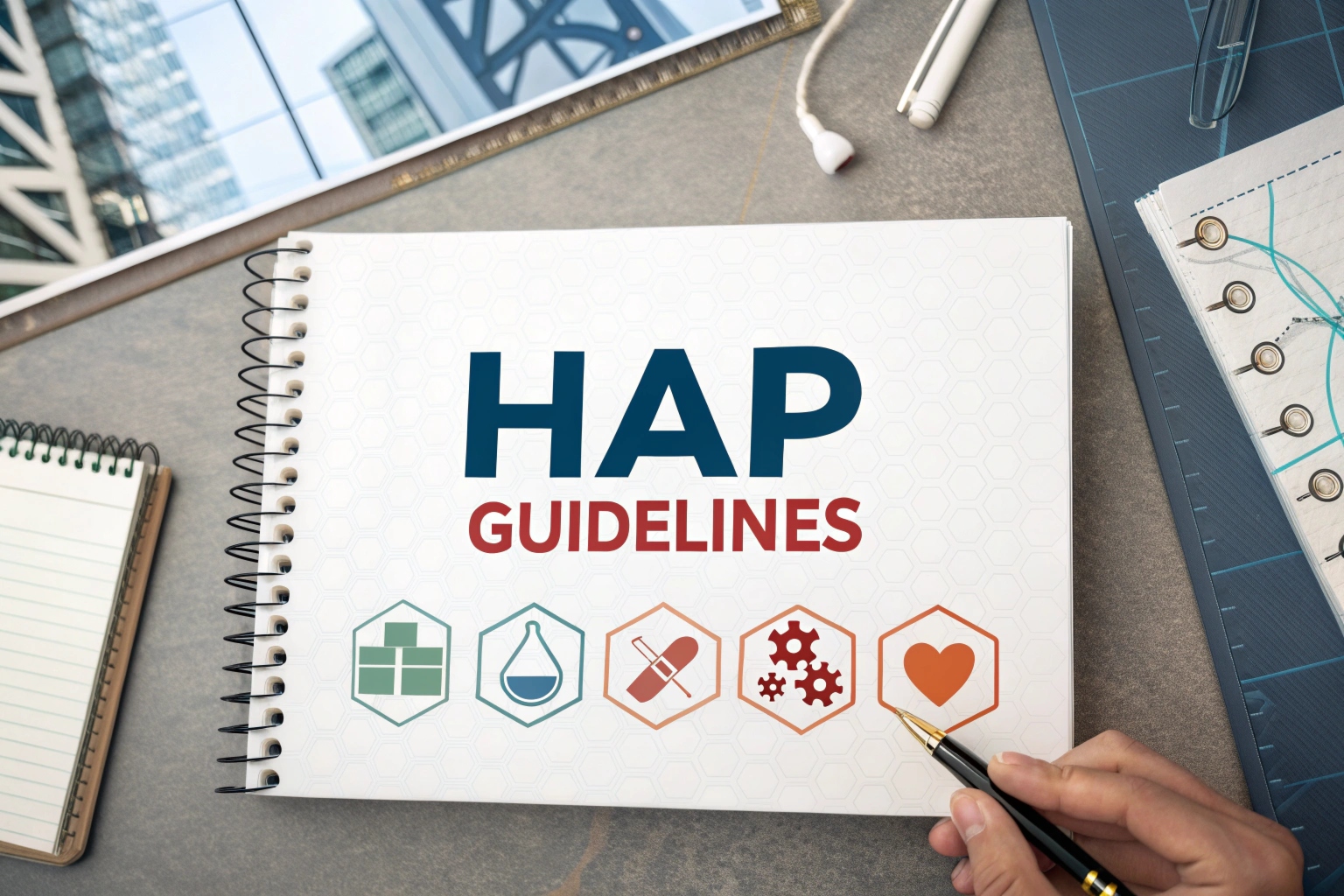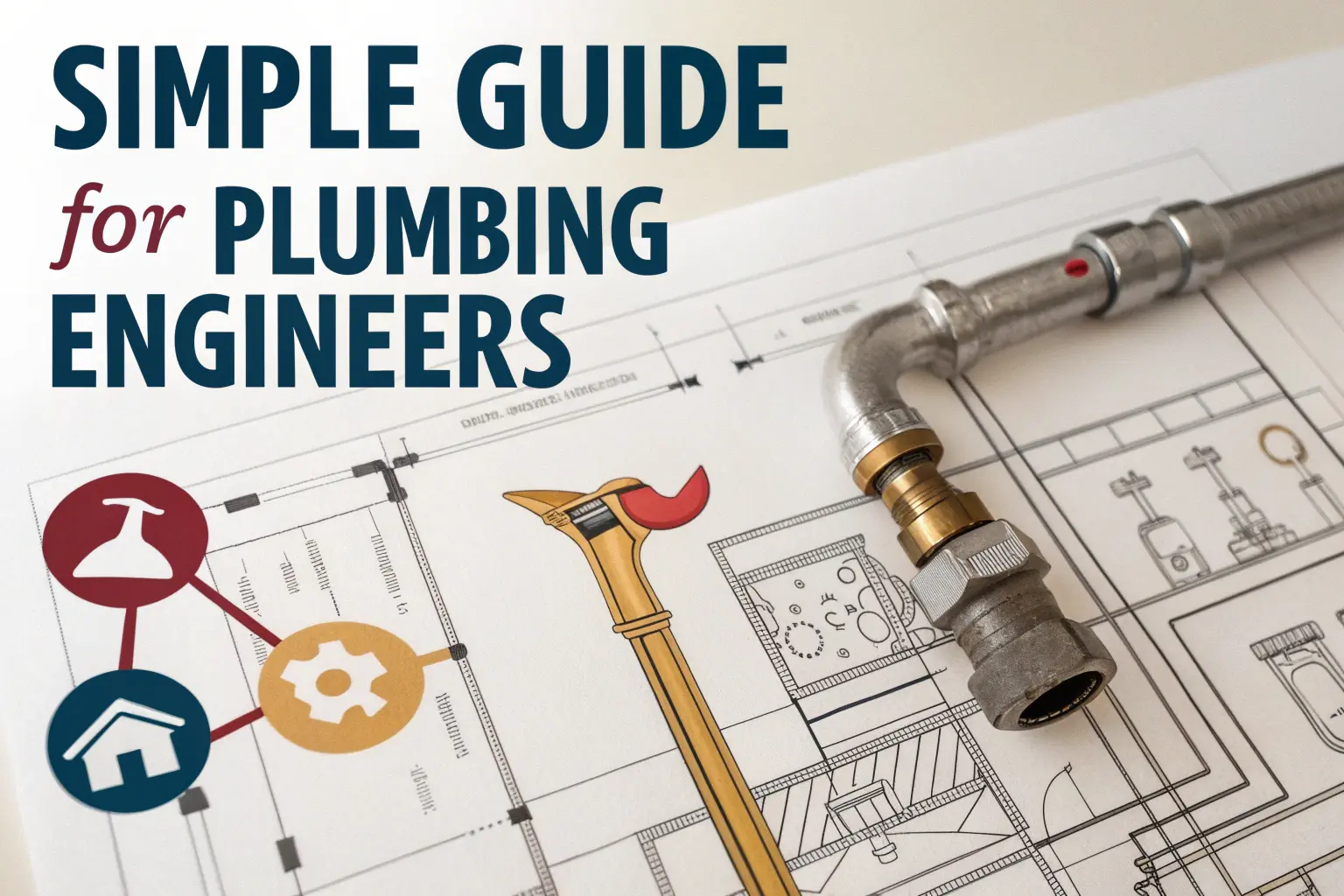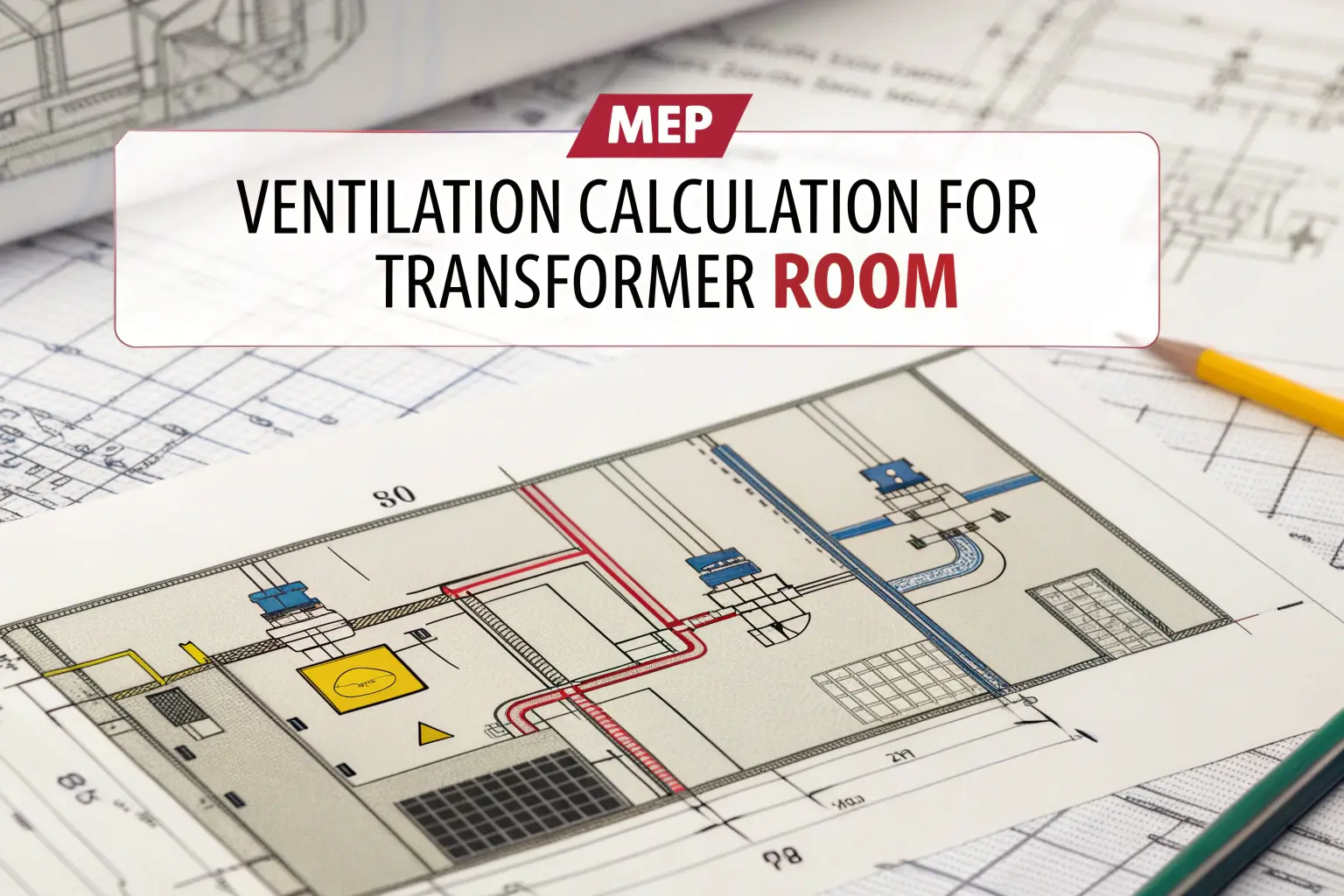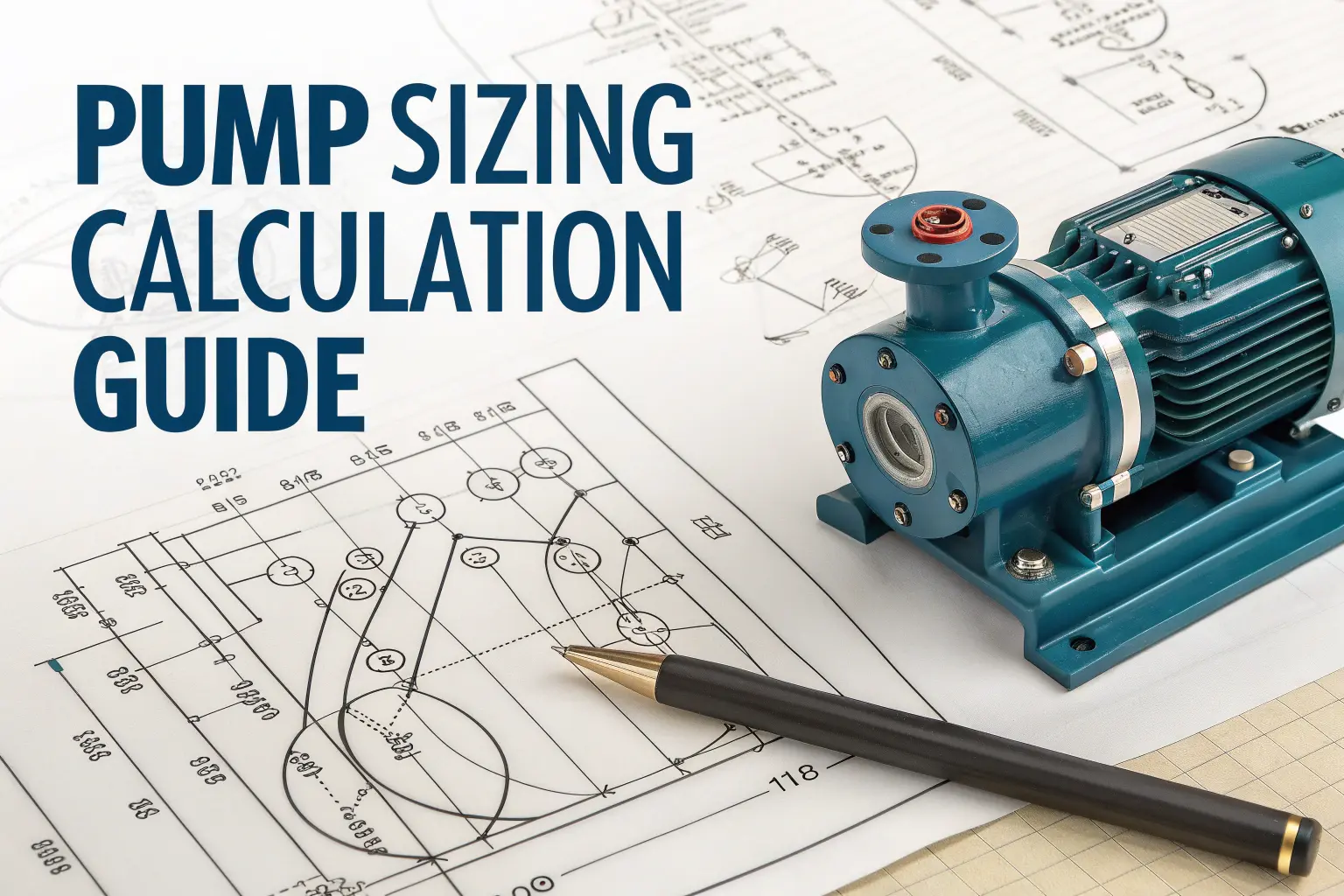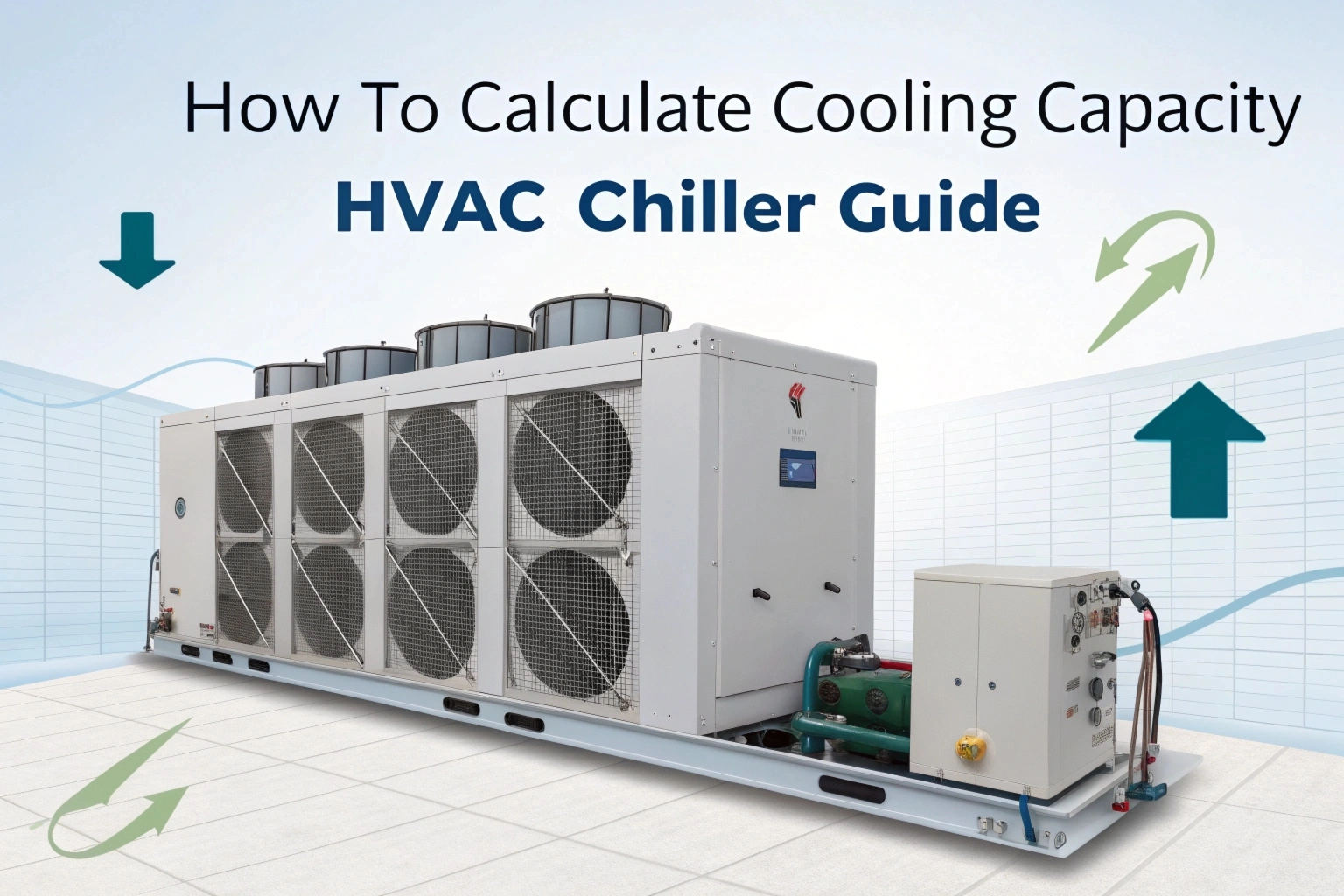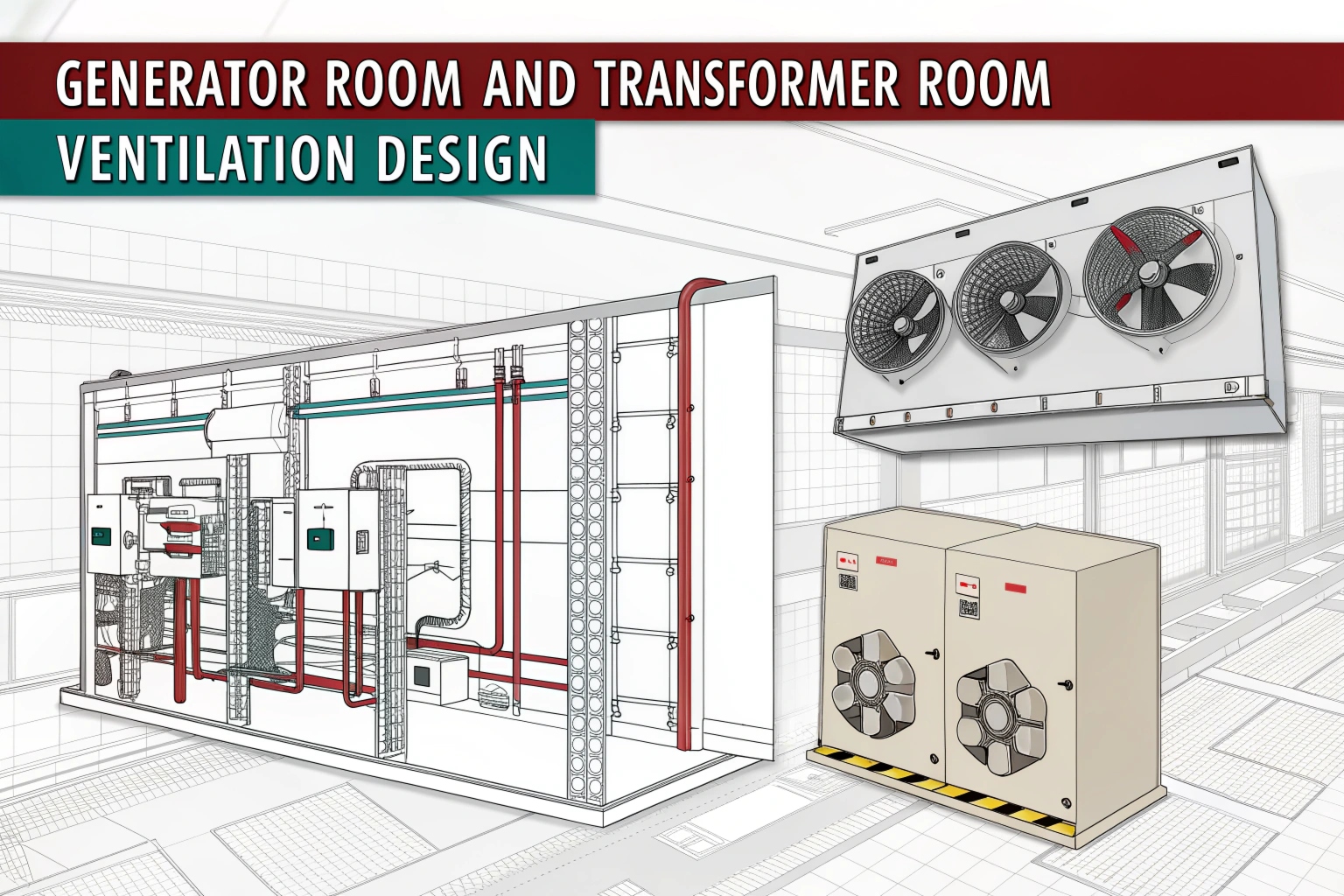Fire suppression in closed spaces is technique which need to be calculated properly to make sure every thing is safe. they use FirePro Aerosol Concentration Calculator to do this calculation its a tool which is made in excel and its very helpful for engineers and safety consultants and facility managers. they just need to enter room dimention and how much protection they want and the spreadsheet will tell them how much FirePro aerosol they need to stop fire. its very important to do this calculation properly or every thing can go wrong.
Key Features of the Excel Calculator
- Room Geometry Inputs: Enter length, width, and height (in meters or feet) to calculate room volume.
- Protection Level Selection: Choose between Class A, B, or C hazards; storage racks; or special high-value assets.
- Agent Dispersion Factors: Automatically accounts for agent density and discharge efficiency to compute total aerosol mass.
- File Integrity Checks: Built-in validations flag missing or inconsistent inputs, ensuring accurate results.
Why Use This Calculator?
- Accuracy: Performs all necessary unit conversions and applies FirePro manufacturer guidelines, reducing human error.
- Efficiency: Instantly computes aerosol requirements, saving hours compared to manual calculations.
- Flexibility: Supports metric (m³ and kilograms) and imperial (ft³ and pounds) units.
- Documentation: Generates a summary sheet with calculated agent mass and installation notes, ready for project reports or permit submissions.
How to Use the FirePro Aerosol Calculator
- Download the Excel File: Click the provided link to obtain the workbook.
- Open and Enable Macros (if prompted): The calculator may require macros for some automated features.
- Input Room Dimensions: In the “Room Data” section, enter length, width, and height.
- Select Hazard Class: Choose the appropriate hazard category (e.g., Class A – ordinary combustibles; Class B – flammable liquids; Class C – electrically energized equipment).
- Verify Default Values: The sheet populates standard dispersion and application design factors. Adjust only if site-specific guidelines differ.
- Review Calculated Mass: The “Results” section shows the total required FirePro aerosol in kilograms (or pounds).
- Export or Print: Use the built-in “Summary” tab to create a formatted output for project files or regulatory review.