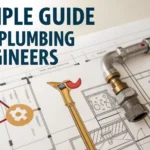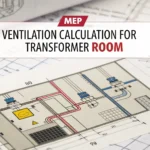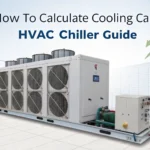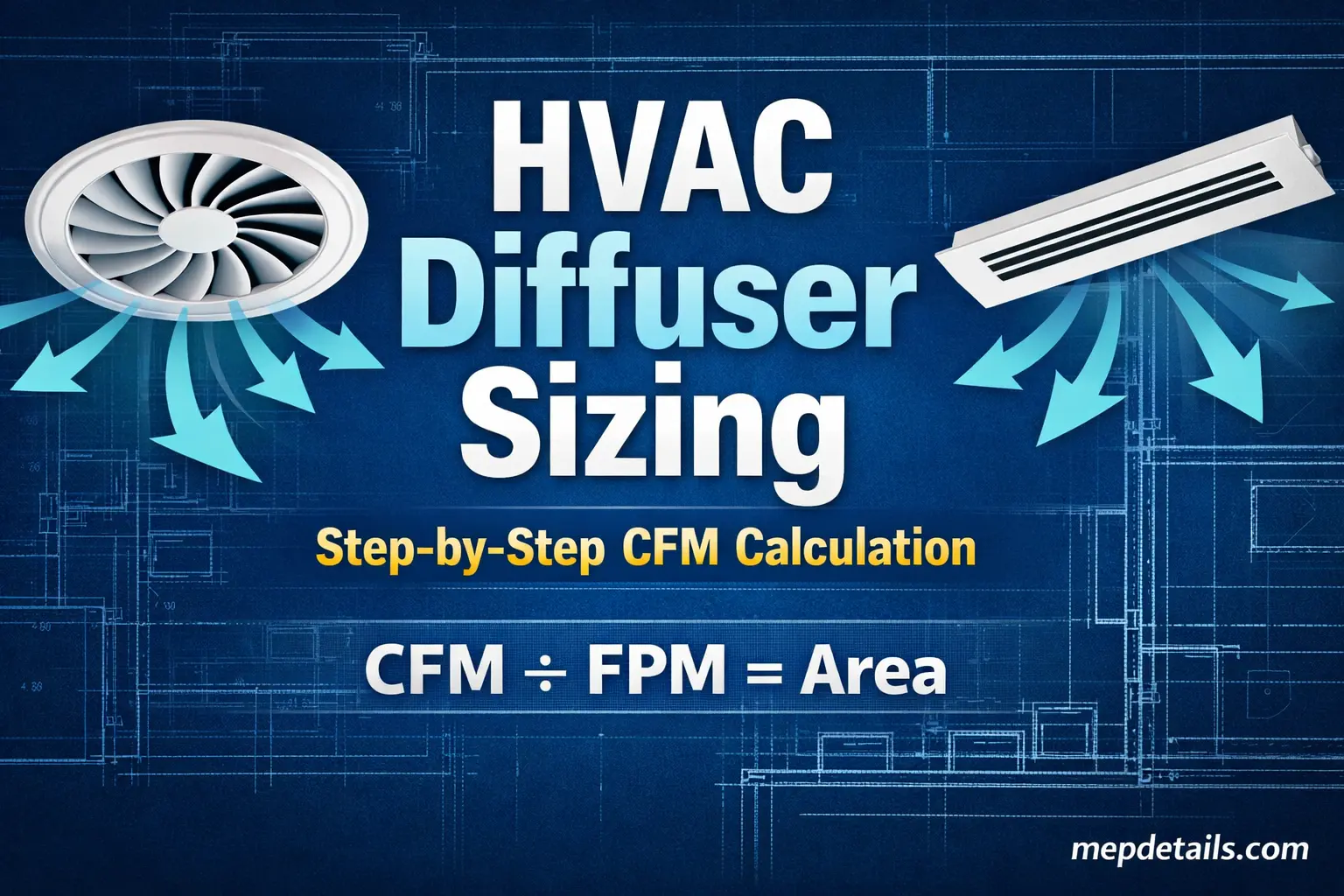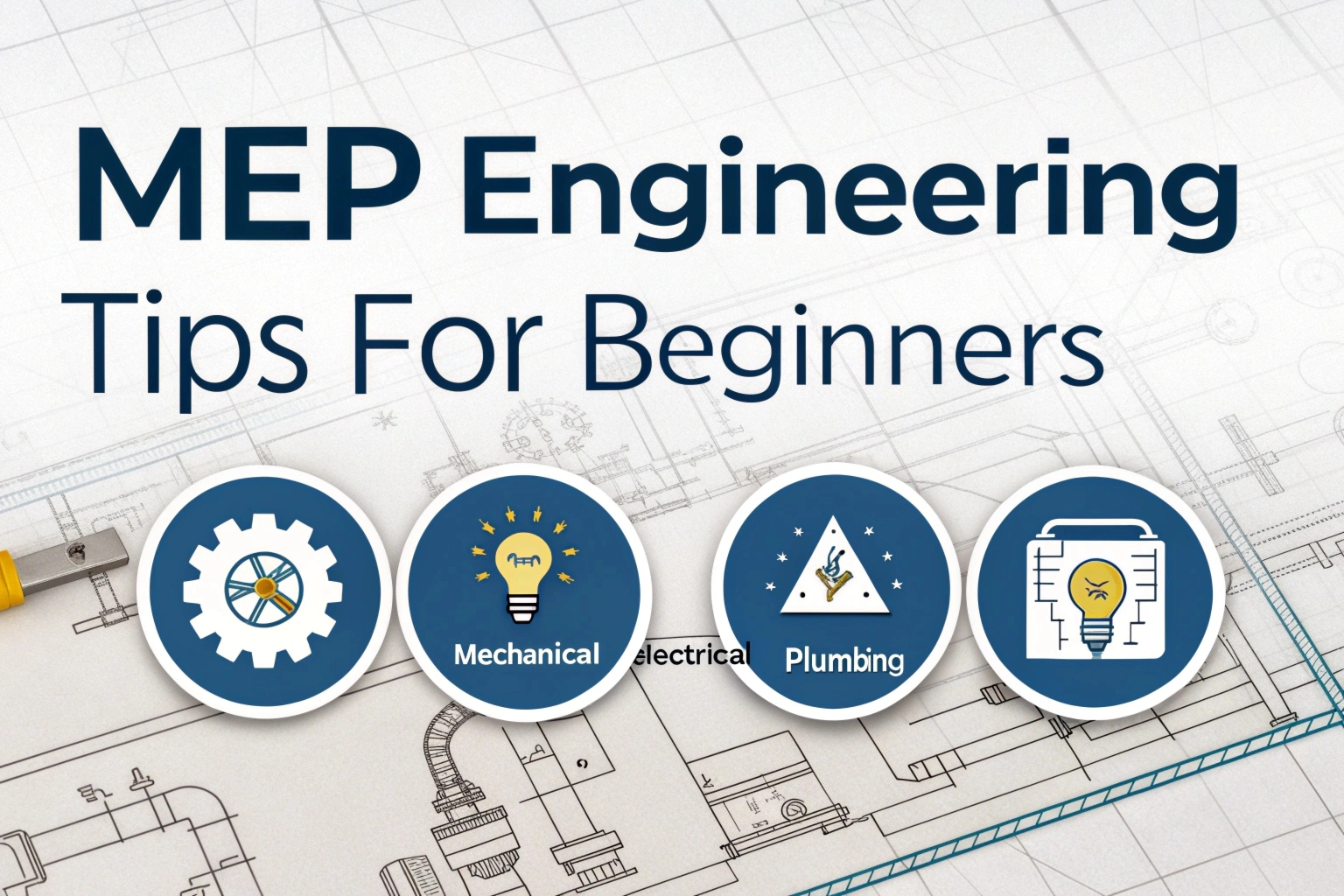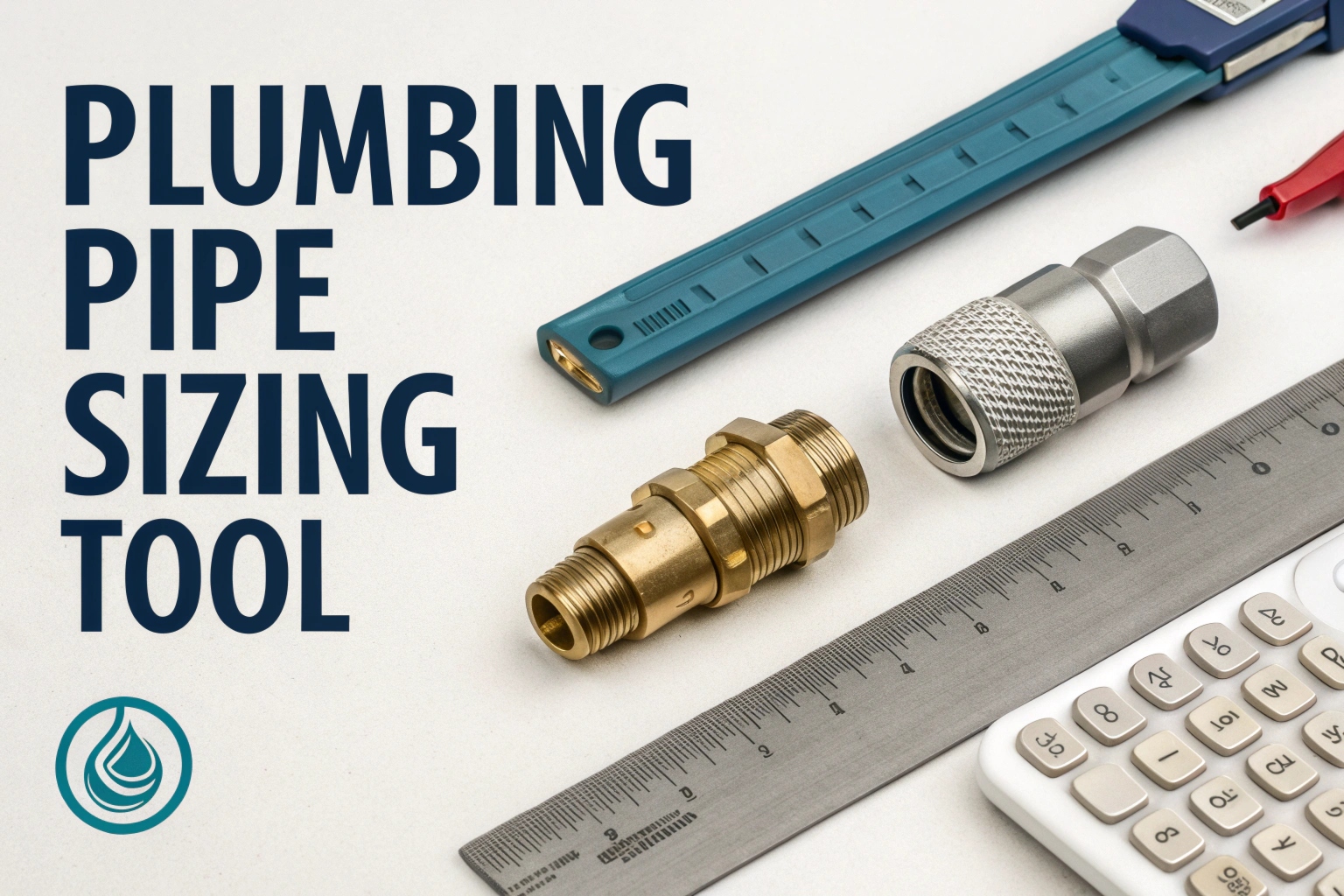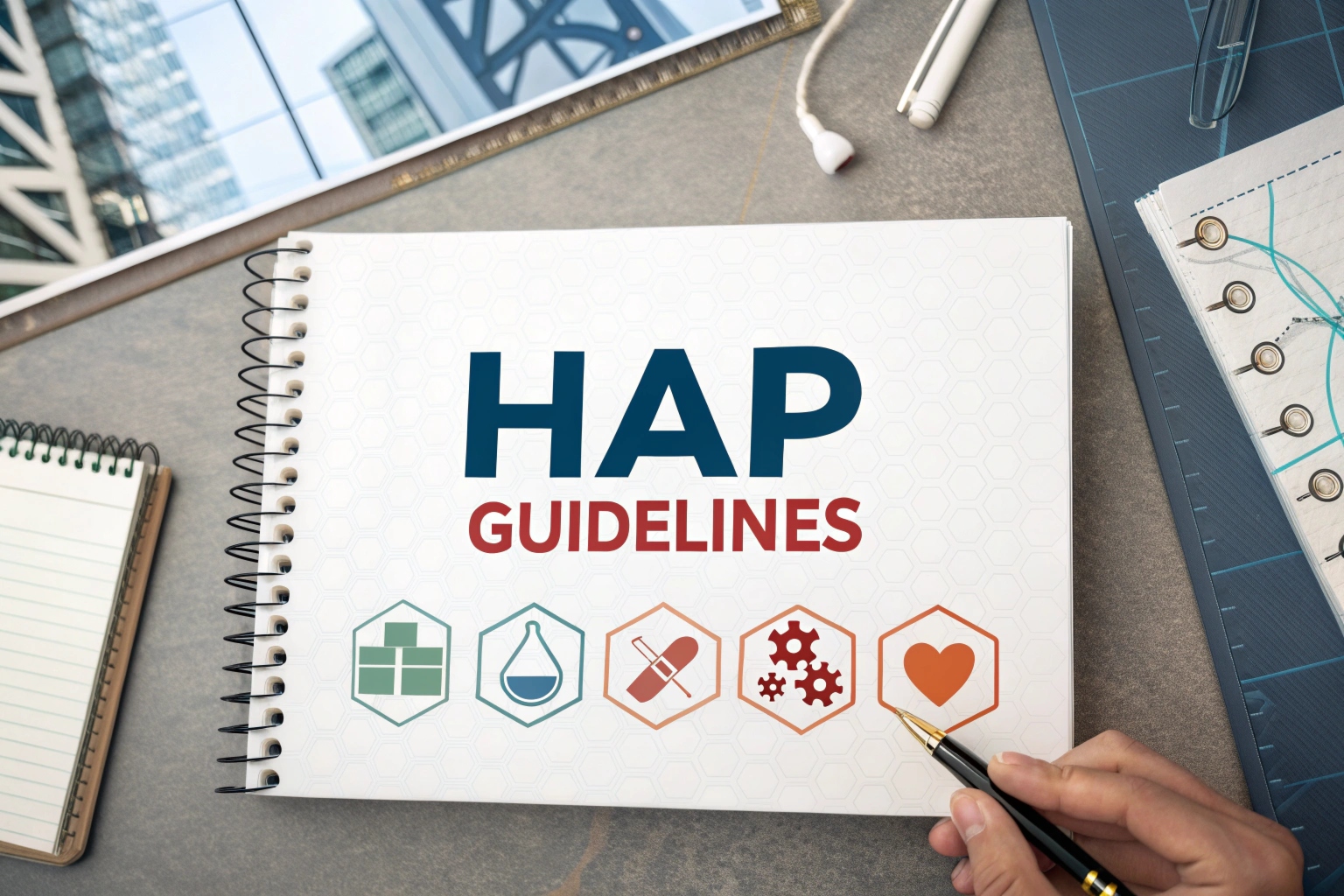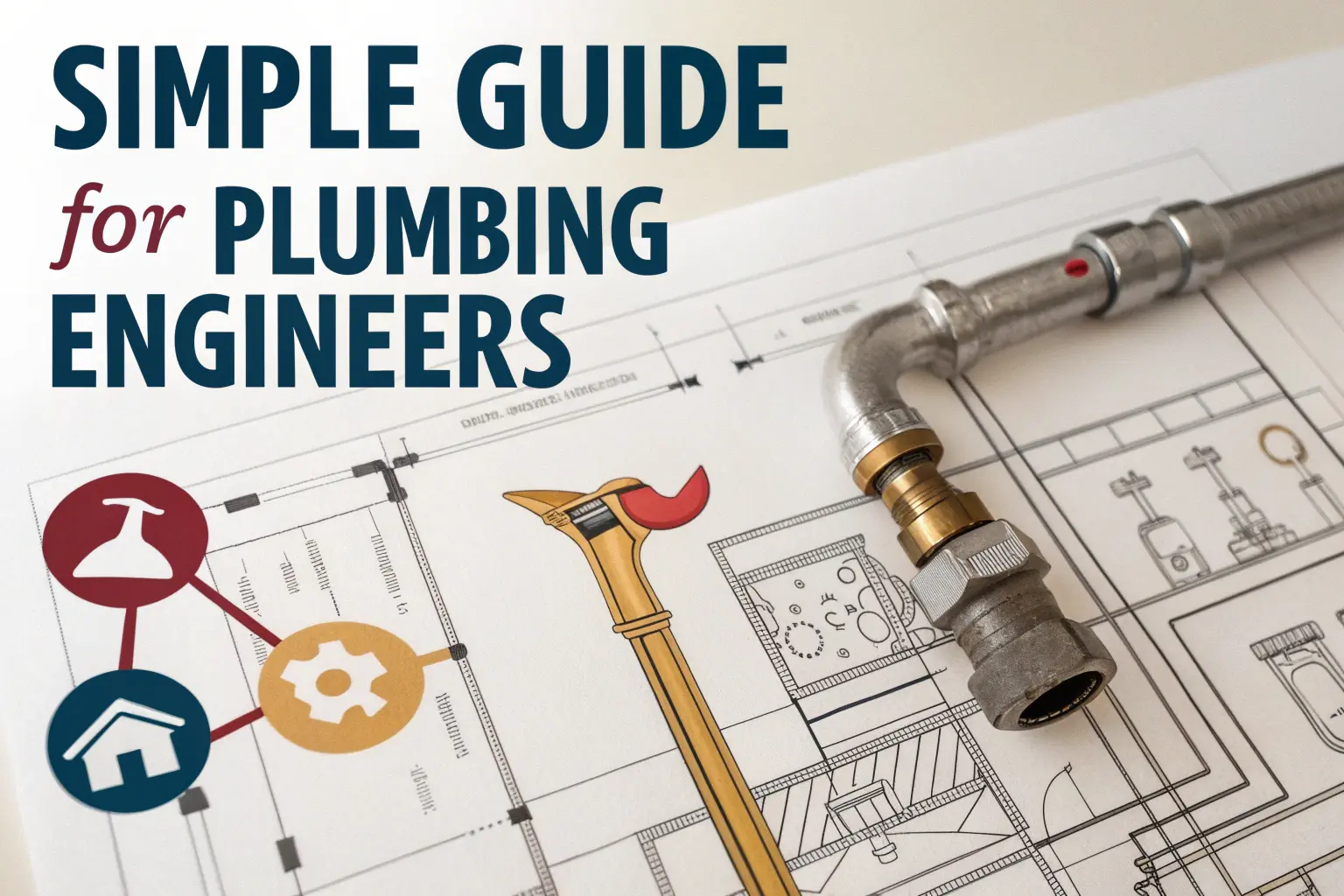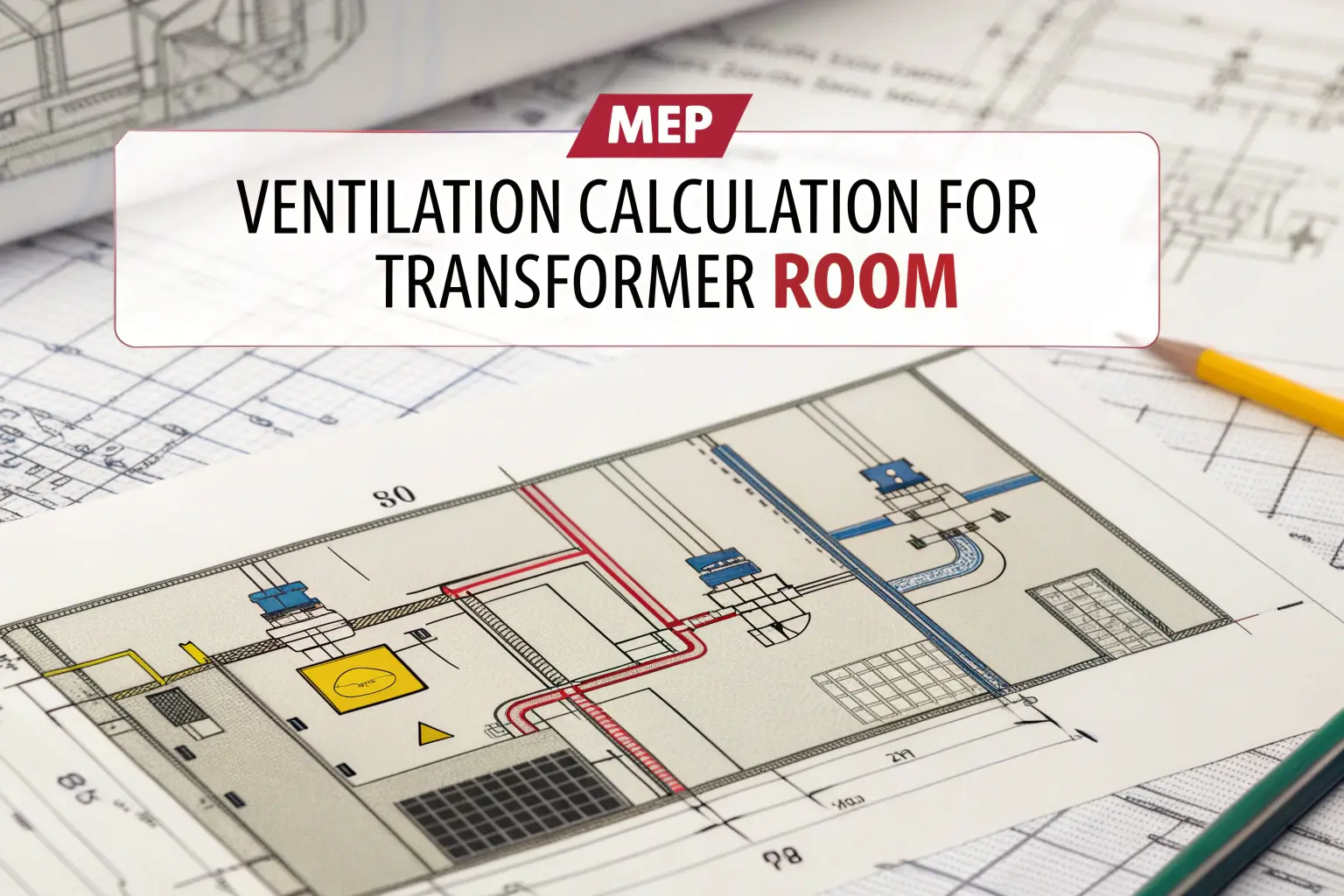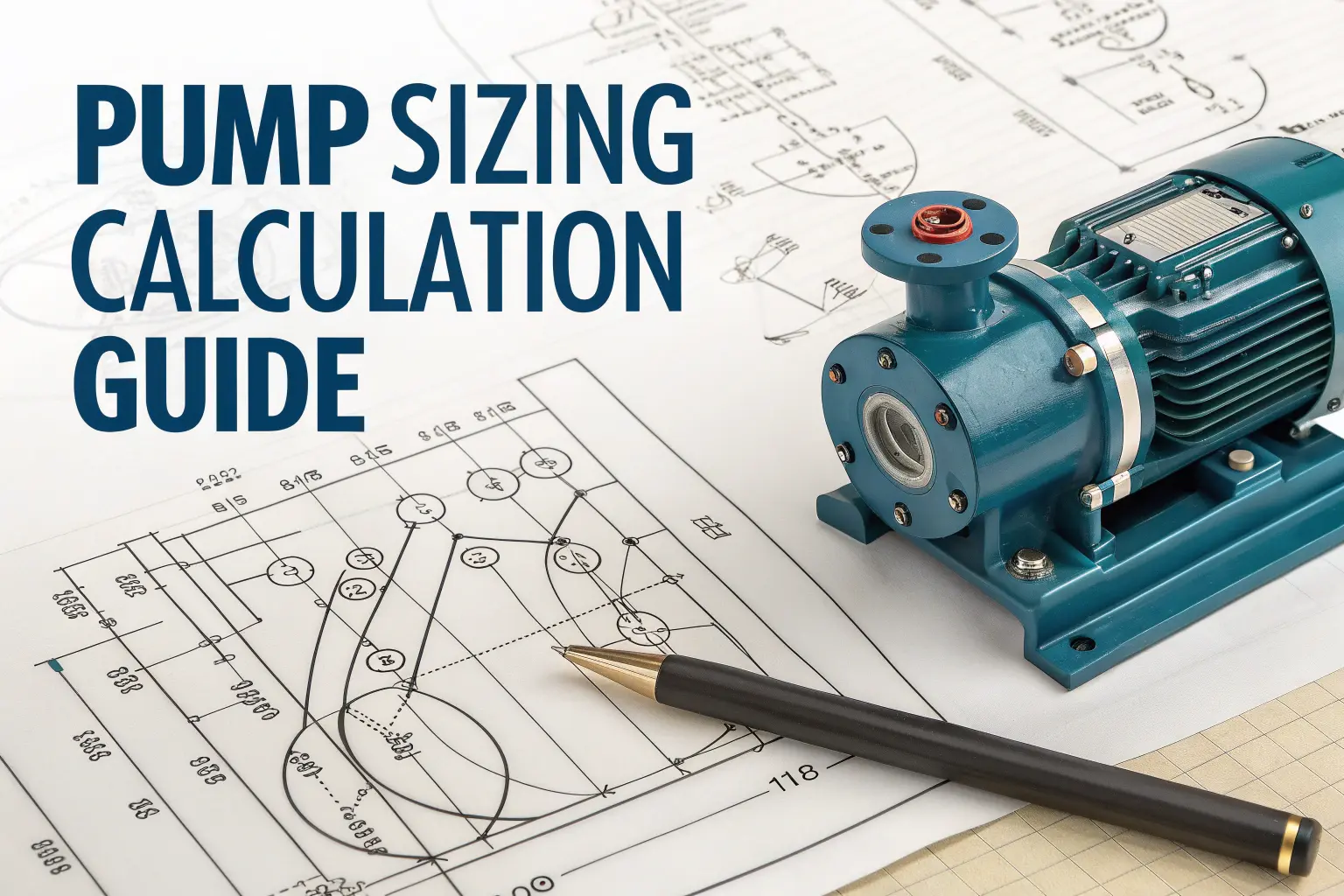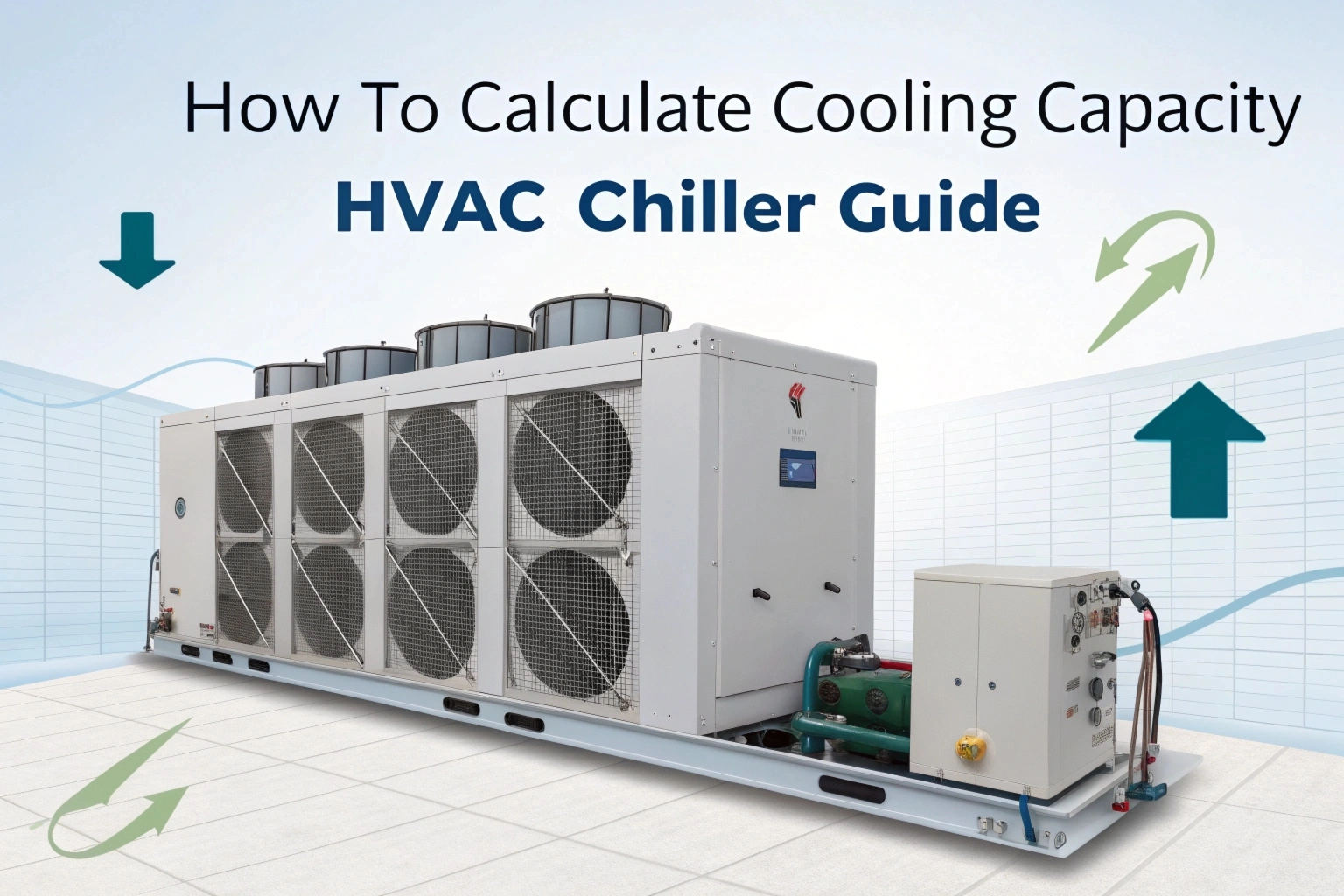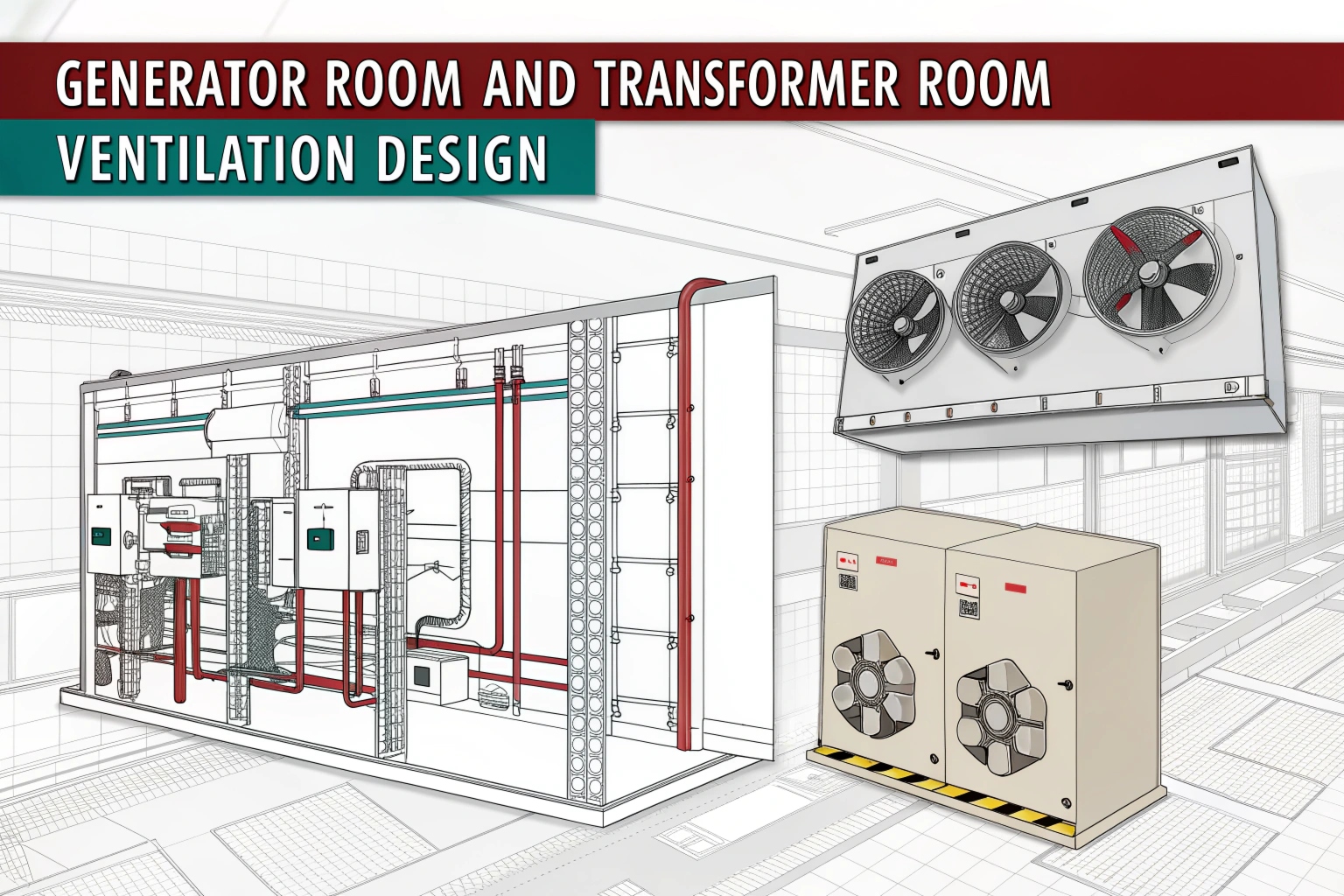using FM‑200 and carbon dioxide is technique which is used to by engineers to stop fire in the rooms. they obtains correct concentration using multiple techniques one of the most common technique is calculation , sizing and selecting. they Use their calculation to make sure fire stoping is done on the sites like factories, offices etc. this is completely necessary all over the world and still its very difficult. they use excel to make it easy to calculate and select correct concentration of FM‑200 and carbon dioxide.
Why Accurate Agent Sizing Matters
- Protection Reliability: Meeting the manufacturer’s required agent concentration ensures rapid flame knockdown.
- Occupant Safety: Proper agent levels extinguish fires swiftly while maintaining safe re‑entry times.
- Cost Efficiency: Prevents waste of expensive clean‑agent chemicals and minimizes pipework sizing.
- Regulatory Compliance: Aligns with NFPA 2001 (Clean Agent Fire Extinguishing Systems) and local fire codes for FM‑200 and CO₂ installations.
Key Features of the Excel Calculator
- Room Volume Calculation:
• Enter room dimensions (length, width, height); the sheet computes total volume (m³ or ft³). - Agent Concentration Selection:
• Choose FM‑200 required design concentration (e.g., 7.1% by volume) or CO₂ (e.g., 34% by volume) based on hazard classification. - Agent Mass Determination:
• Calculates agent mass (kg or lb) using gas density at nominal temperature and pressure. - Cylinder & Piping Sizing Aid:
• Suggests number of agent cylinders and preliminary pipe diameters to achieve required flow rates. - Safety and Holding Time:
• Includes checks for discharge duration and minimum holding time (typically 10 seconds for FM‑200). - Unit Flexibility:
• Supports metric and imperial units; users can toggle between kg/m³ and lb/ft³ inputs. - Validation Logic:
• Flags inconsistent entries, e.g., unusually small room volumes or out‑of‑range concentrations.
How to Use the Calculator
- Download & Open:
– Obtain the Excel file and enable macros if prompted for full functionality. - Input Room Data:
– On the “Room Data” sheet, enter length, width, and height. - Select Agent Type & Concentration:
– On the “Agent Parameters” sheet, choose FM‑200 or CO₂ and enter the required concentration percentage. - Review Results:
– The “Calculation” sheet displays the total mass of agent needed and suggests cylinder counts. - Finalize Design Details:
– Use output values to size storage cylinders, piping networks, and nozzle arrangements per system layout.
Please Note…….
Before you download this software you have to install Java on your computer.
Designing fire suppression system for data centre or archive or machinery room is technique which is used to by designers to make clean agent system. they obtains data using multiple techniques one of the most common technique is using calculator , automation tools , and conversion methods. they Use their calculator to make precise designs on the sites like data centre, engine rooms etc. this is very helpful all over the world and still its very useful.