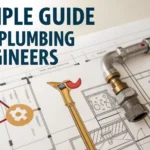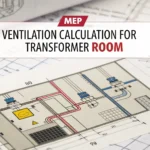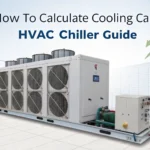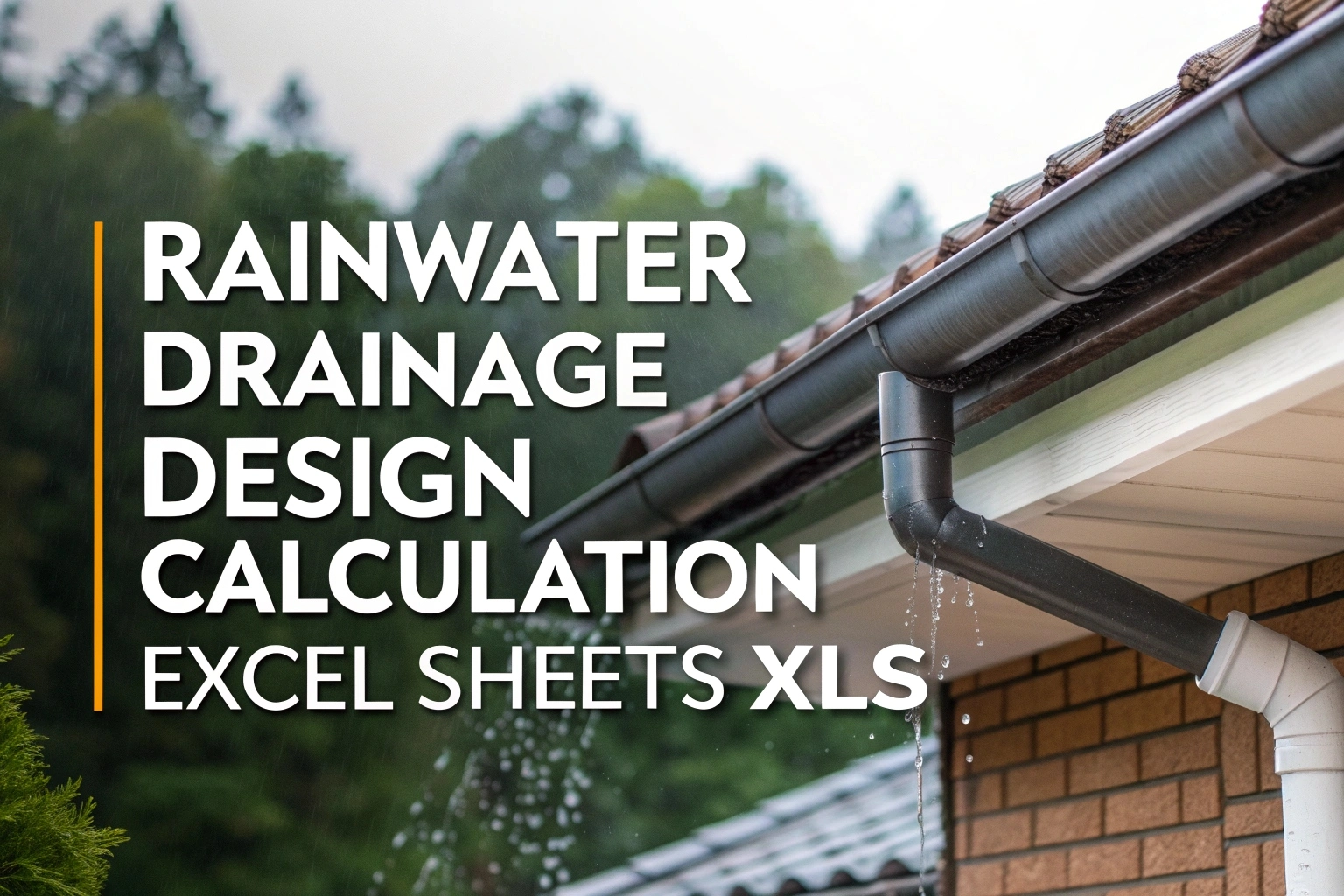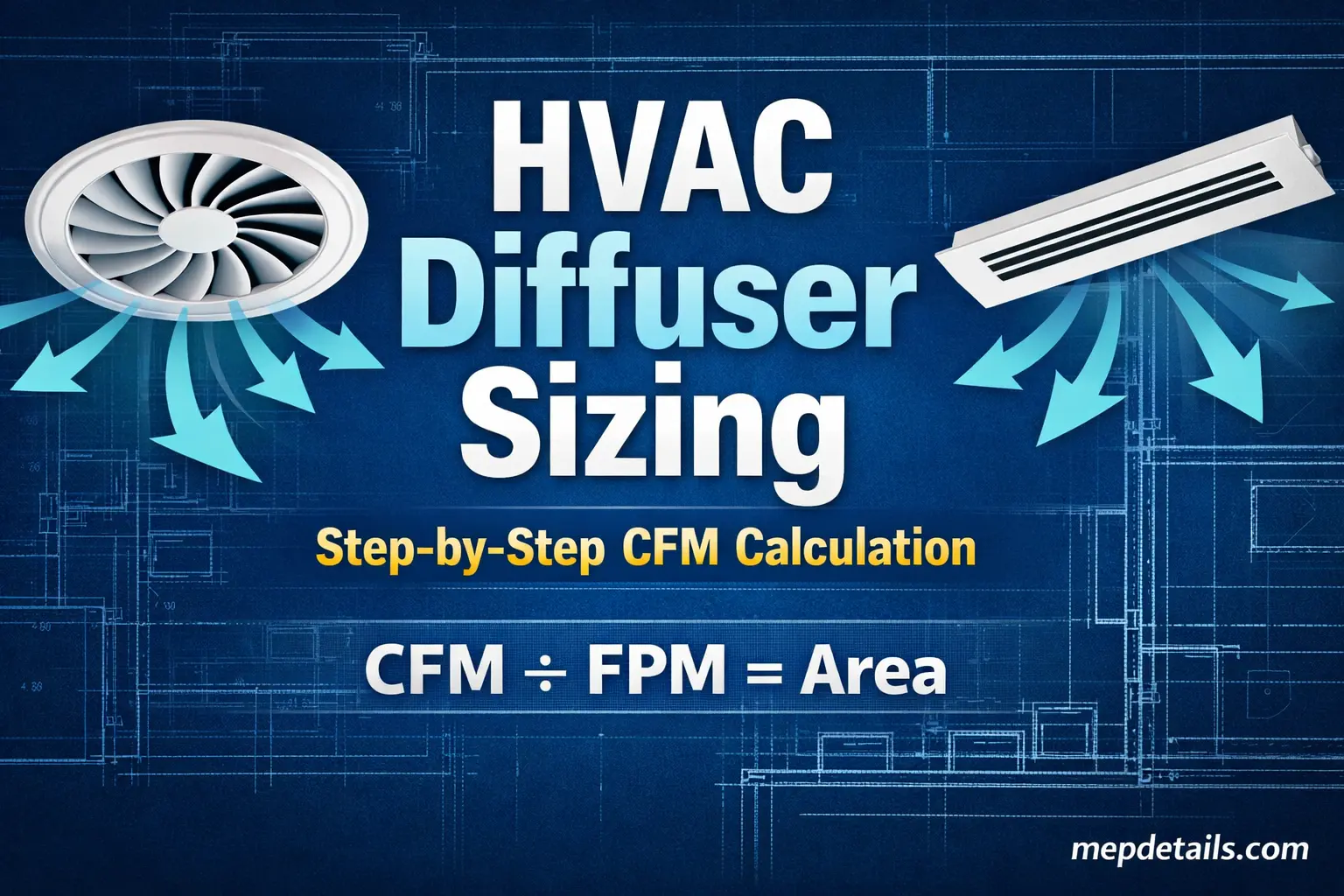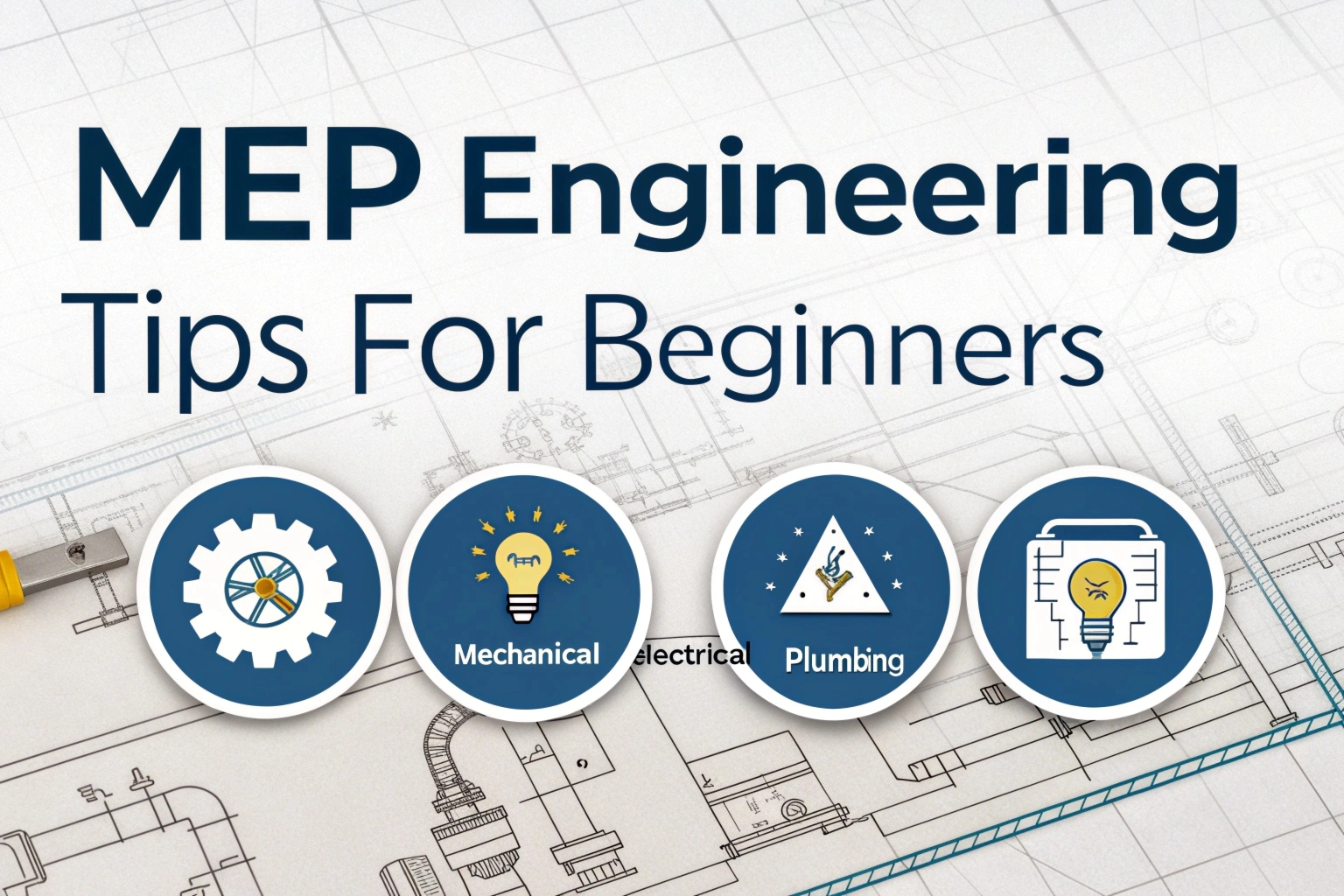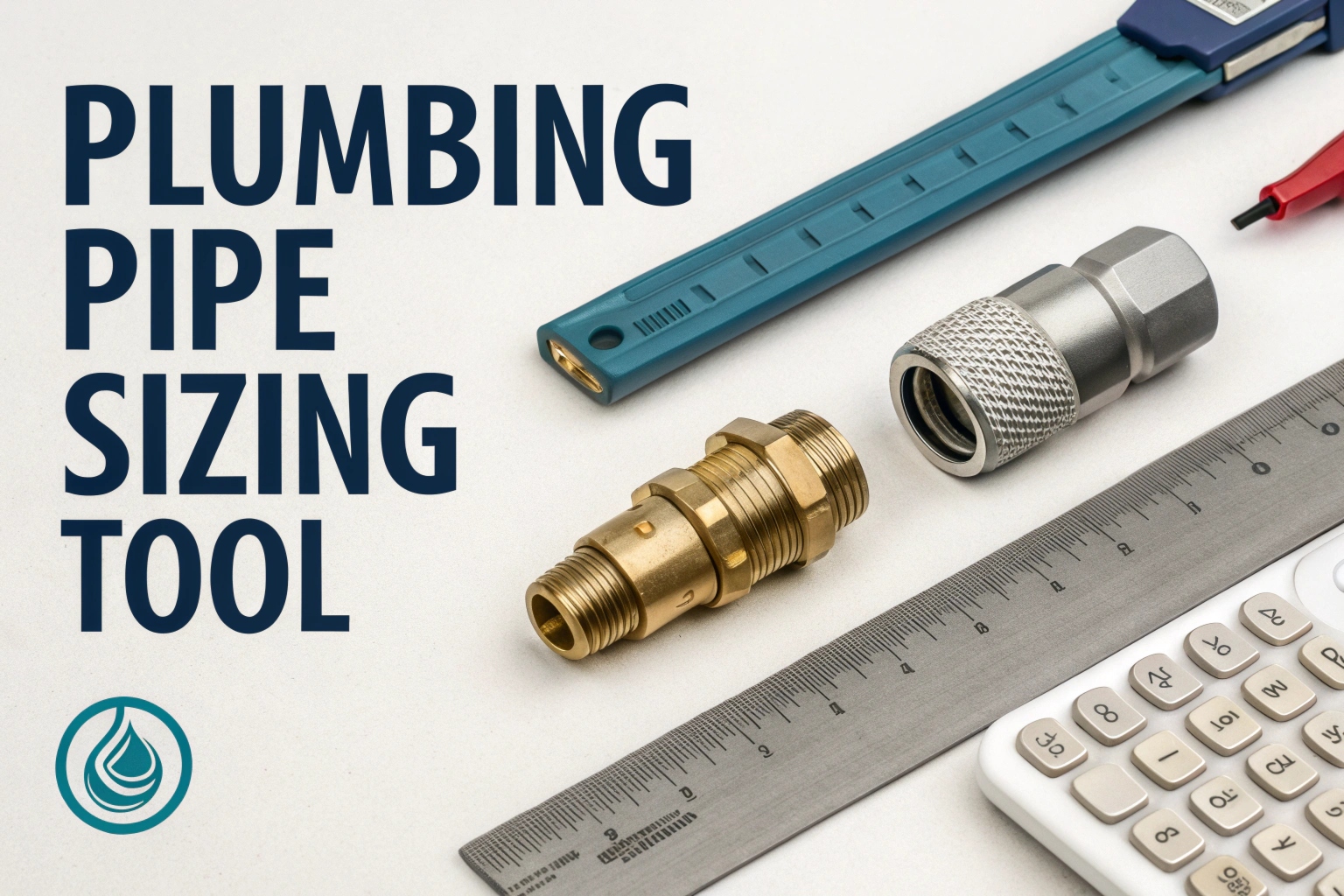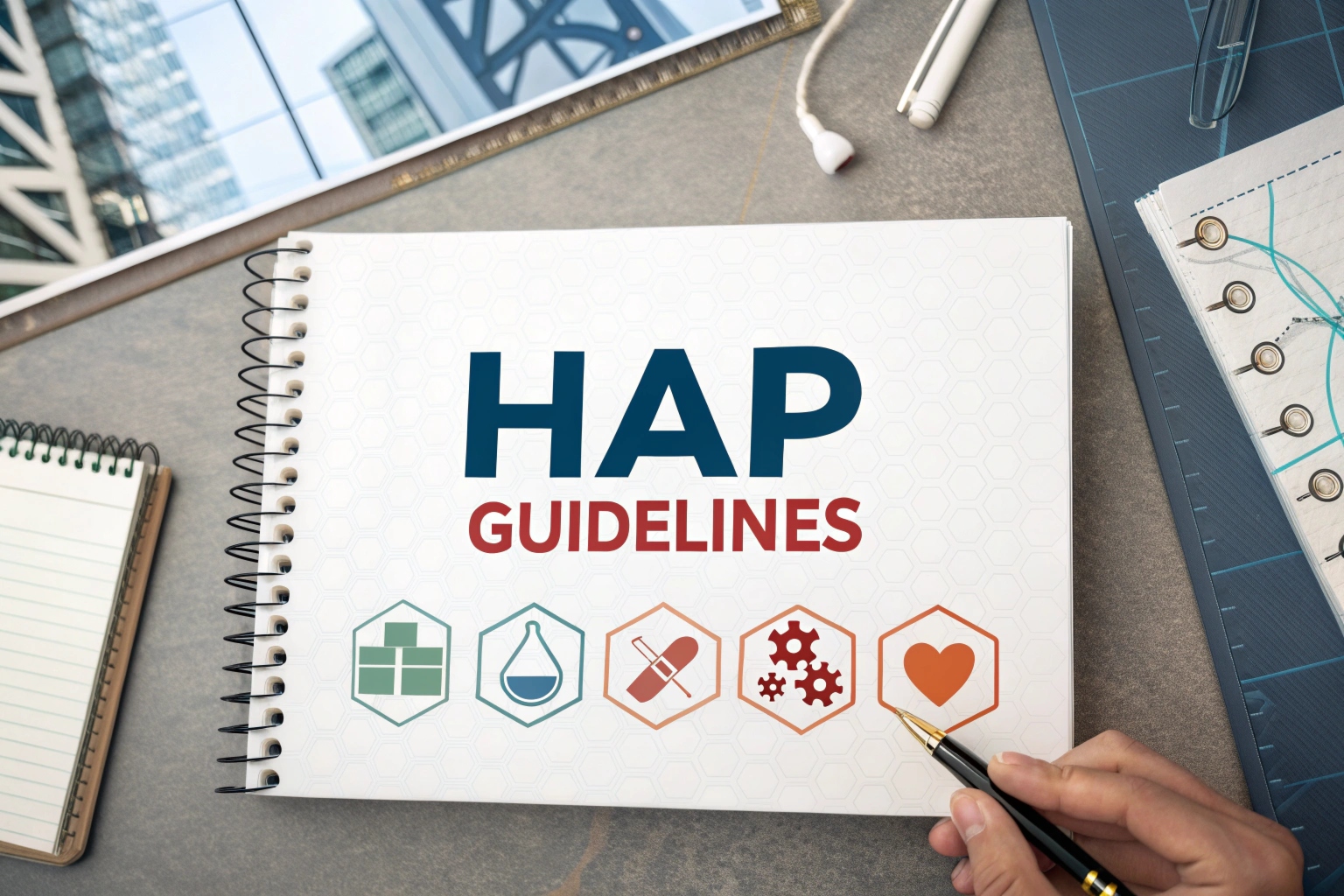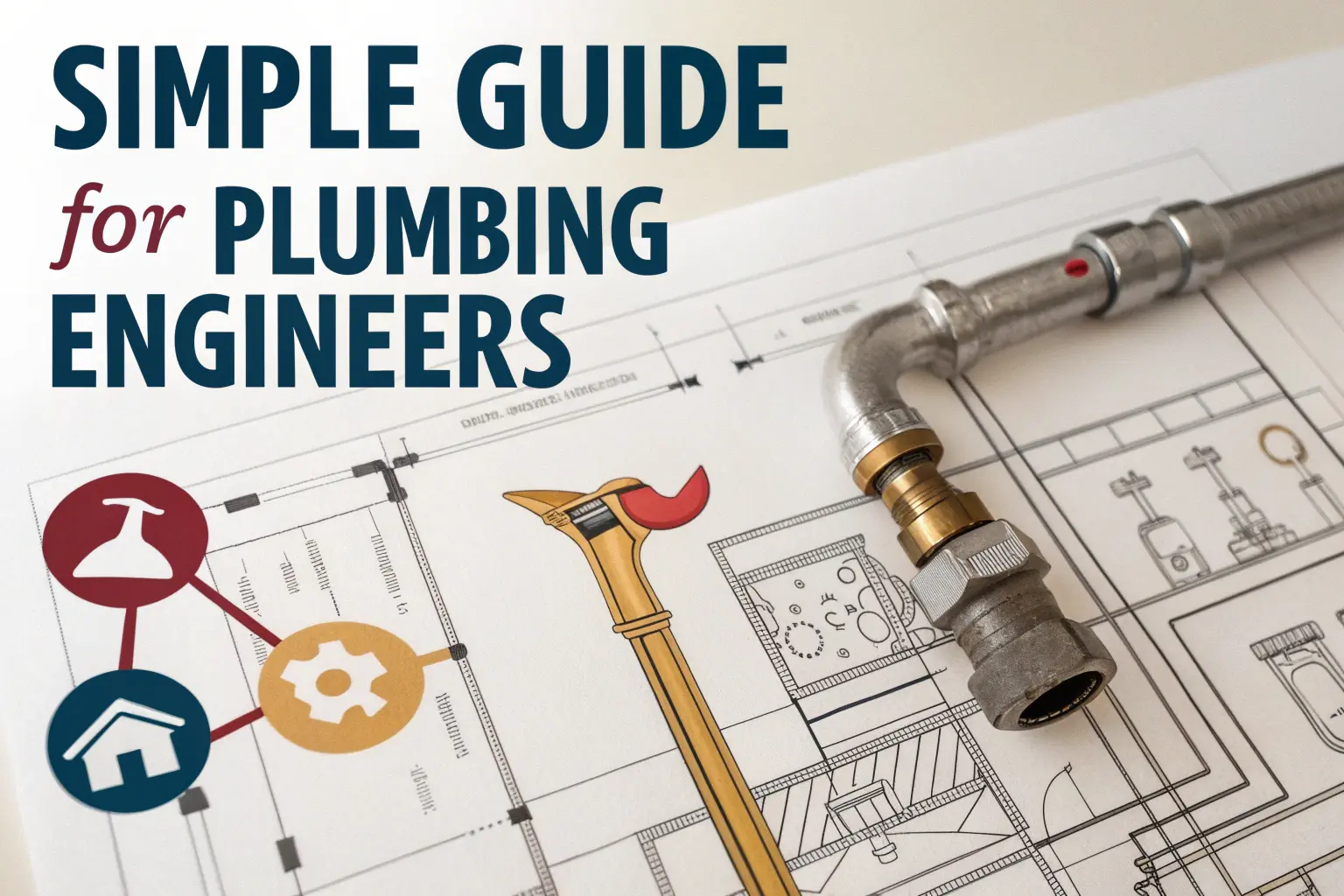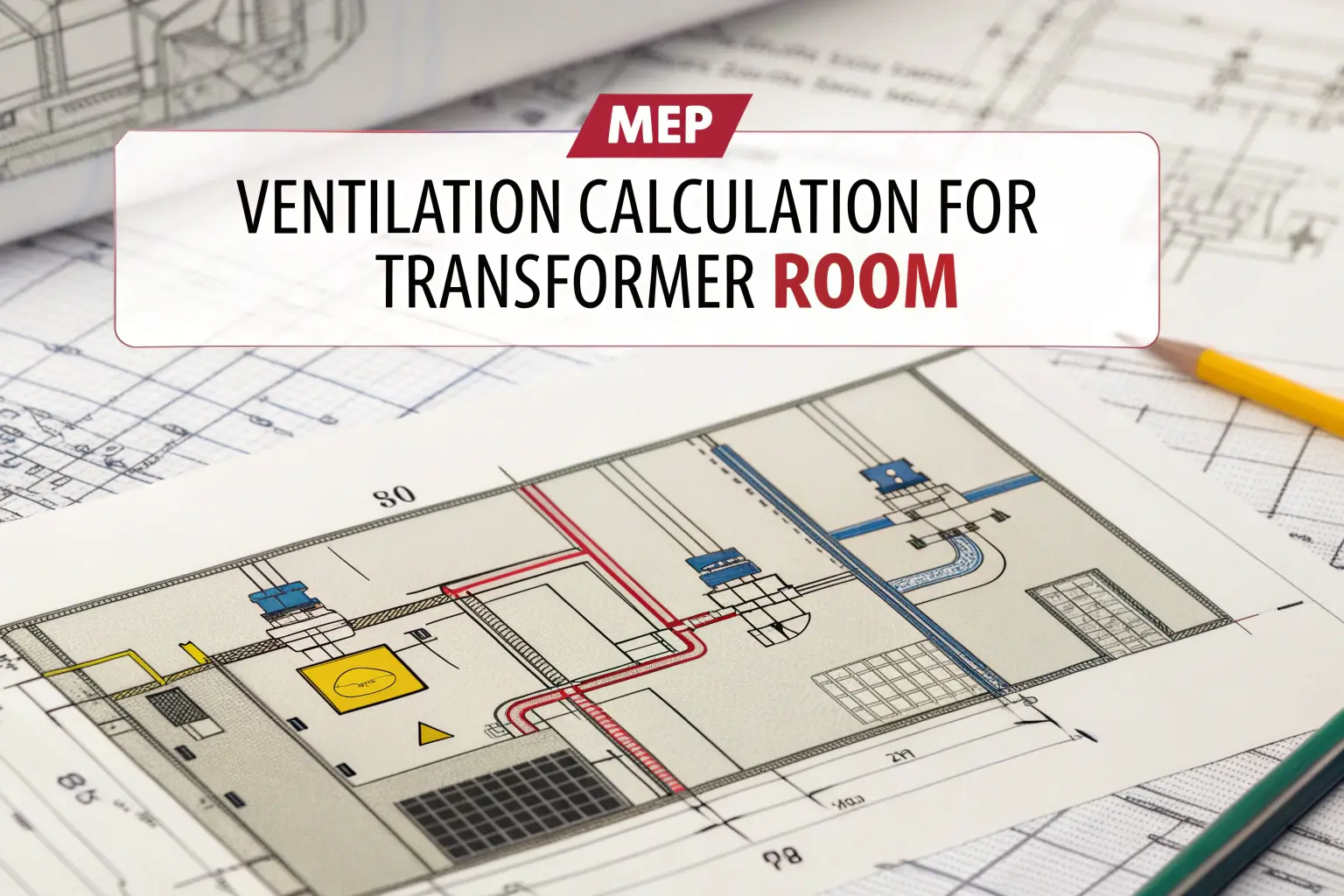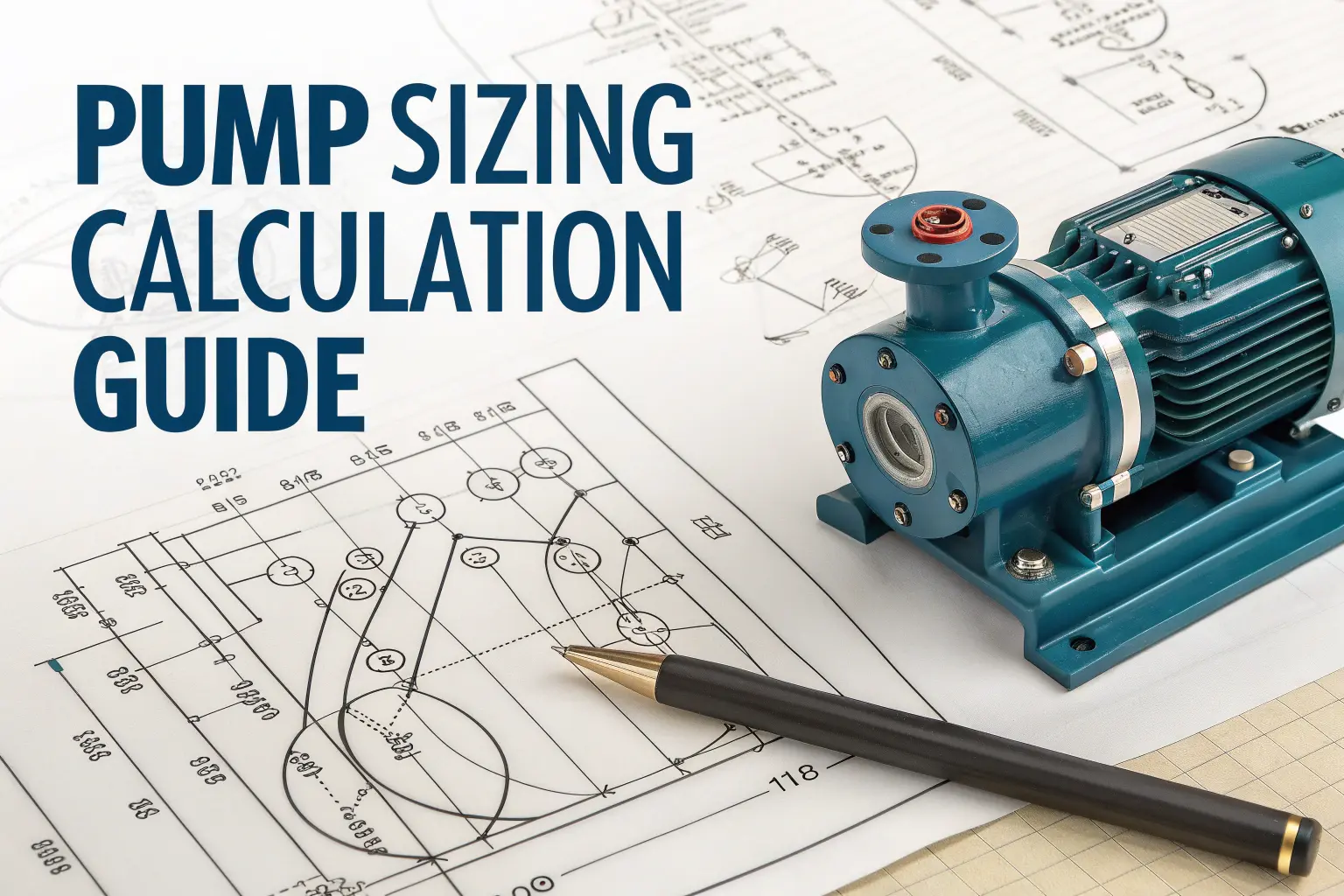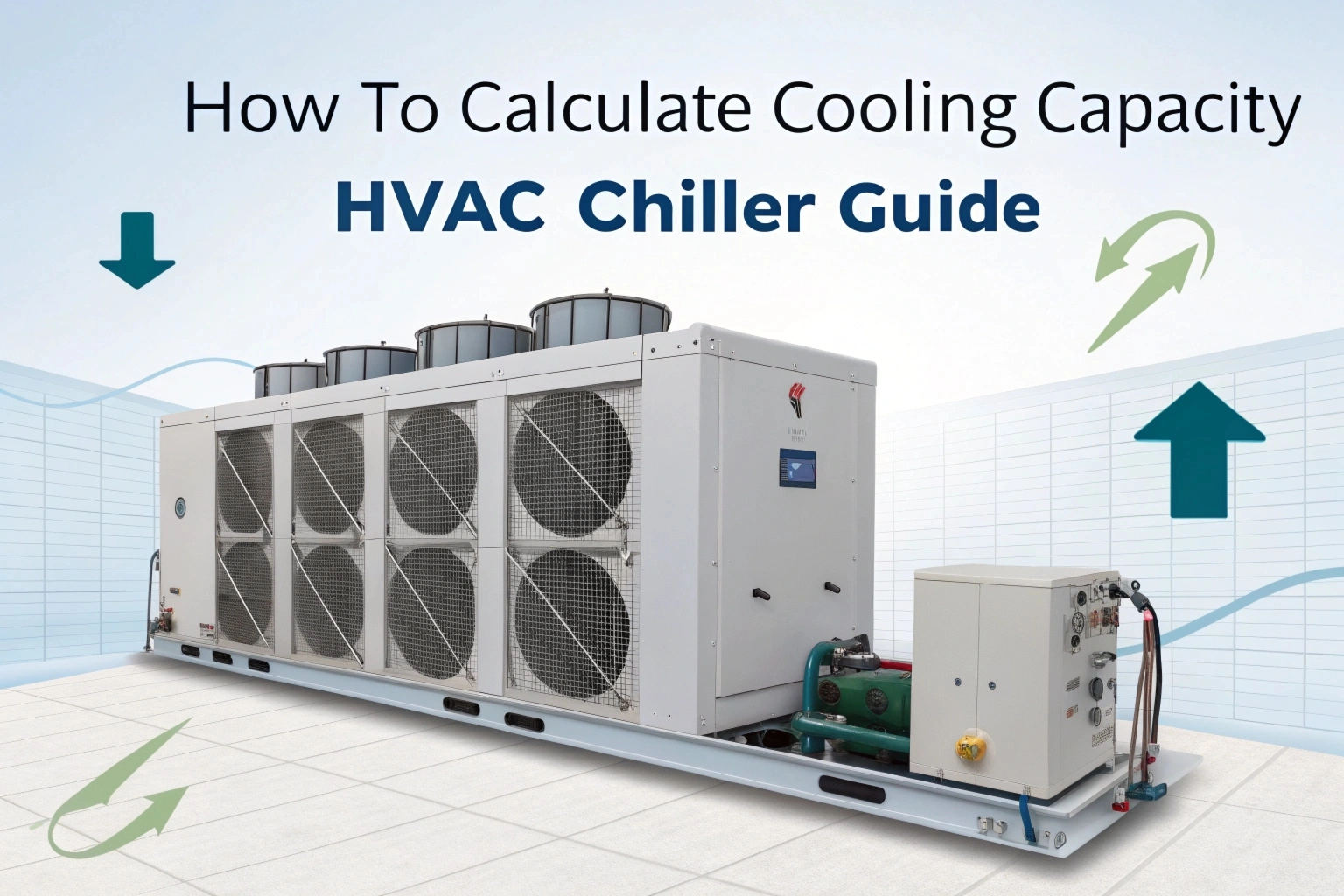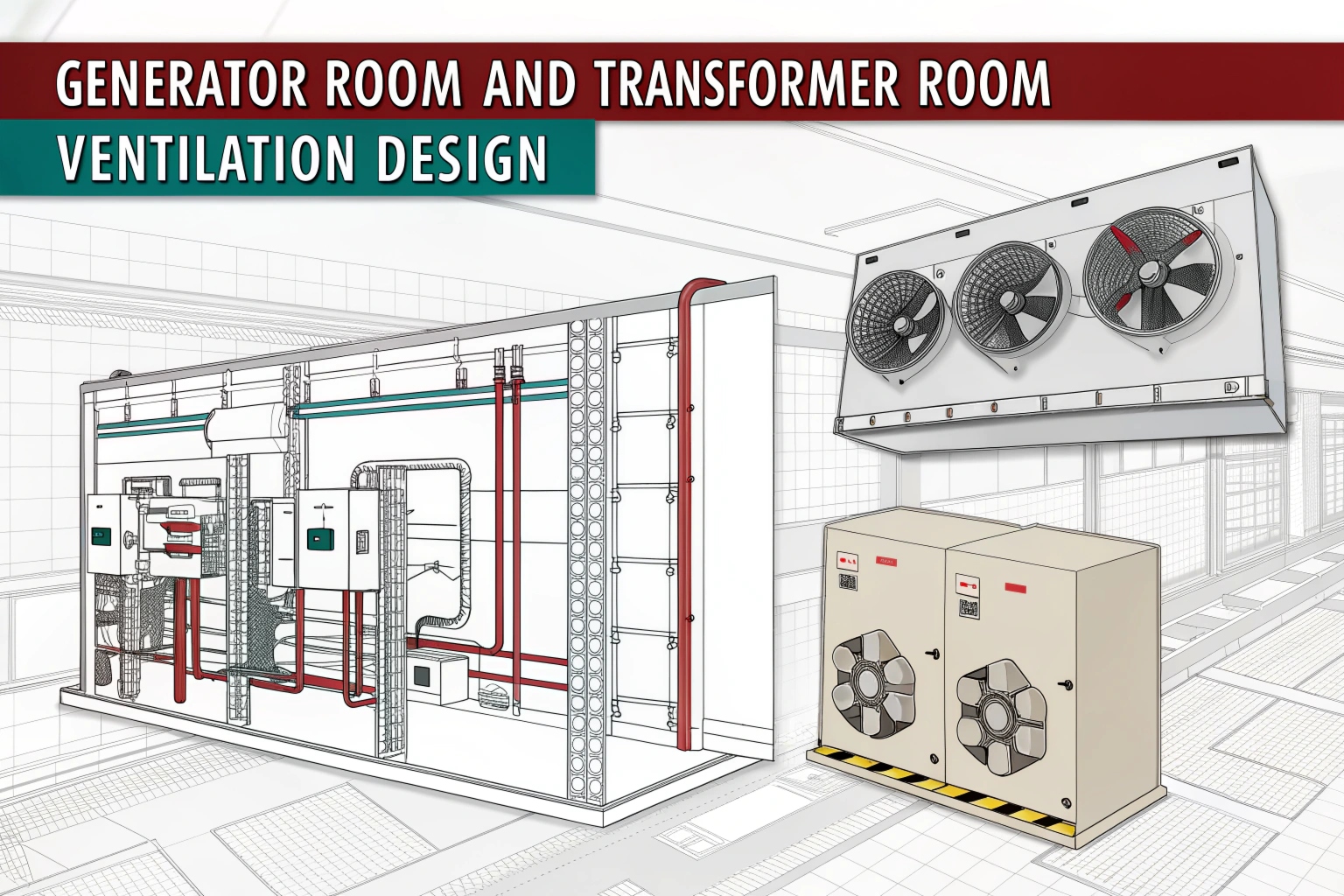Managing stormwater runoff is technique which is used to by architects to prevent flooding and erosion from the rainwater. they obtains rainwater amount using multiple techniques one of the most common technique is designing gutters, downspouts and roof drains. they Use their calculation to make sizing of pipes on the sites like buildings, houses etc. our free Rainwater Drainage Calculation Excel Sheet is completely useful for this and its very popular among architects, civil engineers and MEP designers.
Why Accurate Drainage Calculations Matter
- Flood Prevention: Properly sized drains carry peak runoff away from buildings and paved areas, reducing basement flooding and landscape erosion.
- Code Compliance: Many local regulations require drainage designs based on specific rainfall intensity and catchment areas.
- Cost Efficiency: Right-sizing pipes and gutters avoids over‑engineering while ensuring sufficient capacity during heavy storms.
- Infrastructure Longevity: Correct design minimizes water infiltration into foundations, prolonging the life of structures and pavements.
Key Features of the Excel Calculator
- Catchment Area Input: Enter roof or pavement area in square meters (or square feet).
- Rainfall Intensity Selection: Choose local design rainfall intensity (e.g., 50 mm/hr or 6 in/hr) per regional codes.
- Runoff Coefficient: Apply factors for roofing materials, paving, and landscaping to estimate actual runoff.
- Pipe Sizing Table: Automatically recommends pipe diameter based on flow rate and slope, referencing Manning’s equation.
- Unit Flexibility: Supports metric and imperial units—switch between mm, in, m², ft², L/s, and GPM.
- Automated Calculations: Computes peak flow (Q) using:Q=C×I×A Q = C \times I \times A– Q: runoff flow (L/s or GPM)
– C: runoff coefficient (dimensionless)
– I: rainfall intensity (mm/hr or in/hr)
– A: catchment area (m² or ft²)
How to Use the Spreadsheet
- Download & Open: Obtain the Excel file and enable editing.
- Define Catchment Area: Enter the total area draining into each downspout or gutter section.
- Set Rainfall Intensity: Select your design storm intensity based on local climate data.
- Choose Runoff Coefficient: Pick values for roof material (e.g., metal, tile) or ground cover.
- View Results: The sheet calculates peak runoff and suggests pipe diameters for slopes (e.g., 1%, 2%).
- Document & Export: Use the built‑in summary sheet to generate a printable report for drawings and code submissions.