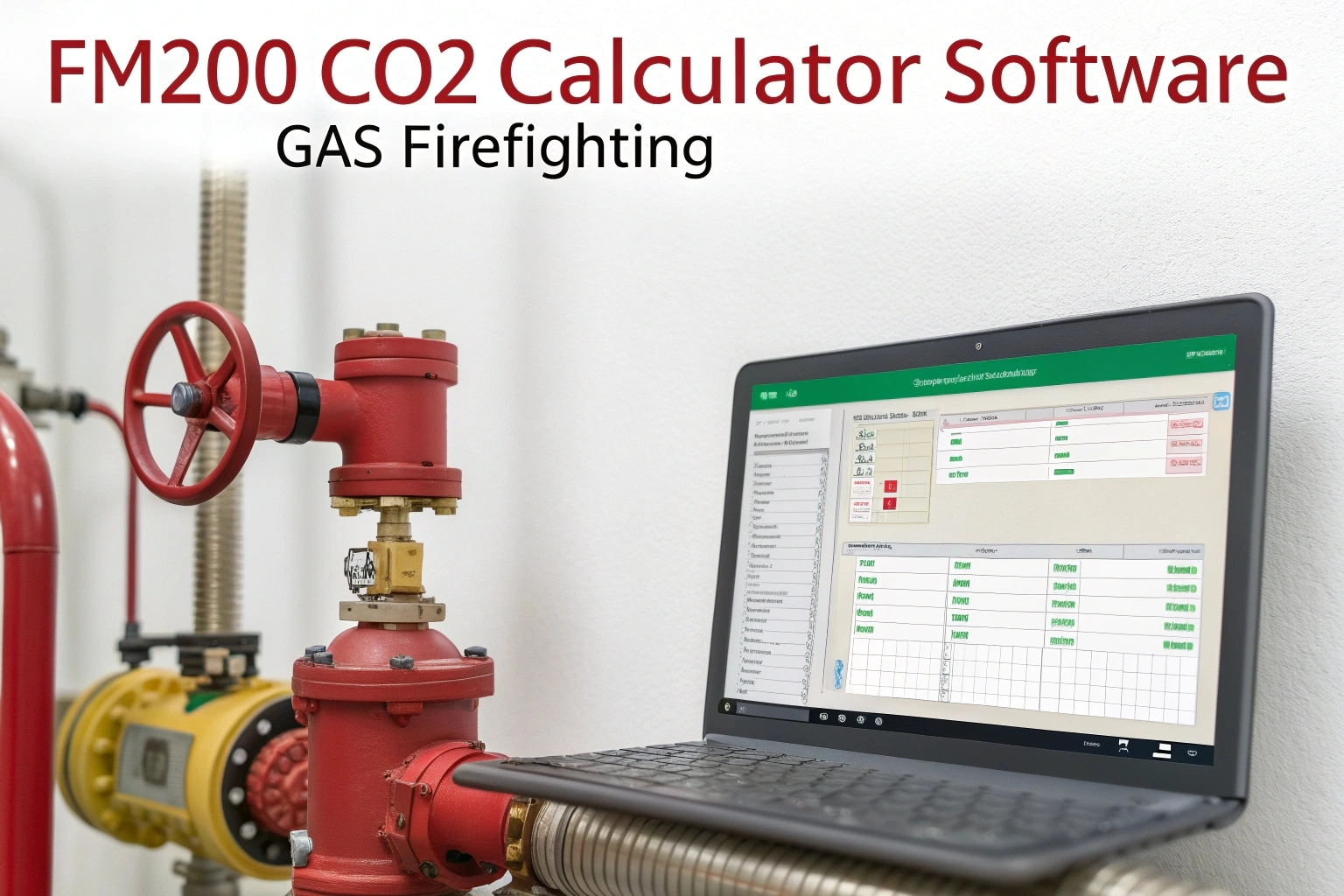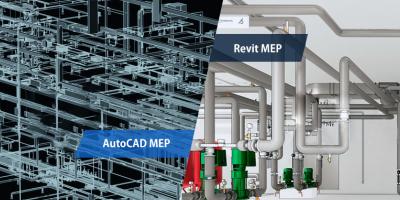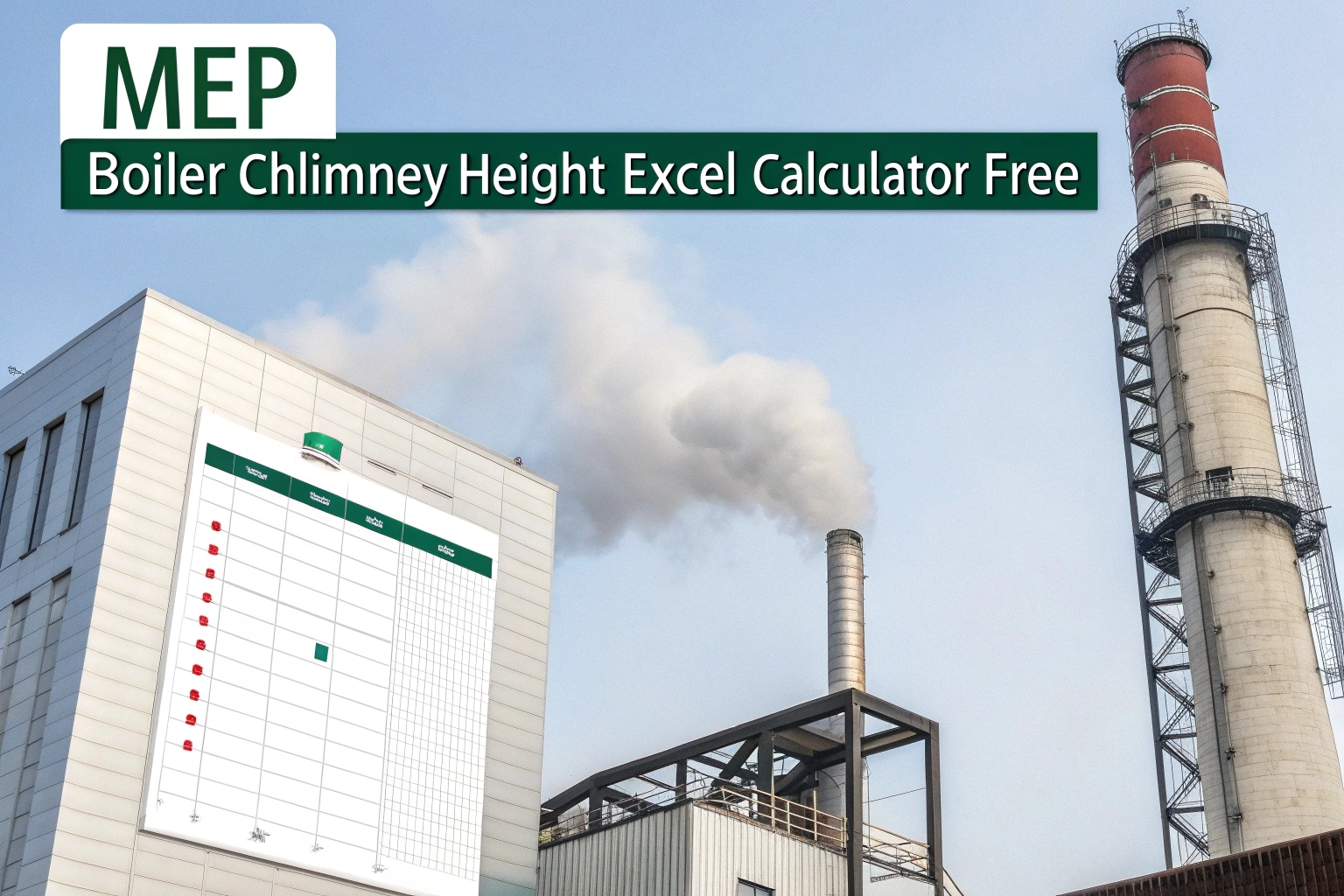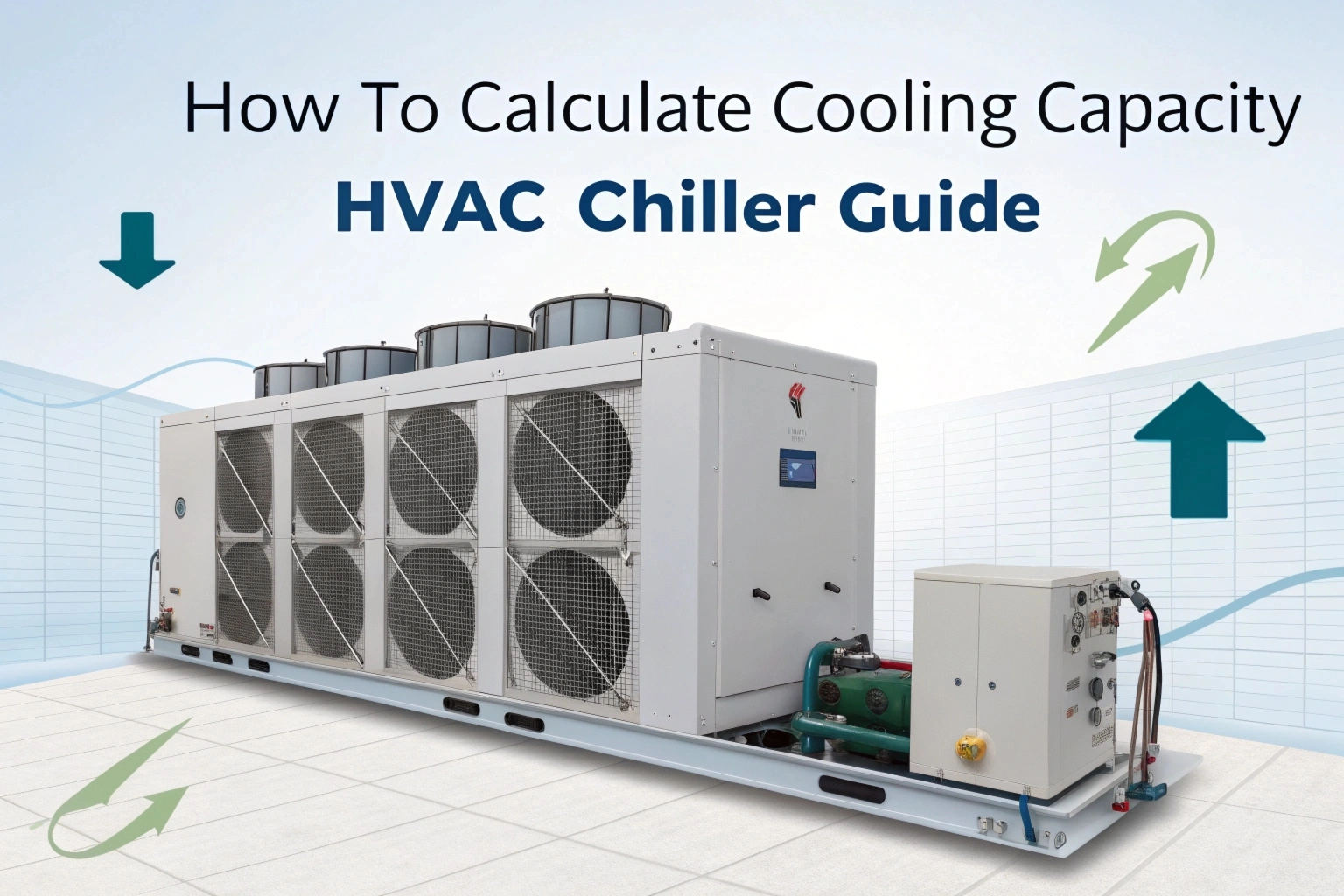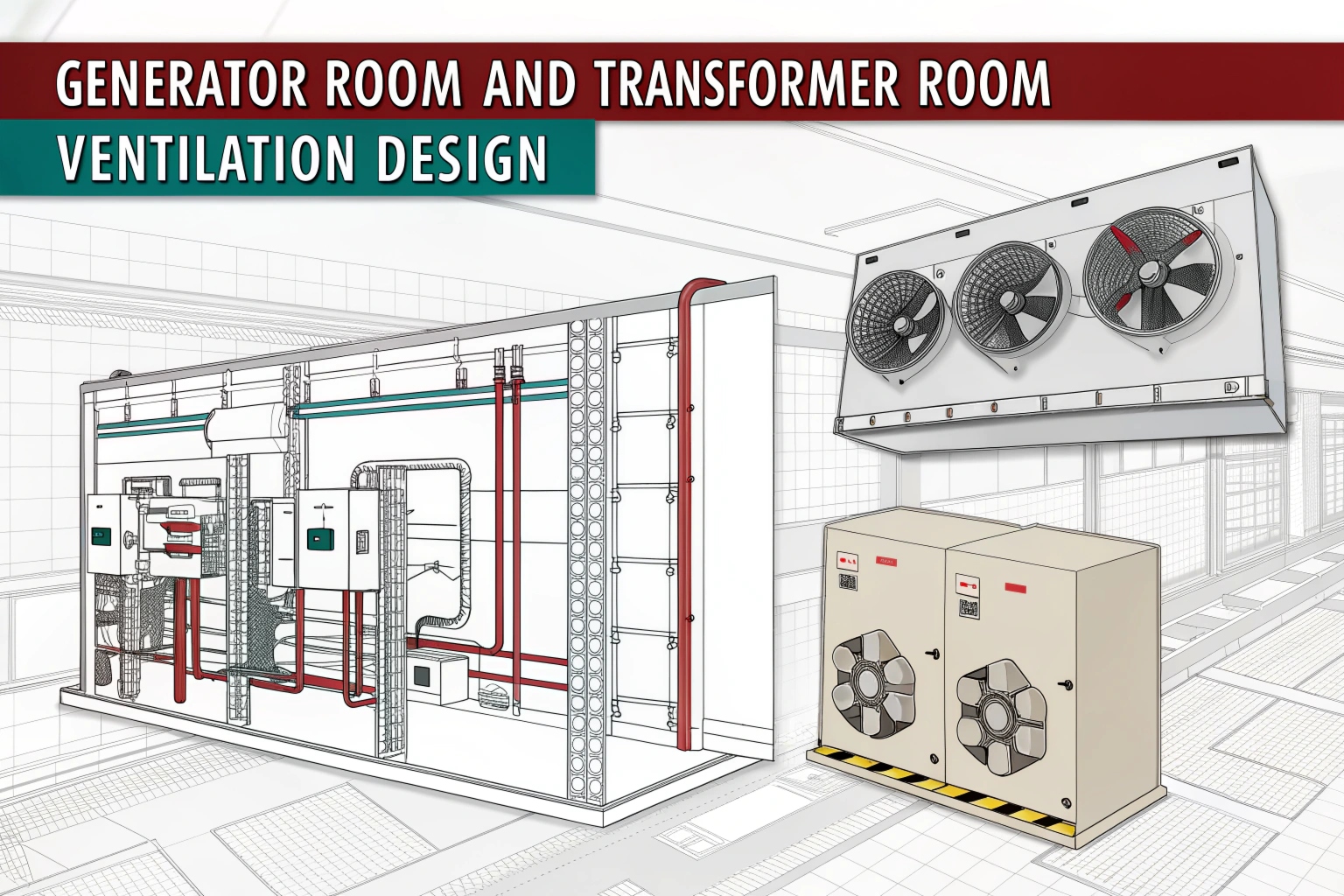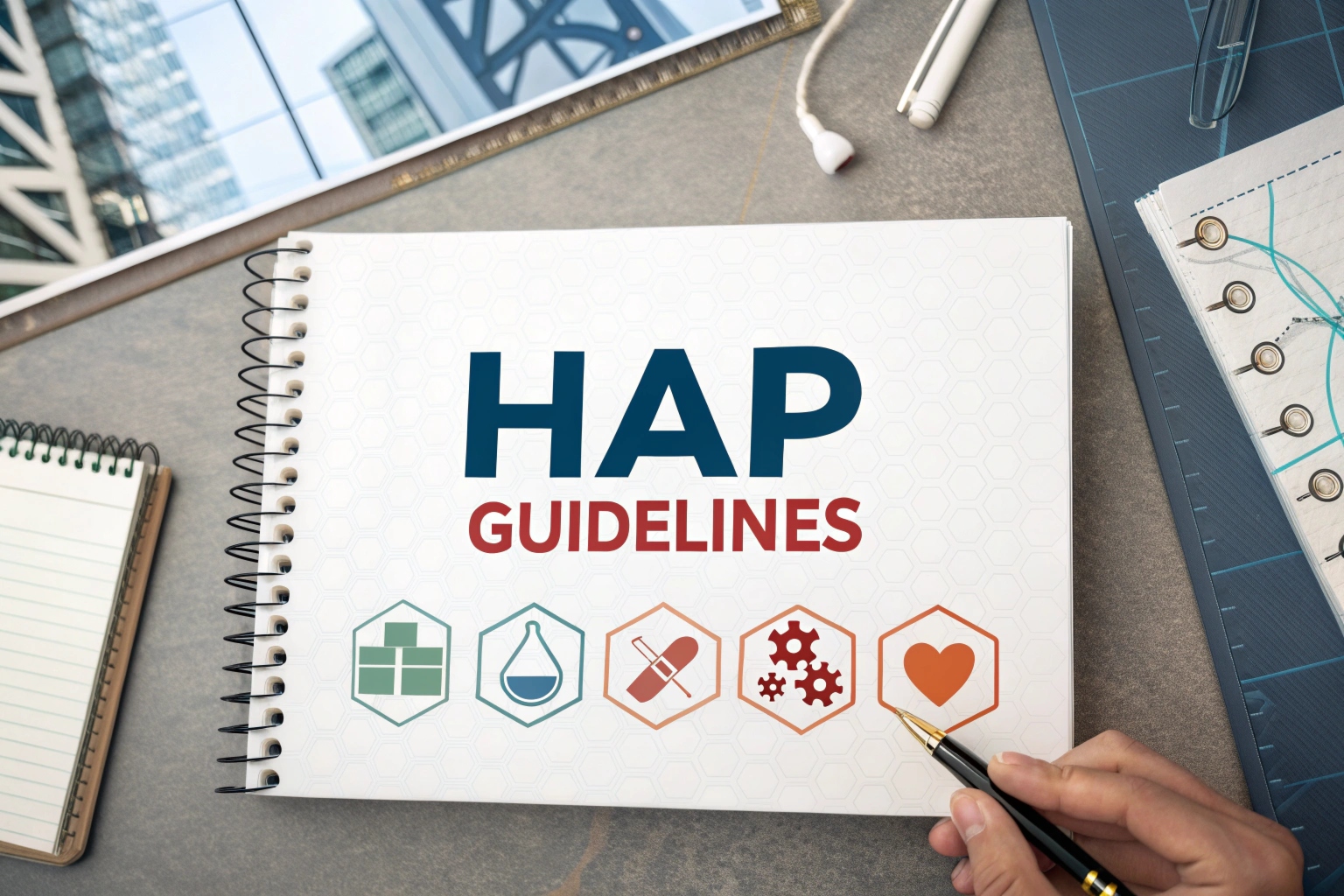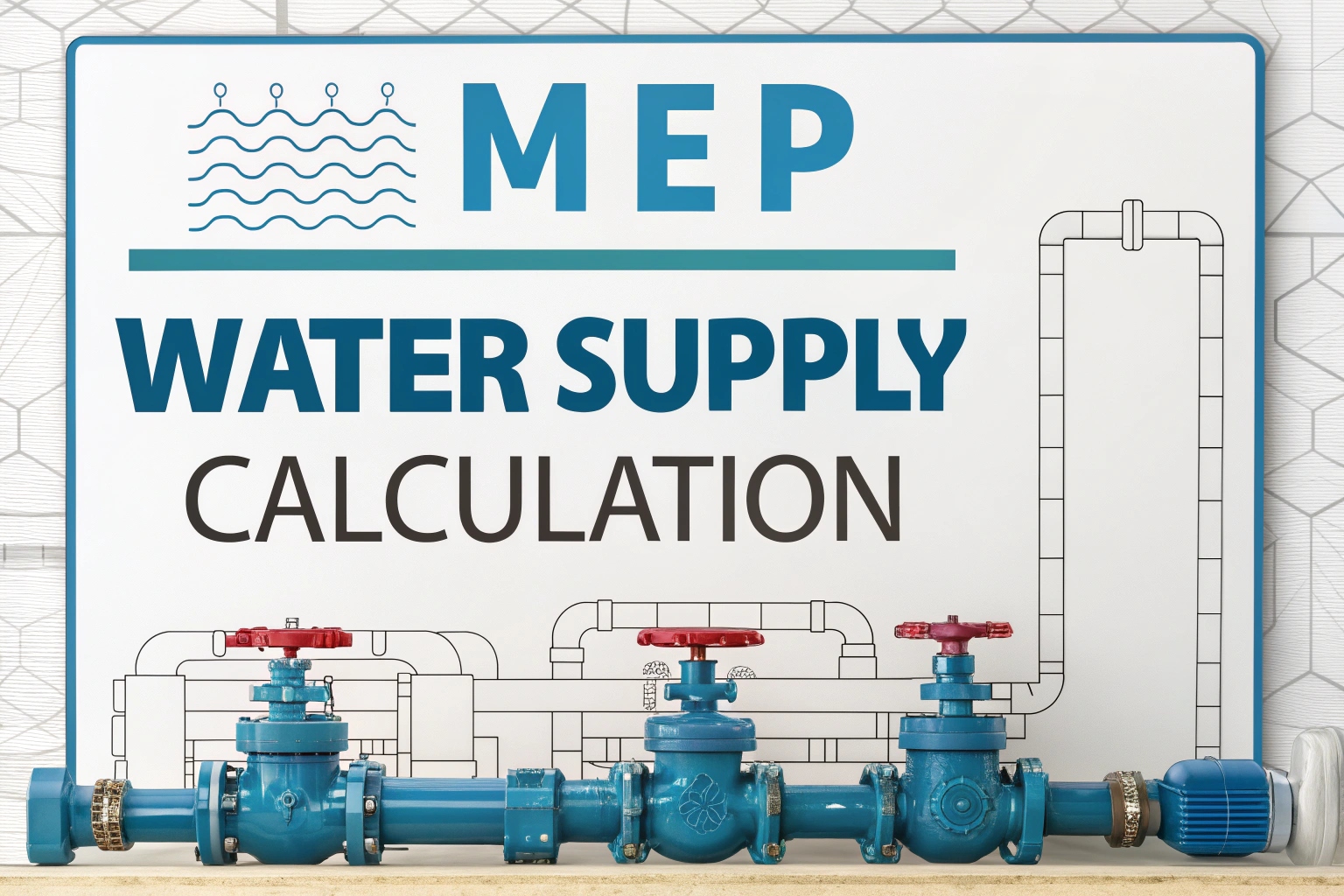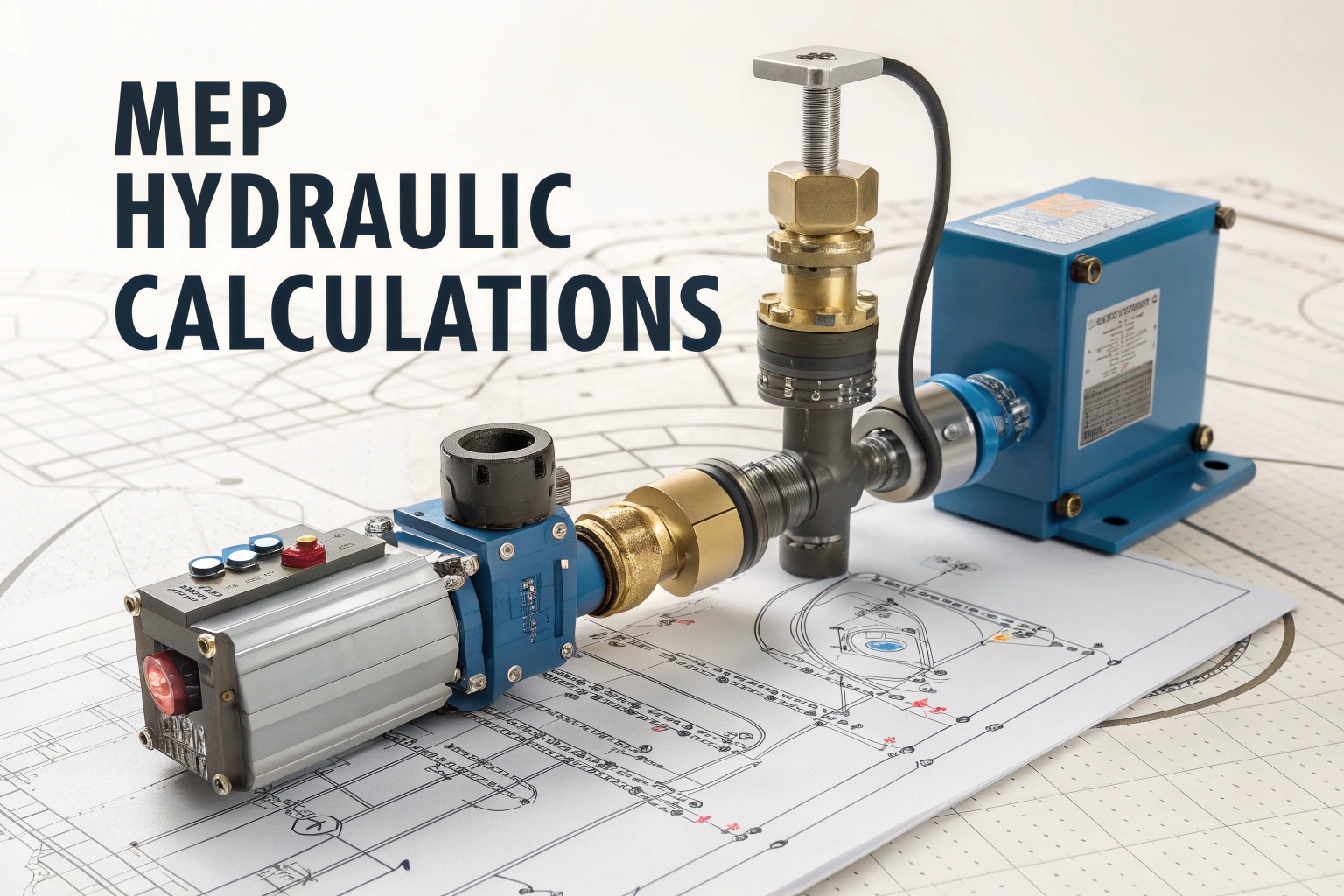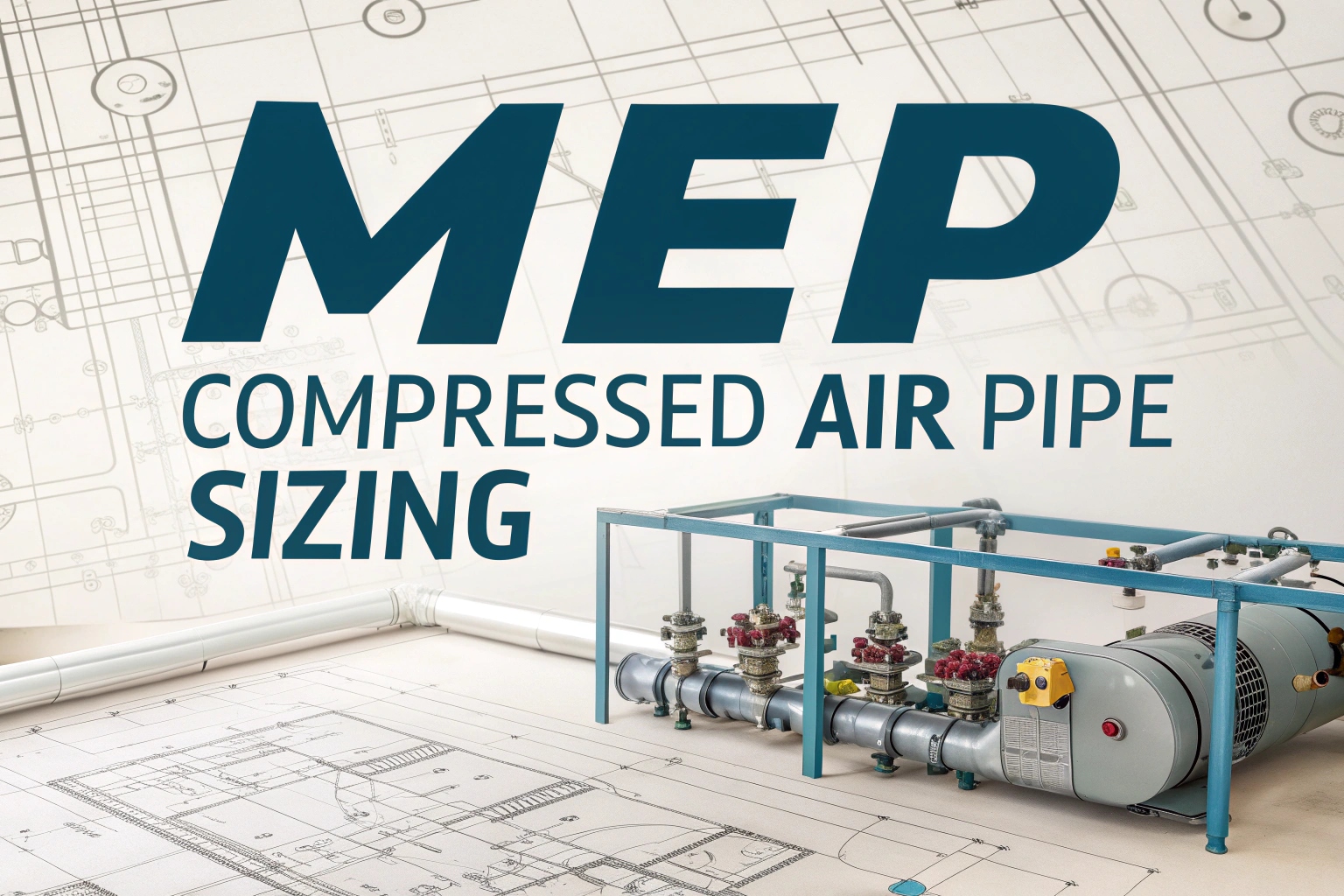FM200 CO2 Calculator Software: Fire supression system like FM-200 or CO2 is technique which is used to stop fire. they need to have rite amount of agent to work properly. if they do not have enuf agent they cant stop fire and if they have too much agent it cost a lot and take long time to discharge. we have free excel calculator for FM-200 and CO2 firefighting system which help to find out how much agent we need and how many cylinder and pipe we require. this help in design and make sure every thing is according to code.
Why Use This Calculator?
- Precision: Calculates agent mass based on protected volume, design concentration, and gas density.
- Compliance: Follows NFPA 2001 guidelines for clean-agent systems and NFPA 12 for CO₂ installations.
- Efficiency: Saves time compared to manual tabular lookups and hand calculations.
- Flexibility: Supports both metric and imperial units and allows custom concentration inputs.
Core Inputs & Calculations
- Protected Volume (m³ or ft³):
Enter the room’s internal dimensions to compute total volume. - Design Concentration (% by volume):
- FM-200: Typically 5.9 % to 7.8 % depending on hazard classification.
- CO₂: Usually 34 % for total flooding applications.
- Gas Density (kg/m³ or lb/ft³):
Select the agent’s density at design temperature (default values provided). - Agent Mass (kg or lb):Mass=Volume×Concentration100×Density \text{Mass} = \text{Volume} \times \frac{\text{Concentration}}{100} \times \text{Density}
- Cylinder Count Estimate:
Based on standard cylinder capacities (e.g., 14 kg FM-200, 50 lb CO₂), the sheet suggests the minimum number of bottles required. - Discharge Duration Check:
Verifies that the agent will discharge within the required hold time (typically 10 s for FM-200 and 60 s for CO₂).
How to Use the Spreadsheet
- Download & Open: Enable editing and, if prompted, enable macros for dynamic features.
- Navigate to the “Inputs” Tab: Enter room dimensions, select agent type.
- Review the “Results” Tab: View calculated agent mass, recommended number of cylinders, and discharge time.
- Adjust as Needed: Override default density or cylinder size values for special conditions.
- Print & Export: Use the built-in summary sheet to generate a formatted report for design documentation.