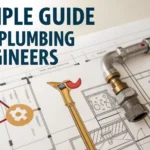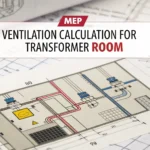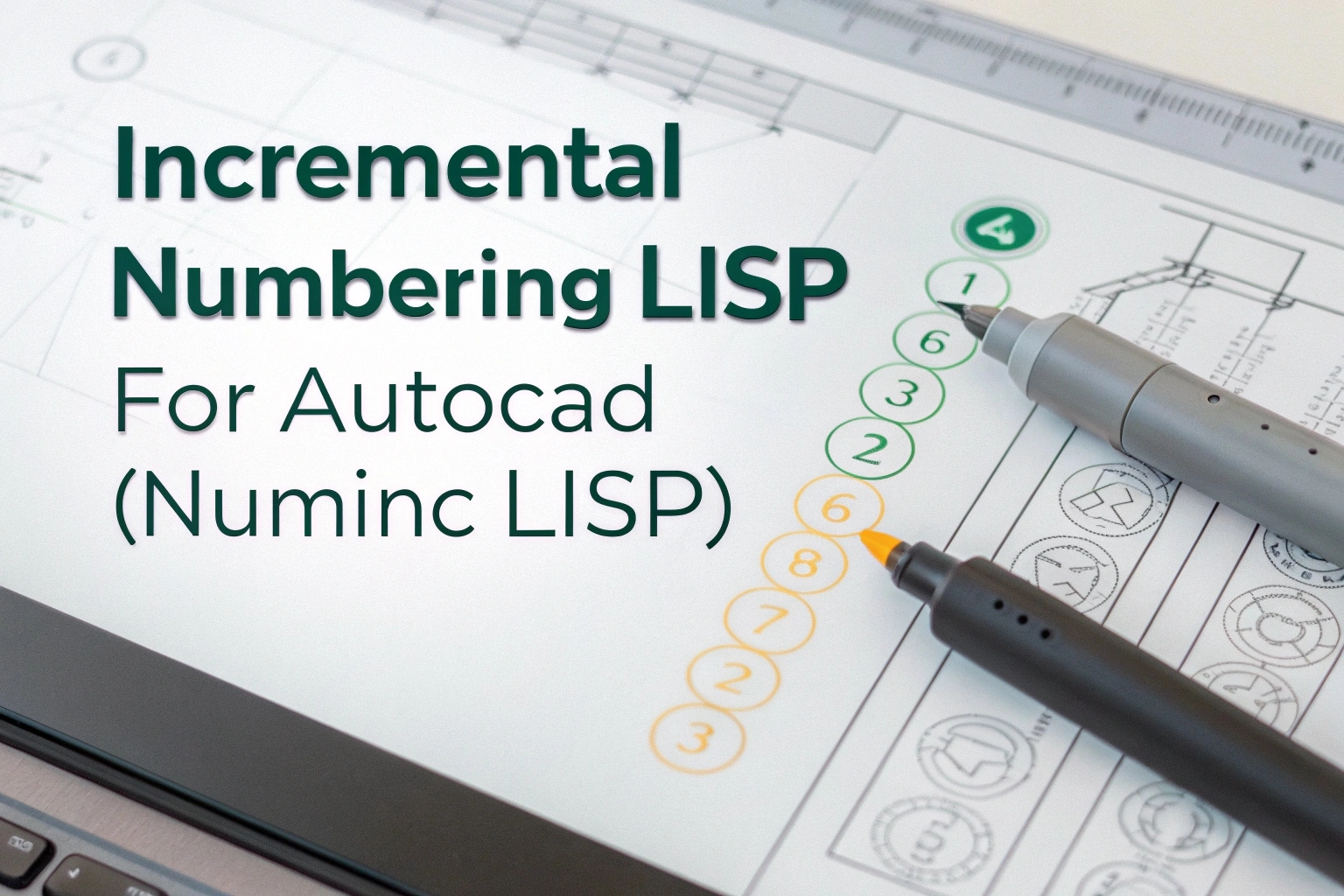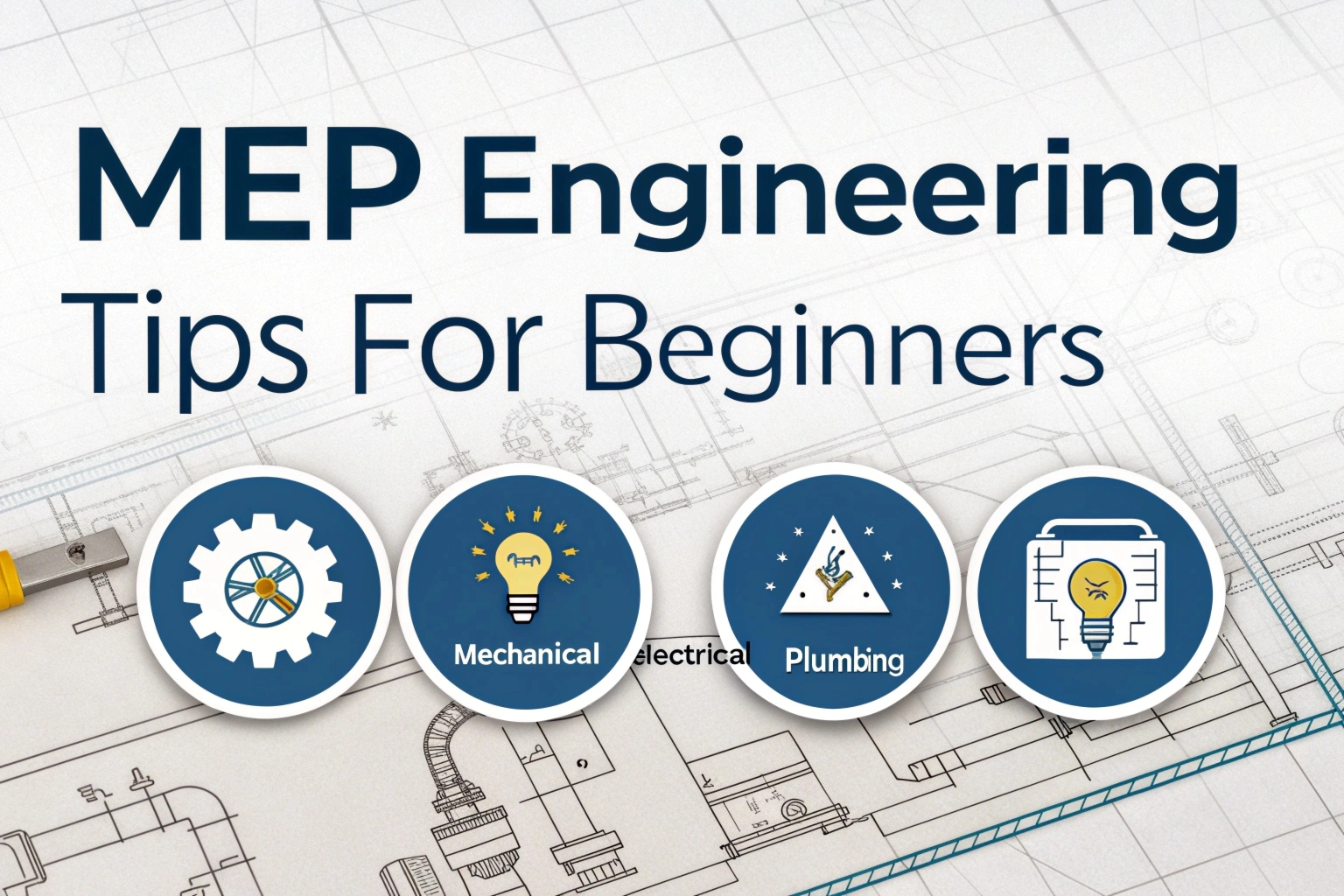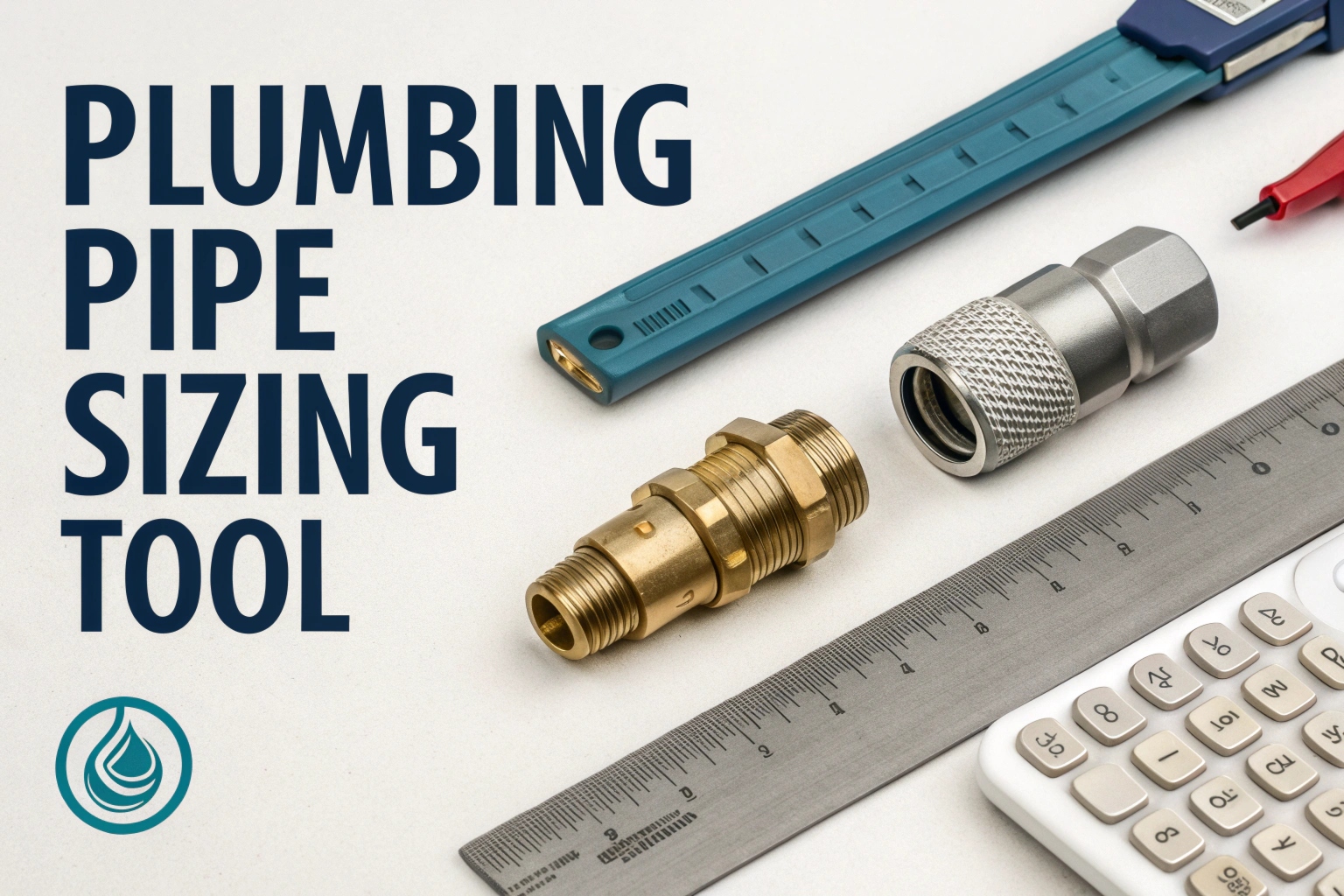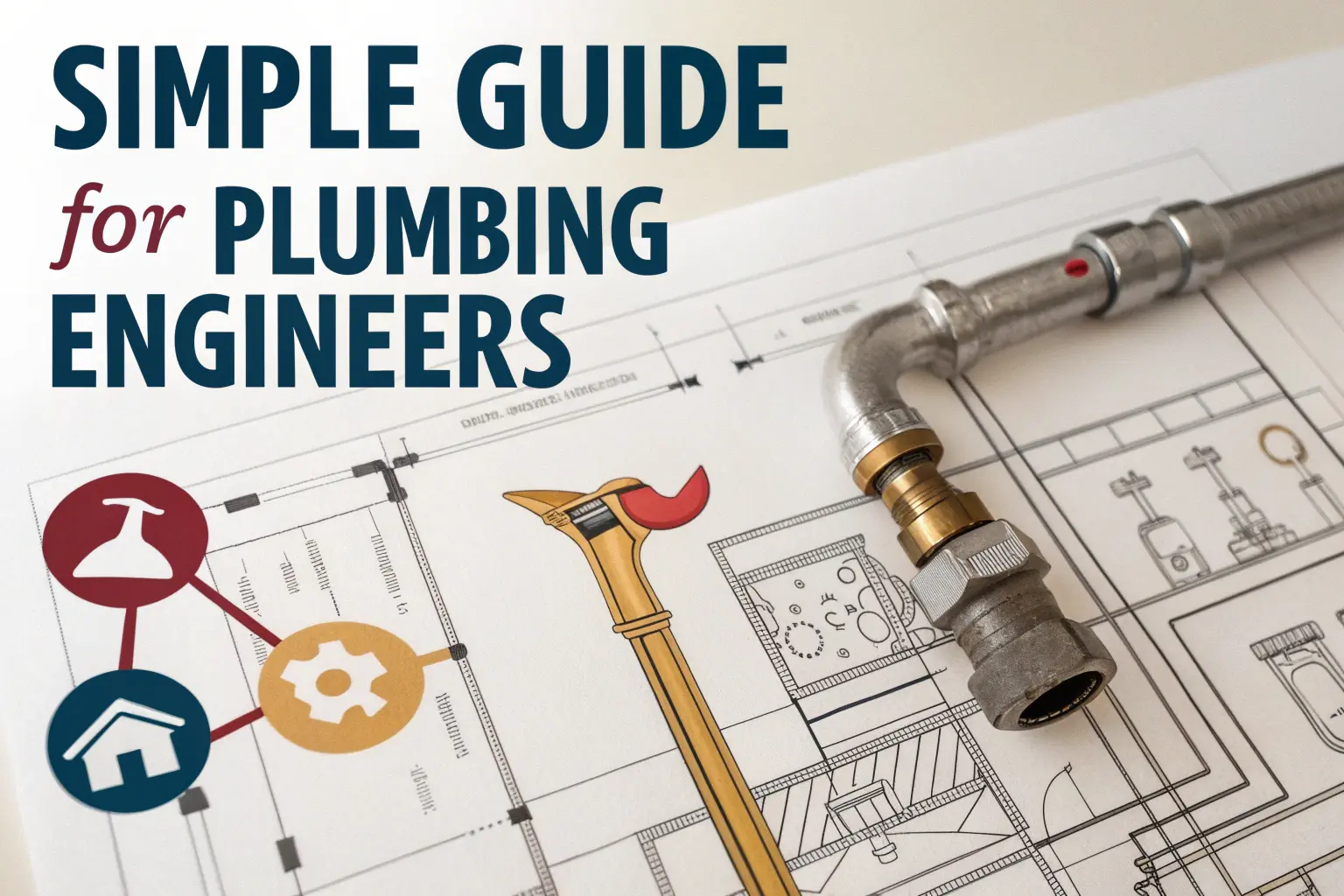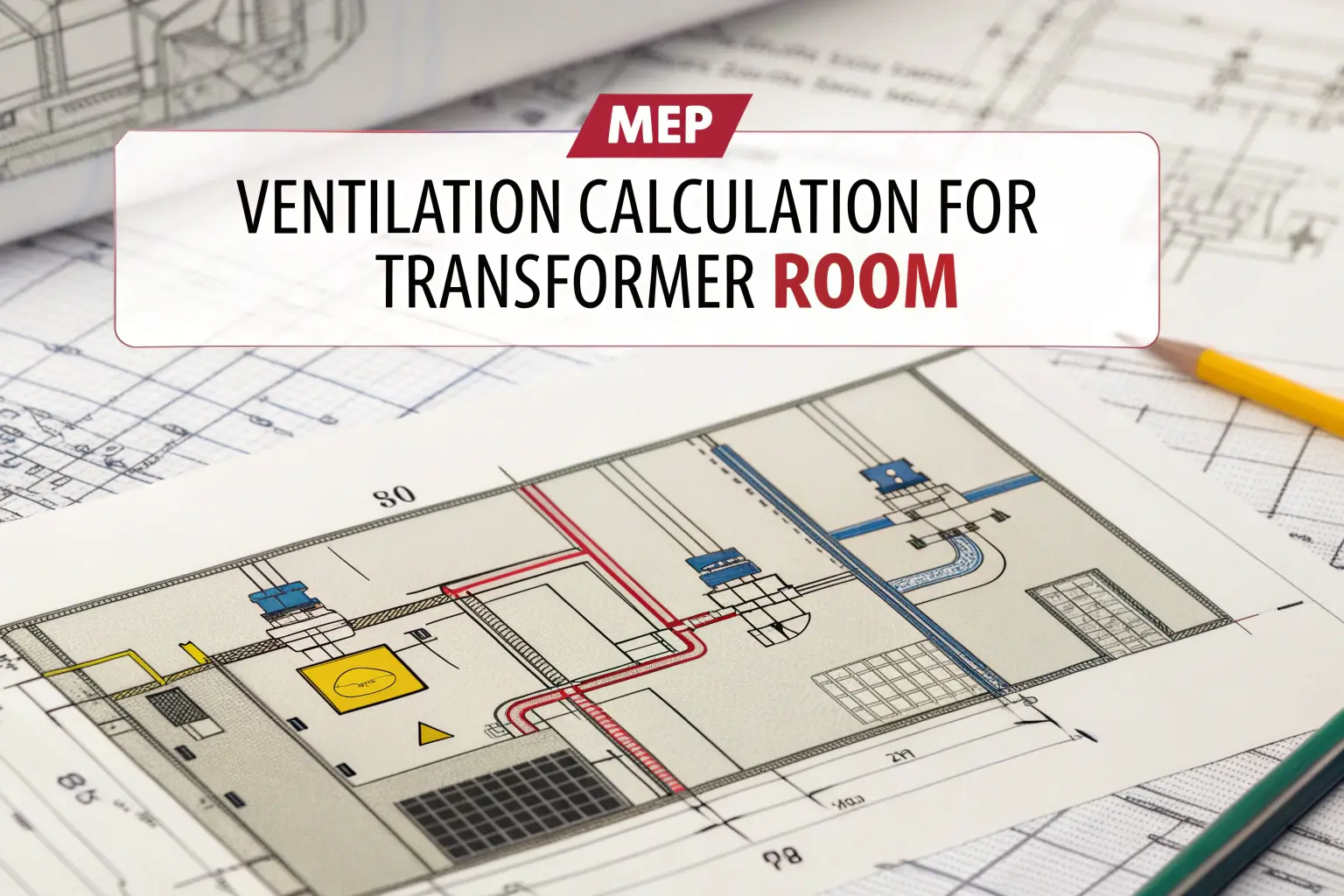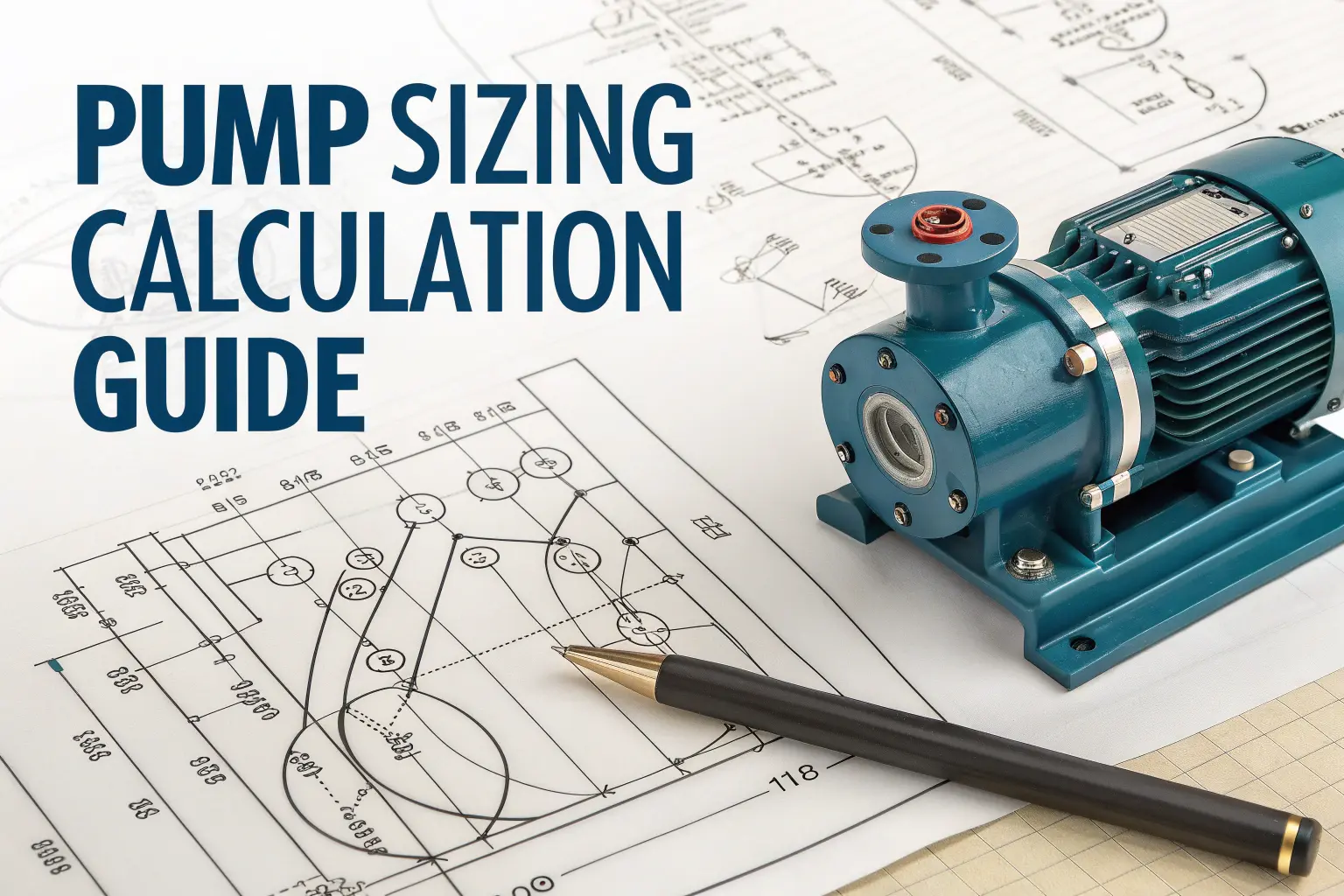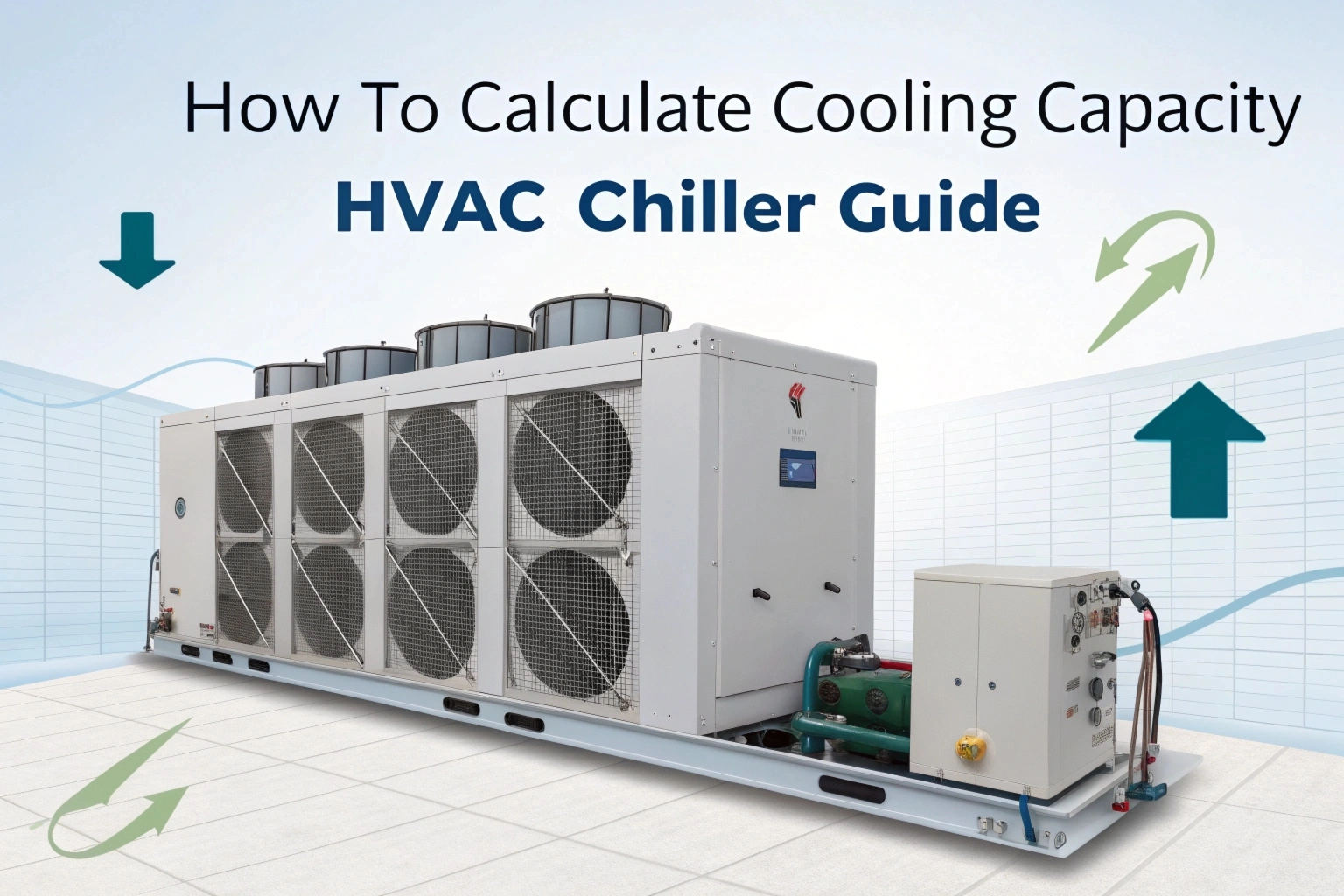Numinc Lisp is technique which is used to by designers to save time in AutoCAD. they obtains sequential numbering using this utility one of the most common technique is automating numbering for fire alarm zones , equipment tags , loop annotations etc. they Use this lisp to make numbering easy on the drawings like MEP and architectural designs. this is very useful all over the world and still its very popular for designers who need to number items.
Why Use Numeric Lisp?
• Generates consecutive numbers automatically each time you click.
• Supports both single-line text and MText objects for maximum flexibility.
• Allows customizable prefixes, suffixes, or middle text, making it suitable for labels like “FZ-001,” “FZ-002,” and so on.
• Works instantly in any open AutoCAD drawing—no installation required beyond loading the Lisp file.
Additional Recommended Lisp Tools:
- Total Length Calculation Lisp for AutoCAD
- Block Counting Lisp for AutoCAD
How to Install and Activate NumInc Lisp in AutoCAD
- Download the Numinc Lisp File
Locate and save the Numinc.lsp file from the provided link onto your computer. - Load the Lisp into Your Drawing
Open your AutoCAD drawing. Simply drag the NumInc.lsp file from File Explorer and drop it onto the drawing area. AutoCAD will confirm that the Lisp has loaded. - Invoke the NumInc Command
In the Command line, typeNumIncand press Enter. The Lisp dialog box will appear. - Configure Numbering Options
– Check “Text follows cursor” if you want dynamic preview of where the text will appear.
– Specify any desired prefix, infix (middle), or suffix text. For example, entering “FZ-” as a prefix will generate labels like “FZ-1,” “FZ-2.”
– Set the starting number for your sequence (by default, it begins at 1).
– Choose whether to create single-line Text or MText objects. - Apply Sequential Numbering
Click OK to confirm your settings. Now, each time you click on a point in the drawing, the Lisp will place a text object with the current number and your chosen prefix/middle/suffix. Subsequent clicks will increment the number automatically.
Benefits of Using NumInc Lisp
• Error Reduction: By automating numbering, you eliminate skipped numbers or duplicates that often occur when typing by hand.
• Time Savings: Quickly place multiple numbered labels without needing to retype or copy/paste sequences.
• Consistency: Ensures all numbered labels follow the same format (prefix/infix/suffix and numbering scheme).
• Ease of Use: No complicated setup—just load the Lisp, set options, and click wherever you need a number. Works with any text style or layer in your drawing.
Numinc Lisp is technique which is used to by users to make their work easy in AutoCAD. they use it to label fire alarm zones and equipment tags and other things which is repetitive. it integrates very good in drafting workflow. this tool is simple but very powerful for AutoCAD users who want to be productive and precisive in annotation.